Quick Tips
- You can connect external speakers to Roku TV using the connecting cables.
- Connect the speaker and Roku TV using the connecting cables.
All the models of Roku TVs are equipped with Bluetooth speakers. But you can’t connect Bluetooth speakers of any brand to your Roku TV. Only the Roku brands of speakers can be connected. With the external audio support on Roku TV, you can connect external speakers and watch movies and TV shows with the best audio experience. To make this happen, you need to connect the speakers to the Roku TV using connecting wires.
How to Connect External Speaker to Roku TV
To enhance the viewing and listening experience of your movies and TV shows, you can connect external speakers to your Roku TV. You need wired external speakers or soundbars to connect it to your TCL or JVC Roku TV.
1: Buy any of the best external speakers on the market for your Roku TV.
2: Make sure that the speaker cables support your Roku TV. If the speaker has an HDMI or ARC cable, you can easily connect it to your TV.
3: Now, connect one end of the cable to your speaker and the other end to your Roku TV.
5: After connecting both ends of the speakers, turn on the speakers and the Roku TV.
How to Pair External Speakers to your Roku TV
In some models of Roku TV, the audio output will be switched to a connected speaker automatically. In some models, you need to pair them manually to get the audio output.
1: After connecting both speakers and Roku, press the Home button on the Roku remote.
2: Now, select the Settings option.
3. Choose the System option on the screen.
4: In the next step, scroll down and select the Control other devices option.
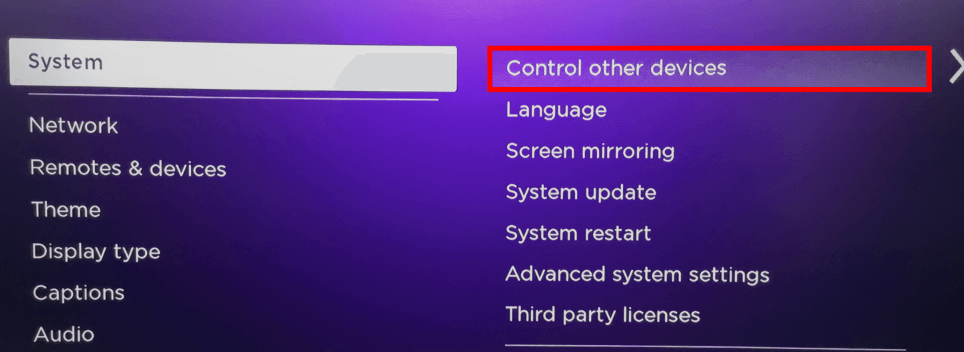
5: Now, select the speaker device check box.
5: Then, check out the System audio control and select your speaker.
6: After finishing the above steps, go to the home screen. Now play any content and you can hear the sound from the external speaker that you connect to your Roku TV.
For connecting headphones and wireless speakers, you can use Private Listening on your Roku TV.
FAQs
In all the models of TCL Roku TV, you will get the 3.5 mm audio port. With that, you can connect any external speakers to your TCL TV.







Leave a Reply