Quick Tips
- Get the Fox Sports app on your TCL Smart TV and stream FIFA 2022 matches.
- TCL Roku TV: Home → Search → FOX Sports → Add Channel.
- Android TV: Home → Apps → Google Play Store → Search → FOX Sports → Install.
- Google TV: Apps → Search for Apps → FOX Sports → Install.
- Fire TV: Home → Find → Search → FOX Sports → Get.
- Activate: FOX Spots app on TCL TV → Activate Code → FOX Sports activation website → Enter Code → Submit.
FOX Sports app is a must-have app on your TCL Smart TV. With the FOX Sports app, you can watch the FIFA World Cup matches on your TCL Smart TV with ease. Apart from the FIFA 20222 content, you will also get content from other sports events like NFL, NBA, MLB, and more.
How to Get FOX Sports on TCL Smart TV
TCL Smart TVs come with different OSes, Roku TV OS, Android TV OS, Google TV OS, and Fire TV OS. The installation steps required to get the FOX Sports app will vary based on the OS.
How to Stream FOX Sports on TCL Roku TV
If your TCL TV runs on the Roku TV OS, follow the below steps to get the FOX Sports app.
1. Power on your TCL Roku TV and press the Home button on the remote.
2. Select the Search option on the home screen.
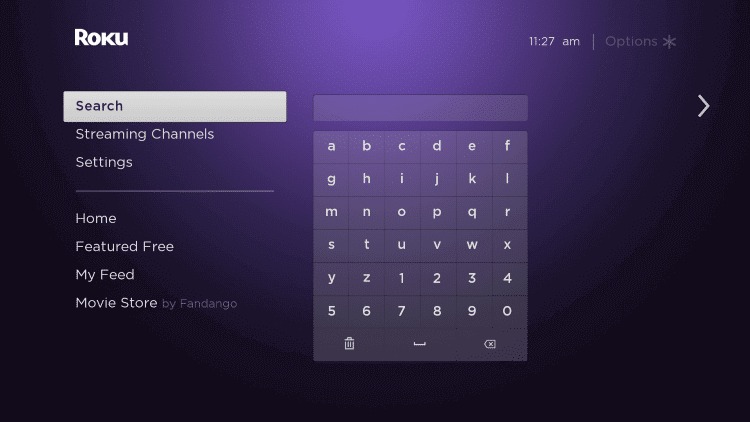
3. Enter FOX Sports in the search bar to find the app and choose the FOX Sports app from the list.
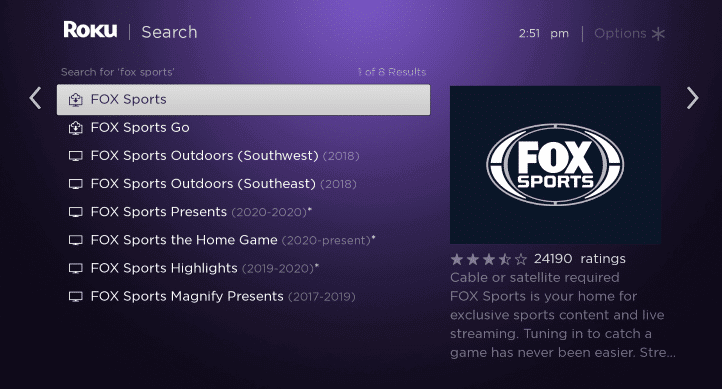
4. Select Add Channel to install the FOX Sports app on your TCL Roku TV.
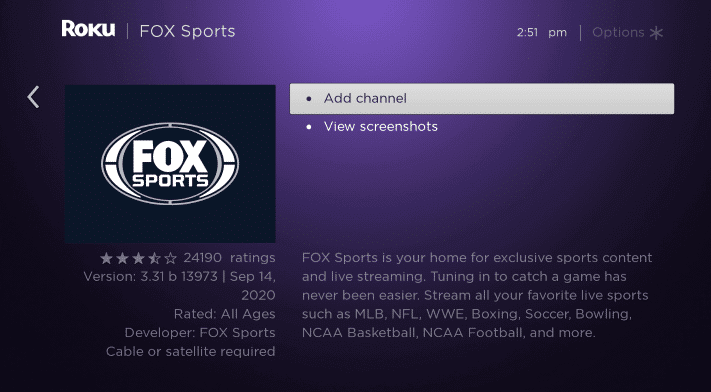
5. Click OK if prompted and then navigate to Go to Channel to launch the FOX Sports app.
6. To activate the FOX Sports app, check the activation guide below.
How to Stream FOX Sports on TCL Android TV
For TCL Android TVs, you can install the FOX Sports app from the Google Play Store.
1. Start your TCL Android TV and connect to the internet connection.
2. Click on the Apps section and launch the Google Play Store.
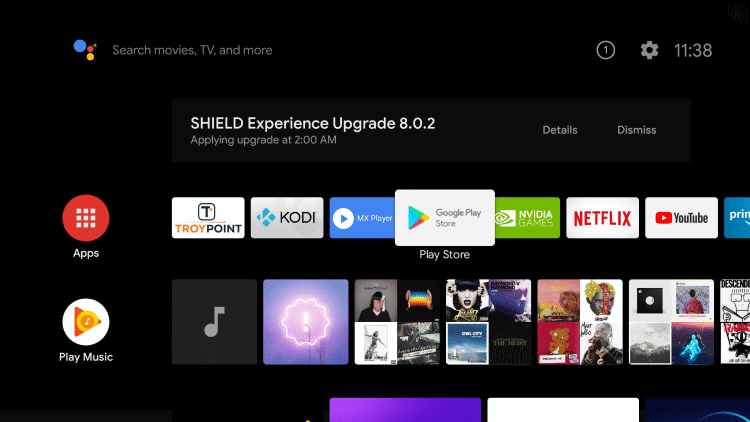
3. Click the Search icon and type FOX Sports to search the app.
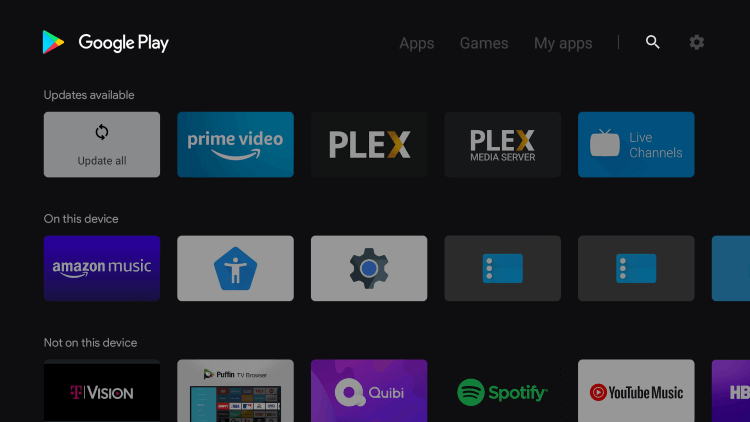
4. Pick the FOX Sports app from the list. Select Install to download the FOX Sports app on your TCL Smart TV.
5. Now, select Open to launch the FOX Sports app on your Smart TV.
6. Then, skip to the activation guide mentioned below.
How to Install FOX Sports on TCL Google TV
In the Google TV OS, the FOX Sports app’s installation steps will slightly vary with respect to the Android TV OS.
1. On your TCL Google TV, click the Apps button on the home screen.

2. Select the Search for Apps button on the next screen.
3. Now, search for the FOX Sports app.
4. Select the FOX Sports app and tap the Install button.
5. After the installation, tap the Open button to launch the app.
6. Now, you need to activate the FOX Sports app on your TV. Refer to the activation guide mentioned below.
How to Install FOX Sports on TCL Fire TV
For TCL Fire TVs, you can install the FOX Sports app from the Amazon App Store.
1. Click the Find button on the Fire TV home screen.
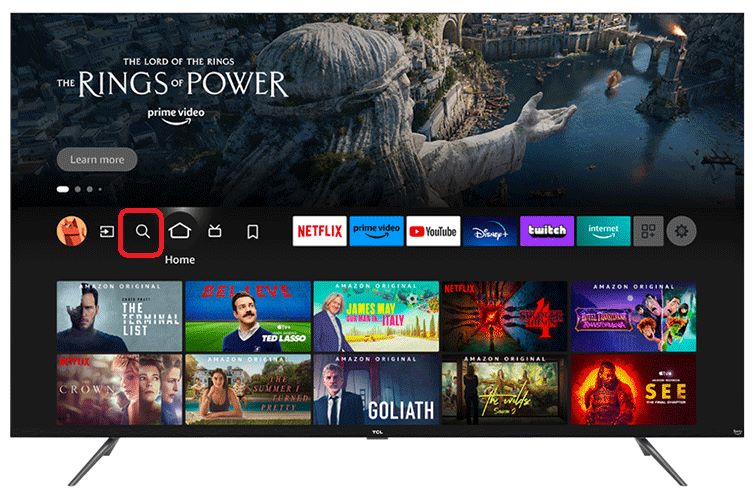
2. Choose the Search tile and search for the FOX Sports app.
3. Select the FOX Sports app from the search results.
4. Tap the Get button to install the app.
5. Now, click the Open button to launch the app.
6. Follow the next section to activate the FOX Sports app.
How to Activate FOX Sports on TCL Smart TV
The FOX Sports app needs to be activated on your TCL Smart TV independent of the OS. Without activation, you can’t access any video content from the app.
1. Open the FOX Sports app on your TCL Smart TV of any OS.
2. Now, you will get the FOX Sports Activation code on the screen.
3. On the web browser, go to the FOX Sports Activation website (https://go.foxsports.com) on the PC.
4. Enter the Activation Code and tap on the Submit button to activate the app.
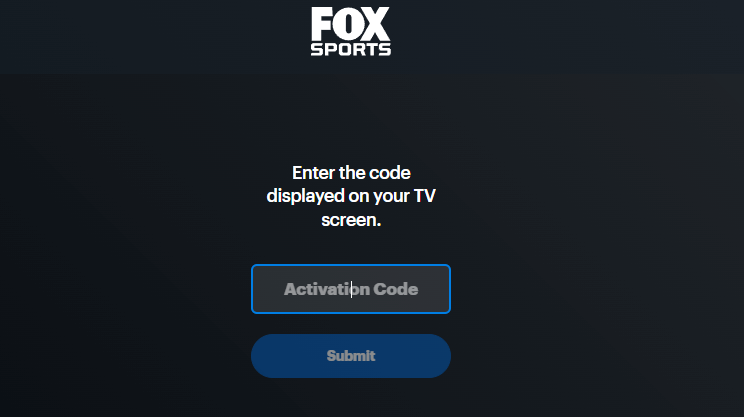
5. Now, the FOX Sports app on your TCL TV will be activated.
6. Stream any of the FIFA matches on your TV.
FAQs
Apart from the FOX Sports app, you can use the Peacock on TCL Smart TV to stream FIFA 2022 matches. But you will get the Spanish commentary, not the English.







Leave a Reply