Quick Tips
- You can install the Fox IPTV on LG Smart TVs from the 2017 and above models.
- Install: Home → LG Content Store → Search → Fox IPTV → Install.
With the compatibility of various apps and IPTV services, LG TV stands firm in the entertainment area. Using the LG Content Store, you can download IPTV services like Ego IPTV, SMART IPTV service, etc. On that list, you can watch Fox IPTV on your LG Smart TV by downloading the app from the Content Store.
How to Install Fox IPTV on LG Smart TV
1: Turn on your LG TV and connect it to a WiFi network.
2: Press the Home button on your TV remote and select the LG Content Store option.
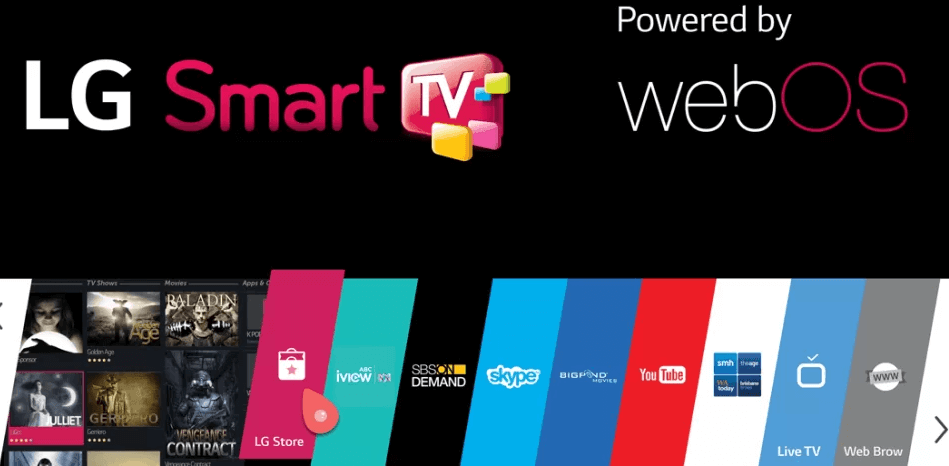
3: Now, select the search icon and type Fox IPTV.
4: From the search result, select the Fox IPTV app and click the Install button.
5: After downloading the app, open the IPTV application on your TV.
6: Log in with your credentials and enjoy streaming your favorite shows.
Fox IPTV supported LG TV
Fox IPTV is one of the newest IPTV player apps launched for LG Smart TVs. The app was released in the LG Content Store on 09th Nov 2022. Though the app is new, you can install the Fox IPTV on most LG Smart TVs. The app is compatible with webOS 3.5 (from 2017 LG TV models) to the latest webOS (webOS 22). As the app is new, the availability of the Fox IPTV app may differ based on your location. We suggest you update the LG Smart TV to refresh the Content Store.
FAQs
Yes, you can use the IPTV premium service free for 3 days. After 3 days, you need to pay for its premium service to watch its content.







Leave a Reply