Most modern-day Smart TVs comprise a new feature called Automatic Sleep Mode. This mode makes your Smart TV sleep when it finds any inactivity for a certain time. You can also set the Sleep Timer on Roku TV to turn off the TV automatically. Likewise, there is another option known as Fast TV Start. This feature wakes up your TV if it hears any voice commands. The Fast TV Start feature is compatible only with the Roku TV version 8.0 and above.
With the Fast TV Start feature, you can listen to music, live radio, podcasts, and other audio notes without turning on your TV screen.
How to Enable Fast TV Start on Roku TV
You can enable Fast TV Start with the following two methods:
- Using Remote
- Without Remote
How to Enable Fast TV Start on Roku TV Using Remote
1. Open the Settings menu using the Roku remote.
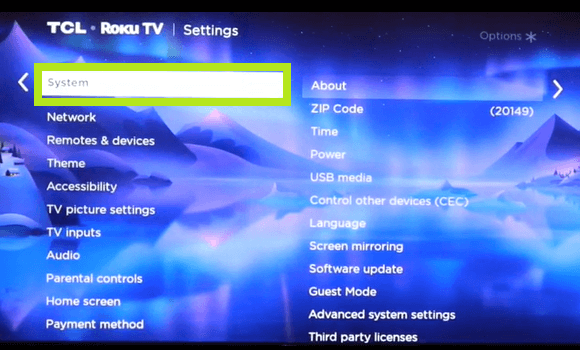
2. Choose System and select Power.
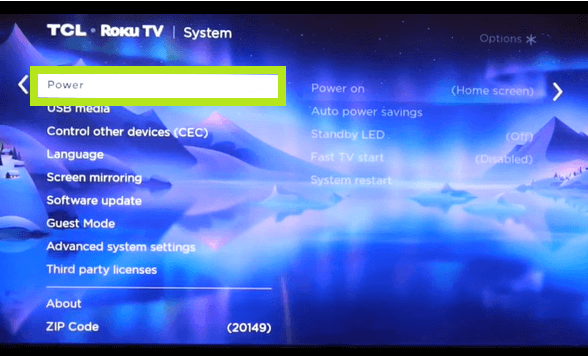
3. Click on the Fast TV Start option and turn it on.
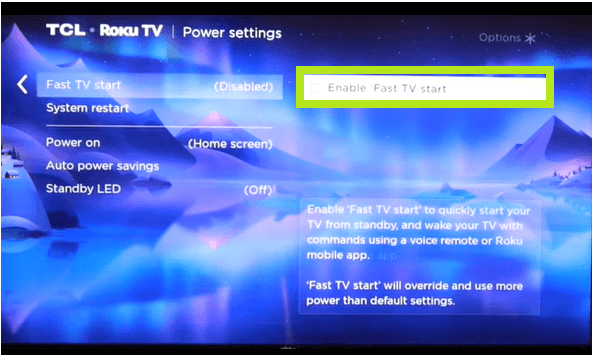
Using Roku Mobile App
This is an alternative way to turn on Fast TV Start on your TV. To start this process, you must download the Roku remote app on your smartphone from the Play Store or App Store.
1. Open the Roku remote app on your smartphone.
2. Tap on the Device tab.
3. Then, click on the Remote tab. Now, you can use this app as your TV remote and enable the Fast TV Start feature.
You can use this method when the Roku TV remote is not working or is out of batteries. With the Fast TV Start feature, you can use voice commands to listen to music and audio notes. You can also press the * (Star) button on the remote to turn off the Roku TV display while listening to audio notes.
FAQs
The TV will consume 0.5 watts in the Fast TV Start mode.
When your Roku TV is inactive, say something like Open Amazon Music or Open YouTube Music. Automatically, music will start to play by waking up the Roku TV.







Leave a Reply