Discovery Plus or discovery+ is a popular media streaming service owned by Discovery Inc. Discovery Plus was first launched in India in 2020. This streaming service is active in many counties as of 2021. You can find interesting content from the Discovery Network streaming on the app. You can access content from Food Network, HGTV, ID, Discovery, TLC, Animal Planet, and Travel Channel. Furthermore, Discovery Plus brings to you content based on geographical locations. You can access this content with Discovery Plus on Sony Smart TV.
We know that the mentioned Discovery channels have different interesting contents. So, with Discovery Plus, you can get informative, cooking, travel, and lifestyle shows. You can find all your favorite shows on-demand, So, you can always watch any episode that you miss during the live broadcasts.
How to Stream Discovery Plus on Sony Smart TV
#1 Press the Home button on the Sony remote.
#2 Now, choose the Google Play Store.
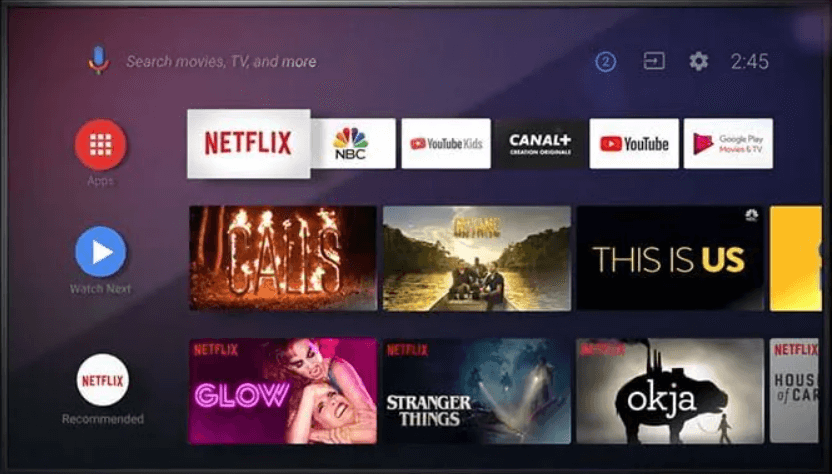
#3 Click on the Search option from the right side of your screen.
#4 Search for Discovery Plus using the onscreen keyboard.
#5 From the search results, pick the Discovery Plus app.
#6 Click on the Install button.
#7 Wait for the download to complete and launch the Discovery Plus app.
Related: How to Install Peacock TV on Sony Smart TV.
How to Cast Discovery Plus on Sony Smart TV
#1 Install the Discovery Plus app from the Play Store.
#2 Connect your smartphone to the same WiFi network as your Sony Smart TV.
#3 Open the Discovery Plus app and sign in with your account.
#4 Play any video from the app.
#5 On the playback screen, tap the Cast icon and choose your Sony Smart TV.
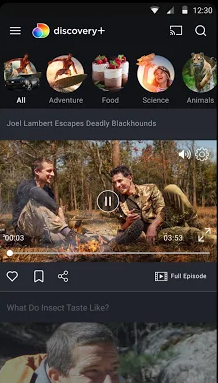
#6 Now, the video will appear on your Sony Smart TV.
Discovery Plus is a complete package of entertainment. This is because its library being super-rich with a variety of content. Stream hours of lifestyle, infotainment, and entertainment shows with the Discovery Plus app. You can create playlists on Discovery Plus and add your favorite shows there. If you have any issues with the Discovery Plus app, let us know in the comments below.







Leave a Reply