Discovery Plus is the official streaming app of the Discovery TV channel. It has both live and on-demand streaming. Discovery+ app offers thousands of TV shows, series, and documentaries to stream. The app has a Watchlist to add the contents to stream in the future. The child lock facility provides child-safe streaming space. It is compatible with Android TV, Amazon Fire TV, Roku TV, Xbox, and Apple TV. You can install the Discovery Plus on the Hisense Smart TV and stream the live TV channels.
Discovery Plus app also streams Discovery+ Originals exclusively. Some of the popular TV channels available in the Discovery+ app are HGTV, TLC, OWN, Food Network, Sci, Lifetime, History, A&E, DIY Network, and many more. The streaming app offers multiple language audio options to stream the contents. You can watch the contents on two devices at the same time. It has categorized the contents into genres for easy access.
Pricing of Discovery Plus Subscription
Discovery Plus offers only paid subscriptions to access the contents. There are two types of Discovery Plus subscriptions and the difference is the ad-free streaming. It provides a free trial for seven days.
| Subscription Plan | Monthly | Yearly |
| Discovery+ | $4.99 | $49.99 |
| Discovery+ (ad-free) | $6.99 | $69.99 |
Stream Discovery Plus on Hisense Smart TV
Hisense Smart TV offers the Discovery Plus app for free from the Google Play Store and the Roku Channel Store.
How to Install Discovery Plus on Hisense Android TV
(1). Start the Hisense Android TV and select the Apps tab.
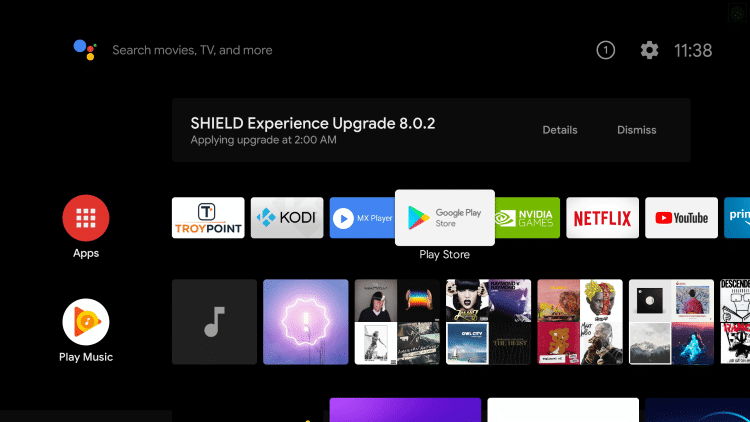
(2). Click Google Play Store and tap the Search icon.
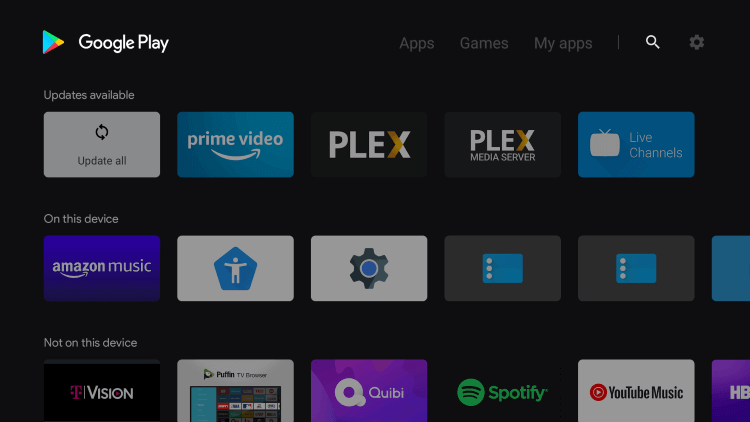
(3). Type Discovery Plus in the search.
(4). Click Install to download the Discovery Plus app from the Play Store.
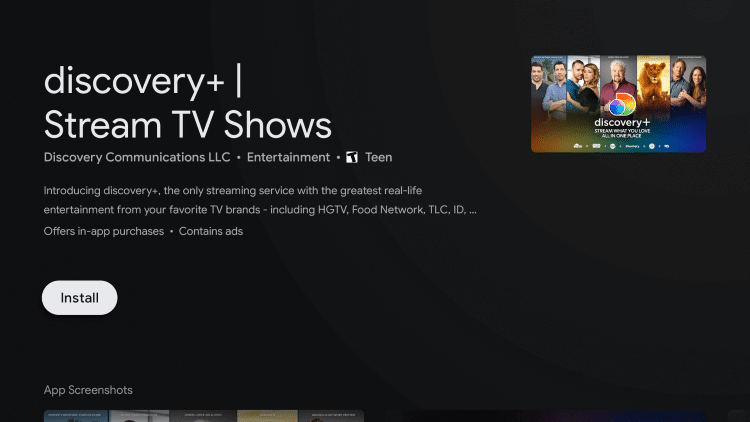
(5). Select Open to launch the Discovery Plus app on the Hisense Smart TV.
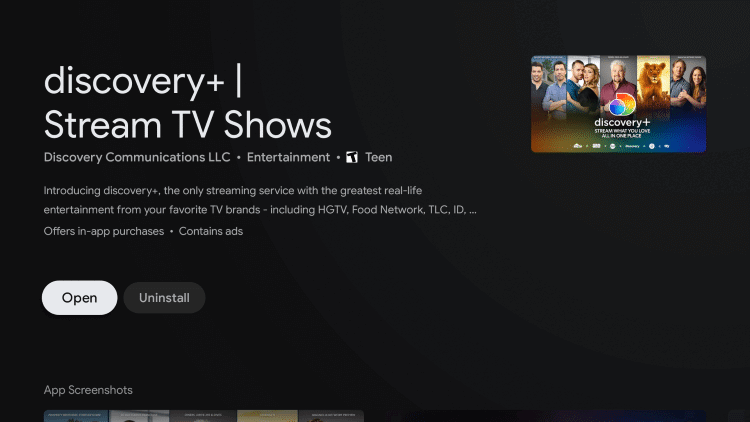
(6). Sign in to your Discovery Plus subscription.
(7). Choose the Discovery+ content to watch on the smart TV.
Related: How to Stream Discovery Plus on Sharp Smart TV.
How to Install Discovery Plus on Hisense Roku TV
(1). Launch the Hisense Roku TV.
(2). Choose the Search option.
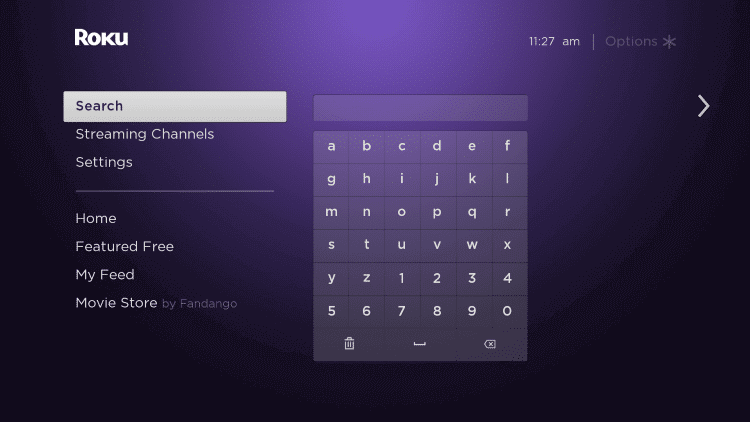
(3). Look for Discovery Plus app in the Roku Channel Store.
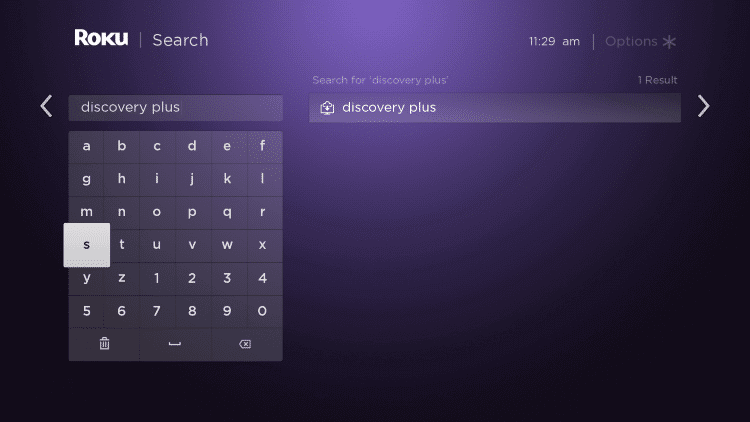
(4). Select Add Channel to install the Discovery Plus on the Hisense Smart TV.
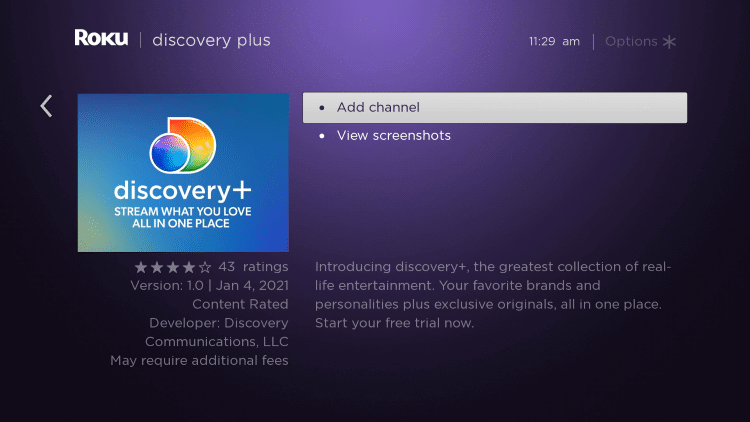
(5). Click OK in the prompt and select Go to Channel to launch the Discovery Plus app.
(6). Login with your Discovery Plus credentials.
(7). Stream the favorite TV shows on the Hisense Smart TV.
DIscovery Plus streams the best content of nature, wildlife, science, and technology. It also provides a Voice Search function to get the content instantly. If you have any issues with the Discovery+ app, mention them in the comments section below.

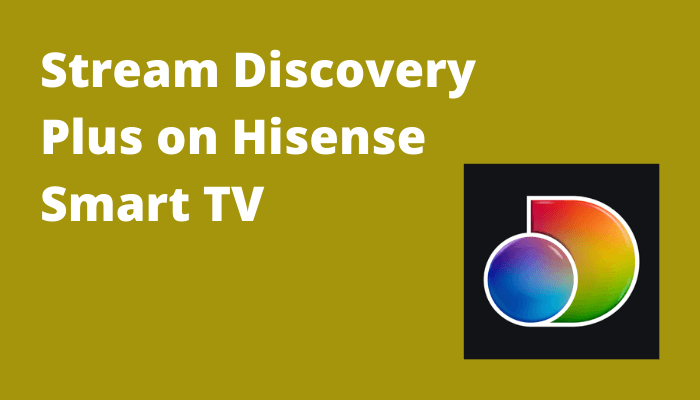





Leave a Reply