Deezer is an on-demand music streaming app that offers 90 million music tracks. They also offer premium radio channels such as FOX News, BBC Radio, CNN, and more. With a slick interface, Deezer provides user-friendly access to the users. Deezer allows you to create a playlist and share it with your friends. Deezer is compatible with many devices, including Sony Smart TV. You can easily add Deezer from your Google Play Store on your Sony Smart TV.
Deezer is available for free to stream the songs with ads. You can download music tracks, songs and stream them offline. The app provides on-screen lyrics to sing along with the song. It offers unlimited skips and the shuffle mode to get new suggestions. The SongCatcher helps in finding the songs or tracks. It also has many playlists of songs based on genres and moods. You can also receive the recommendations of the songs based on your streaming.
Deezer Subscription
To access all the special features and stream music without any commercial interventions, subscribe to the Premium plans. There are four different plans ranging from $4.99 and $14.99 per month. Visit the Deezer Website to get a subscription. Deezer Premium costs $9.99 per month and $99.99 per year. The Student Premium plan price is $4.99 per month. Deezer Family plan is for 6 members and it costs $14.99 per month. The HiFi plan in Deezer app offers 360 Reality audio and the cost is $14.99 per month.
How to Install and Stream Deezer on Sony Smart TV
#1 Start your Sony Google TV and make sure to connect it with a Wi-Fi network.
#2 From the home screen, navigate to the Apps tab.
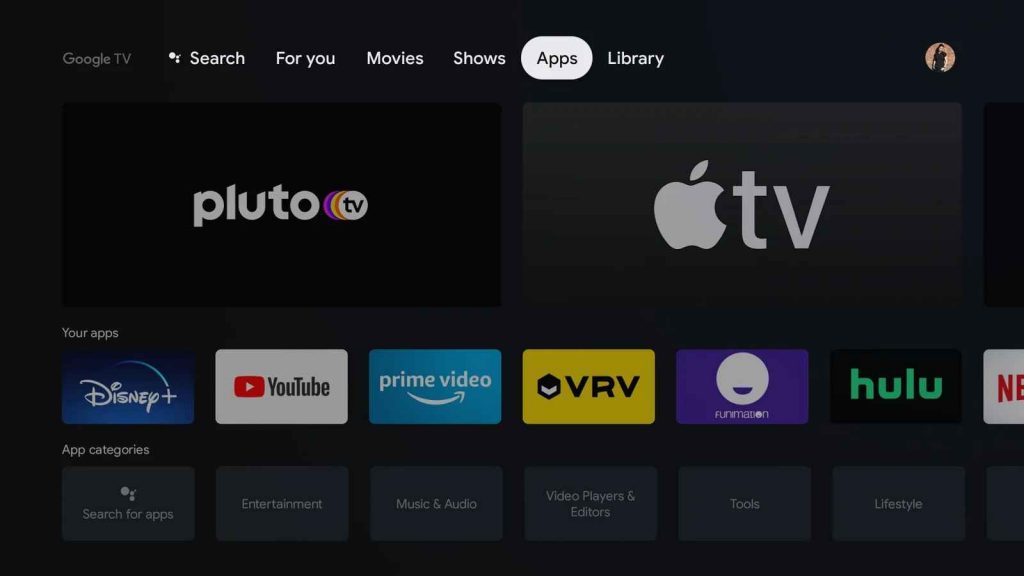
#3 On the next page, click on the Search for Apps option.
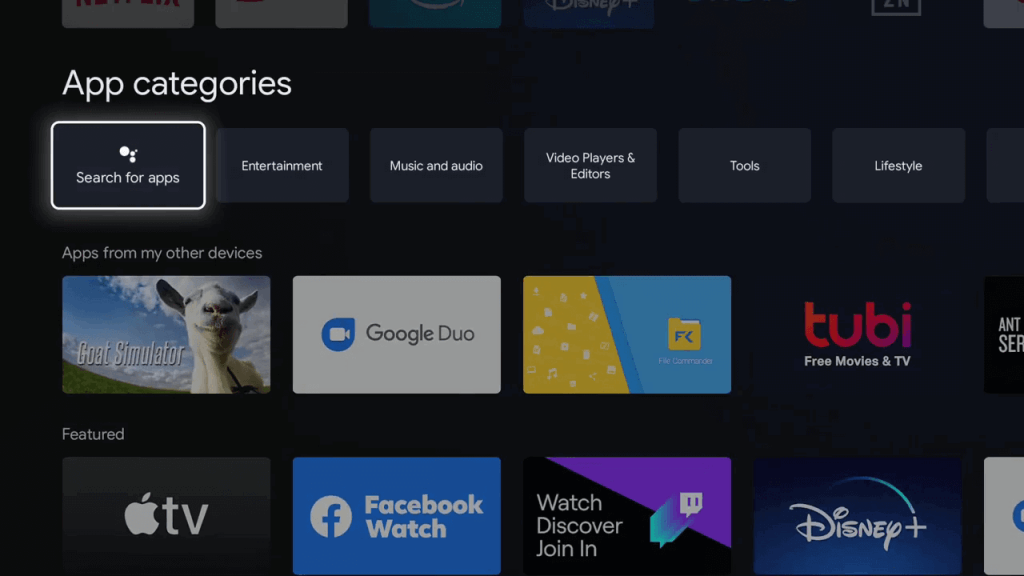
#4 Using the virtual keyboard search for the Deezer app.
#5 Select the Deezer app from the result.
#6 Click the Install button to start the installation of the Deezer app.
#7 Once installed, select Open to launch the Deezer app on Sony Smart TV.
#8 Now opt for the Log-in option and log in with your account credentials.
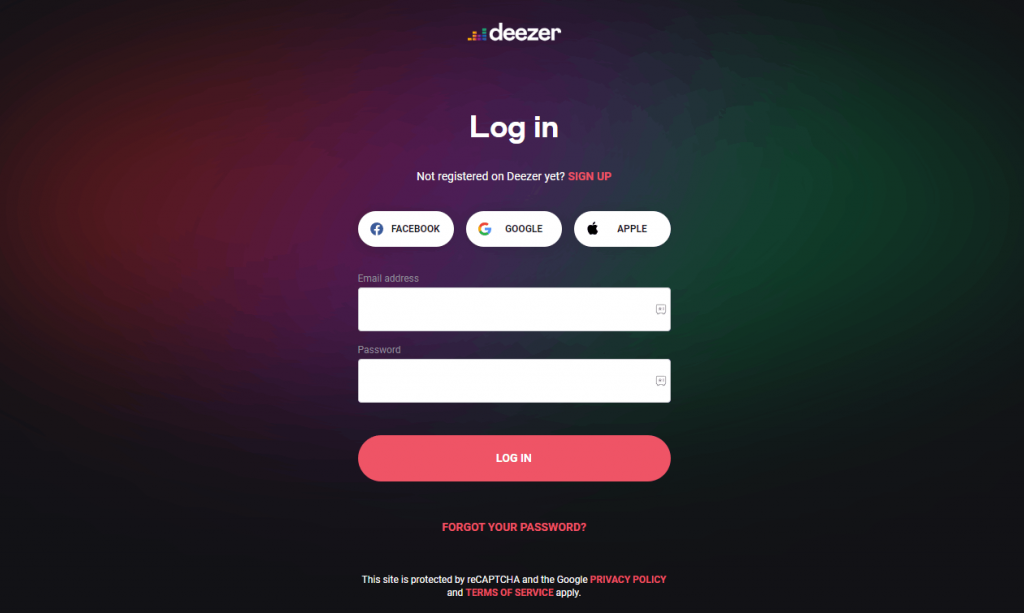
#9 Later, start listening to your favorite song on the Deezer app from your Sony Smart TV.
Related: How to Stream Deezer on TCL Smart TV
Alternative Method to Stream Deezer
The alternative way to stream Deezer on Sony Smart TV is using the smartphone app. Deezer app has built-in cast support to connect to the devices with a common network. You have to make sure that the smartphone and the Sony Smart TV are connected to the same Wi-Fi network.
#1 Go to the App Store or Google Play Store on your Android or iOS device.
#2 Download and install the Deezer app from the respective store.
#3 Open the Deezer app and log in with your account details.
#4 Choose to play any music track in the Deezer app.
#5 Click on the Cast icon at the top right corner of the screen.
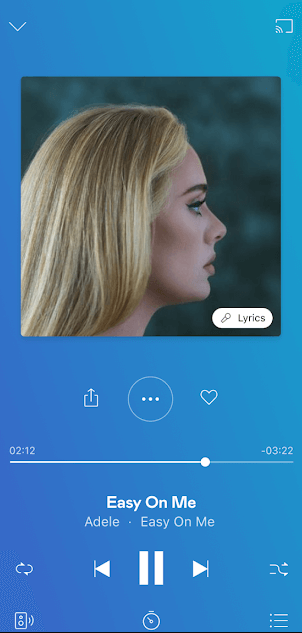
#6 Choose your Sony Google TV device to connect.
#7 Once connected, start playing any song on your phone and listen to it on your Sony Smart TV.
Deezer is the best app to play millions of songs in the best audio quality. It also has a Sleep Timer function to turn off the music streaming after the selected time period. Kindly mention the queries and the feedback in the comments below.

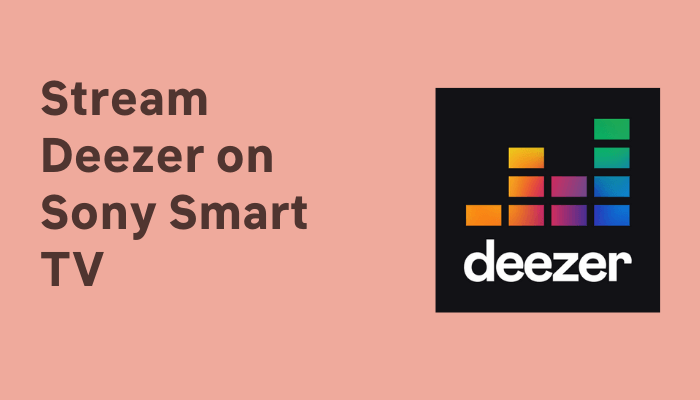





Leave a Reply