Quick Tips
- LG Smart TV offers a maximum of two years warranty period.
- Check Warranty: LG Warranty website → Model Number → Warranty details.
- Claim Warranty: LG Support website → Request a Repair → Start a Service Request → LG Account → Model Number → Product Issue → Claim the warranty.
All smart devices will have a certain warranty period. Within that period, you can repair or exchange the device for free. In general, you will have a 3-4 years warranty period for Smart TVs. In LG Smart TV, you will have different warranty periods for different models. If you are not sure about the date of buying or if you want to check the warranty period of your LG TV, you can check it on the LG website. You can also claim the warranty if you have any damages.
If your LG Smart TV is registered on your your LG account, you will get all the details like warranty period, date of buying, IMEI number, and more in the account. You can access your LG account on any device that supports the internet.
LG TV Warranty Details
For most LG Smart TVs, you will get a warranty period of two years. Within those two years, you can repair your TV for free of cost if the damage comes under normal working conditions. You can check the full list of terms and conditions in the LG Support platform.
How to Check LG TV Warranty
1. Open a web browser on your LG TV.
2. Go to the LG TV Warranty website.
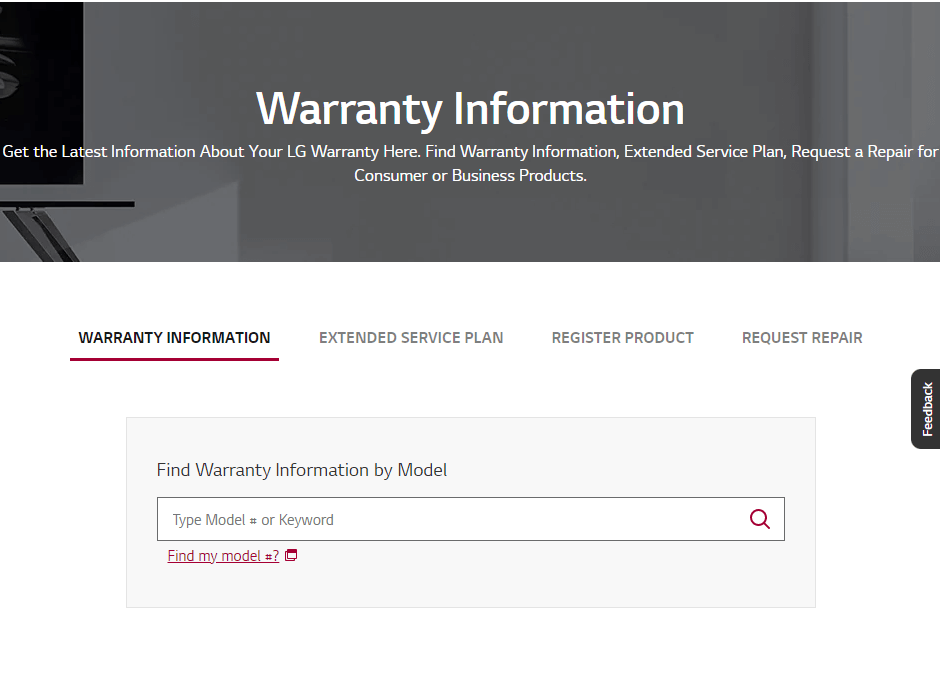
3. On the search box, enter the model of your LG TV or the serial number. You can find the model number on the back side of your LG TV.
4. Now, you will get the warranty details of your TV. You can also download this information as a PDF for future reference.
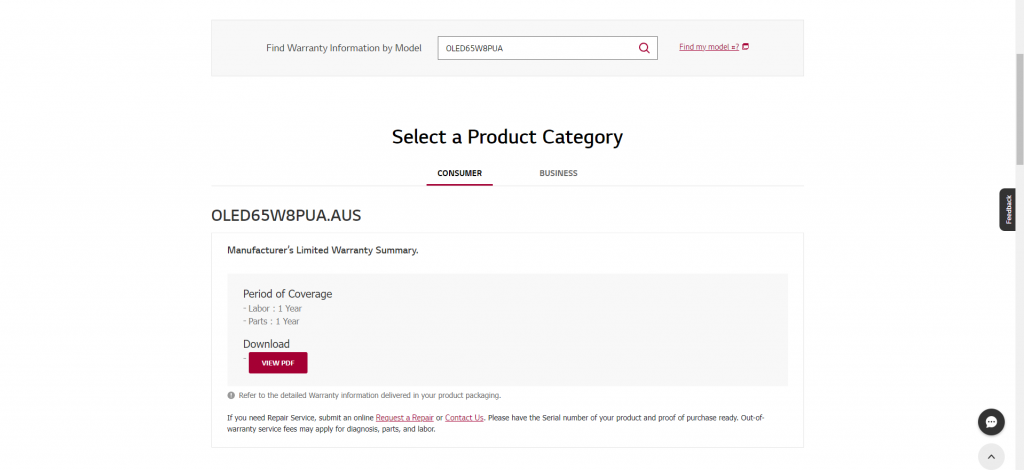
5. If you want to extend the warranty period, click the LG Premium Care website.
6. Enter all the necessary information and the Next button.
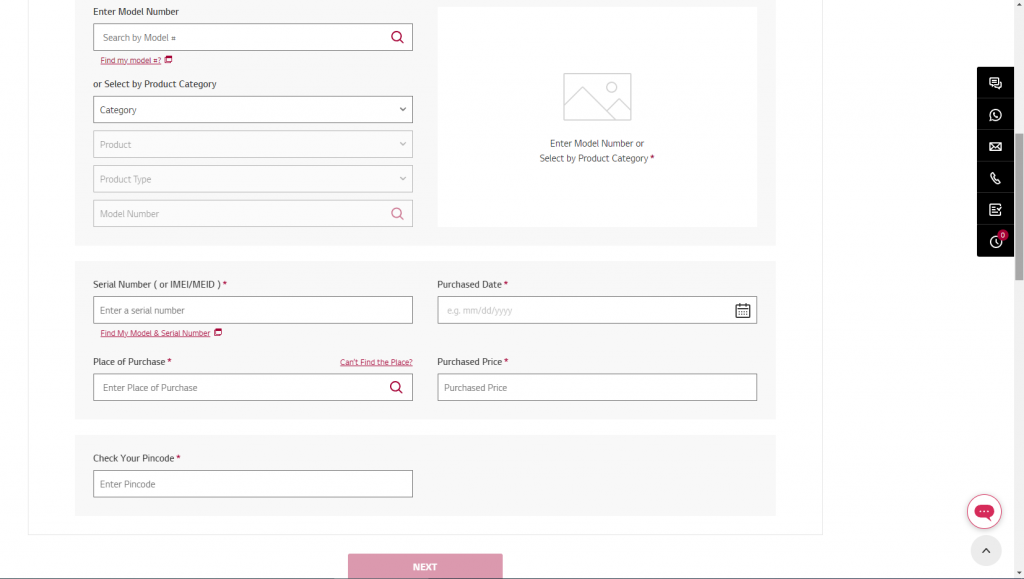
7. Then, complete the payment to get the extended warranty for your LG Smart TV.
How to Claim Warranty for LG Smart TV
1. Go to the Support Page of LG.
2. Click on Request a Repair.
3. Select the Start a Service Request Button.
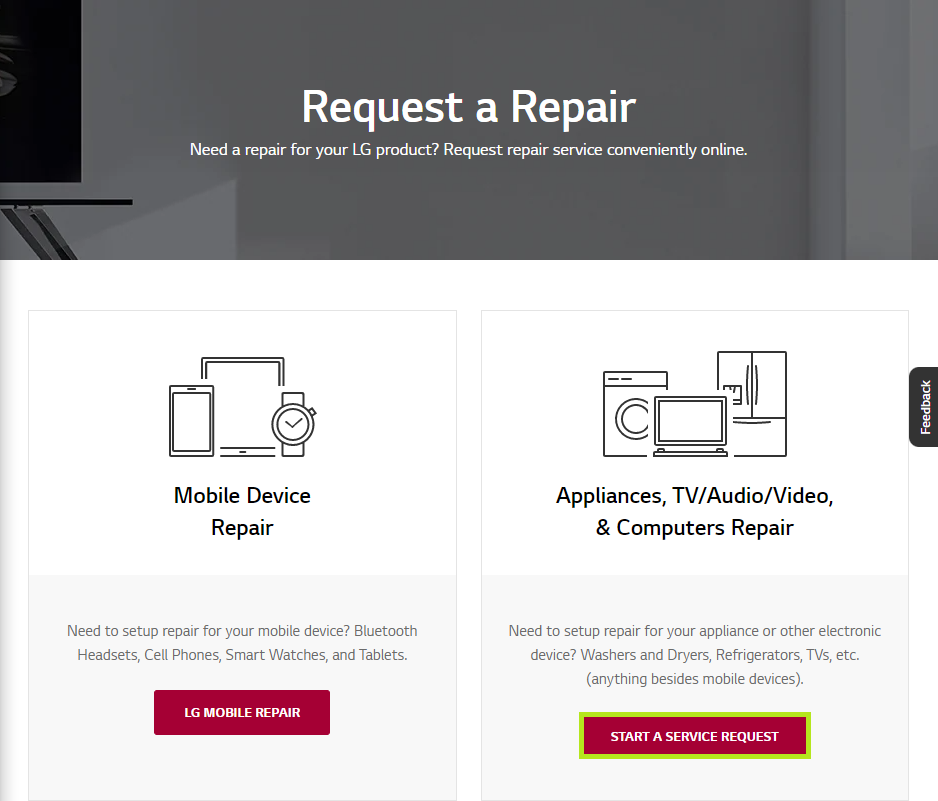
4. You can continue as a guest or log in with your LG Account. We recommend you log in with your LG Account for better assistance.
5. In the search box, enter the name of your TV, model number, and all the relevant details.
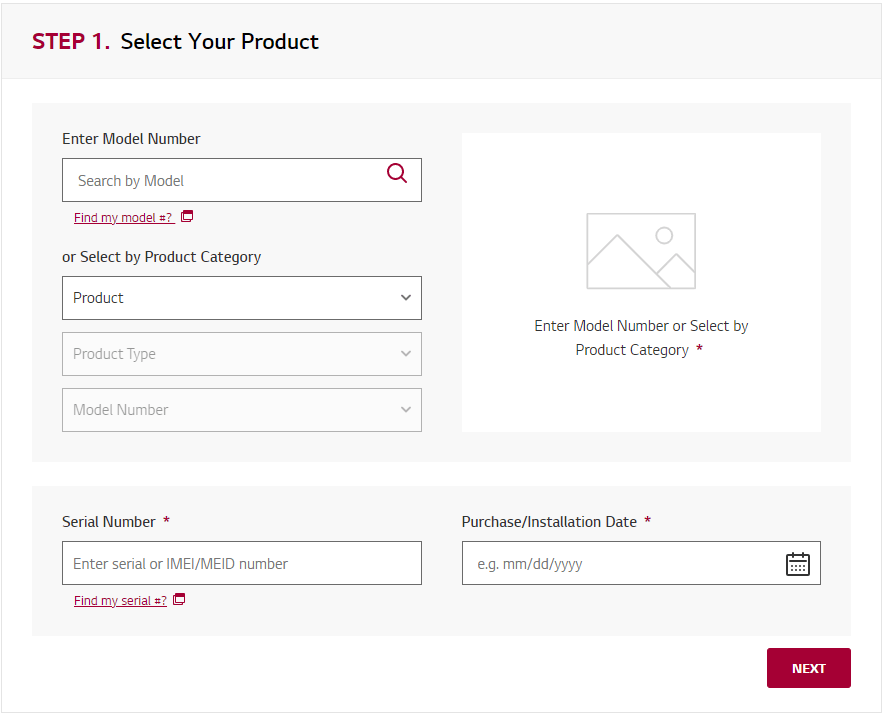
6. Click on Next and describe the issues on your LG TV.
7. You will get the contact information regarding your warranty claim. If the damage comes under the warranty, you can repair it for free. If not, you have to pay the repair cost. You can buy a new LG Smart TV if the damage is not repairable.
FAQ
Yes, you can claim a warranty for your LG Smart TV without a receipt. You need to know the serial number of the IMEI number of your LG TV.
On average usage, LG OLED TVs will last for 10+ years. The LG LCD TVs will last for 6+ years.

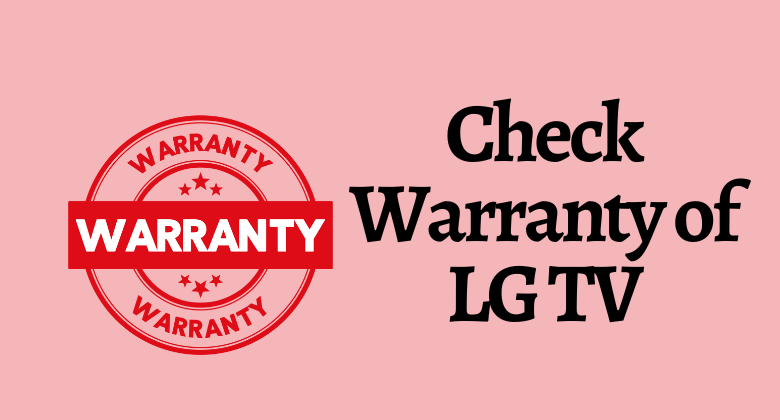





Leave a Reply