AT&T TV is a streaming service that offers a huge collection of TV channels. The streaming service is available only in the United States. It also has on-demand movies, TV shows, and series for streaming. AT&T TV app has cloud DVR storage for downloading the content and you can watch them anytime later. It also has many international channels in Vietnam, Brazil, Spain, and Korea. The AT&T TV streaming app is accessible in Android TV, Roku, Fire TV, more, and you can stream AT&T TV on Sony Smart TV.
AT&T TV also offers premium TV channels such as HBO Max, Cinemax, Showtime, and STARZ. These channels have to be bought with an additional subscription. It offers thousands of movie titles in the on-demand section. The app provides 20 hours of cloud DVR storage with the subscription. Some of the popular TV channels in the service are CNN, BBC America, TNT, TLC, History, Lifetime, MTV, TBS, FX, and more.
Pricing of AT&T TV Subscription
AT&T TV subscription is available in four variants. They are Entertainment, Choice, Ultimate, Premier and it varies with the number of TV channels.
| Subscription Plan | Cost per month | No. of TV channels |
| Entertainment | $69.99 | 65+ |
| Choice | $84.99 | 90+ |
| Ultimate | $94.99 | 130+ |
| Premier | $139.99 | 140+ |
How to Stream AT&T TV on Sony Smart TV
(1). Power on Sony Smart TV and go to the home screen.
(2). Select the Apps tab and click the Google Play Store.
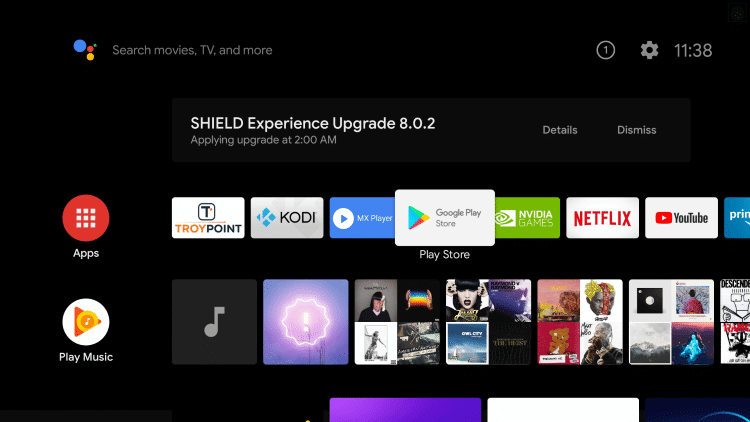
(3). Choose the Search icon.
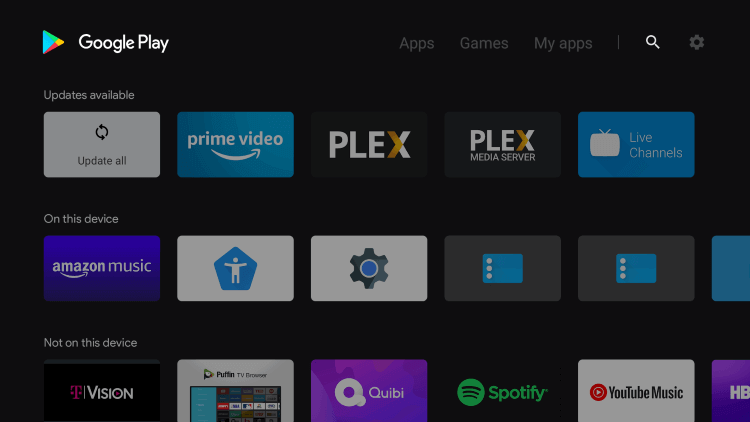
(4). Type AT&T TV in the search and choose the app.
(5). Select Install to download the AT&T TV app from the Play Store.
(6). Click Open to open the AT&T TV on the Sony Smart TV.
(7). Sign in to your AT&T TV subscription and stream the TV channels on the Smart TV.
Related: How to Stream AT&T TV on Hisense Smart TV.
How to Cast AT&T TV on Sony Smart TV
(1). Ensure that the Sony Smart TV and the smartphone to the same WiFi connection.
(2). Install the AT&T TV app from the Google Play Store on the smartphone.
(3). Launch the AT&T TV app and tap Sign In.
(4). Provide the AT&T TV credentials for sign-in and click the Cast icon.
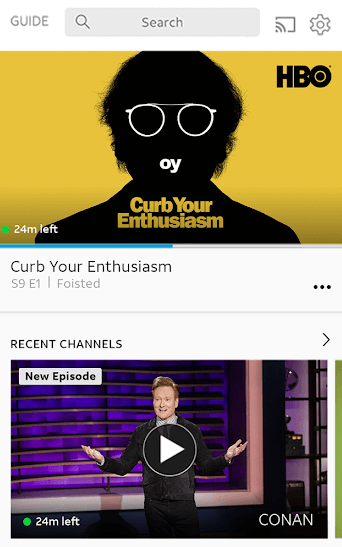
(5). Choose the Sony Smart TV.
(6). Select the TV channel on the app and watch the live streaming on the Sony Smart TV.
AT&T TV is a streaming service to watch live sporting events as well as entertainment TV channels. It also offers many sports TV channels to stream the local sports events. Mention your queries about the AT&T TV app in the comments section below.







Leave a Reply