Quick Tips
- You can add Alexa to Sony Smart TV and use voice commands to control the TV.
- On TV: TV Control Setup → Google Account → Sony TV.
- On Smartphone: Alexa App → Skills → Search → Sony Smart TV → Enable to Use.
Amazon Alexa or Alexa is one of the virtual assistants available for Smart TVs. Using the Alexa assistant on your Sony Smart TV, you can control the TV and other smart devices using your voice commands. You can add Alexa to your Smart TV using the TV Control Setup app.
How to Setup Alexa on Sony TV
1. On your Smartphone, install the Amazon Alexa app from the Google Play Store or App Store.
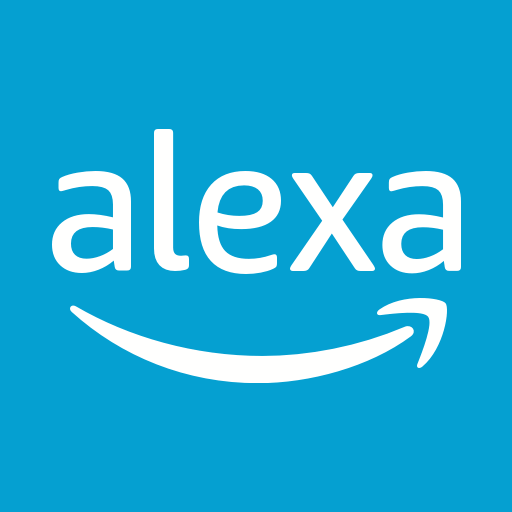
2. Launch the app and sign in with your account.
3. On your Sony Smart TV, press the home button.
4. Select the Apps menu.
5. Choose the TV Control Setup app and open it.
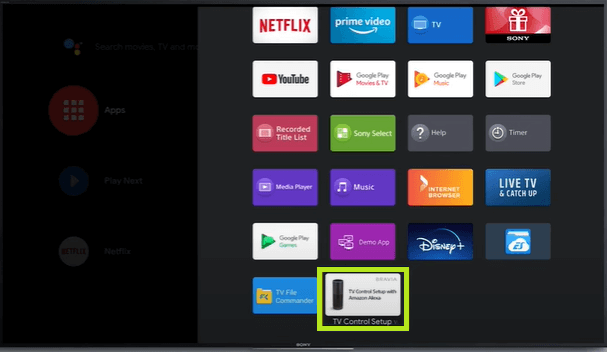
6. On the following prompts, click the Next and Proceed buttons.
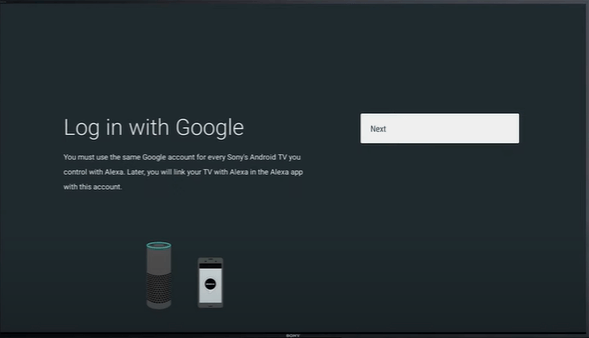
7. Sign in with your registered Alexa account and choose the name of your TV.
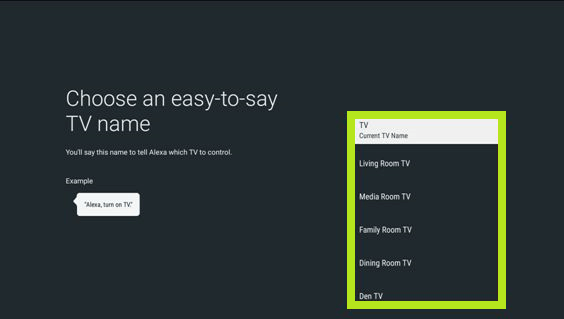
8. Now, you have to add the TV to the Alexa app on your smartphone.
How to Connect Alexa App and Sony Smart TV
1. Open the Alexa app on your smartphone.
2. Click on the Menu icon.
3. Choose the Skills option. In some older versions of the Alexa app, you have to click the Skills and Games option.
4. Click the Search icon and search for your Sony TV.
5. Select the Sony Smart TV Skill and click the Enable to Use button.
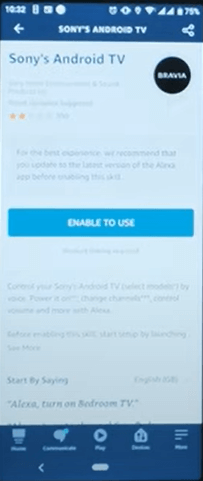
7. The setup process is completed. If it does not happen, follow the on-screen instructions to complete the setup process.
Alexa Voice Commands
After enabling the Alexa voice assistant on your TV, you can control your TV with simple Alexa voice commands. Some of the common Alexa Sony TV commands are,
- Alexa, turn on my TV.
- Alexa, mute the TV.
- Alexa, play Stranger Things on Netflix.
- Alexa, what is the weather like today?
Similar to Google Assistant on Sony TV, you can use Alexa to control your Sony TV with ease.
FAQ
No, you will need a proper internet connection to access Alexa.
Make sure that your smartphone and Sony TV are connected to the same WiFi network. Use the updated version of the Alexa app on your smartphone and the latest version of Sony TV to avoid connection issues.
If your Smart TV has the built-in TV Control with Smart Speakers or TV Control Setup with the Amazon Alexa app, you can enable Alexa on your TV. If the app is not available, you can’t access Alexa on your TV.

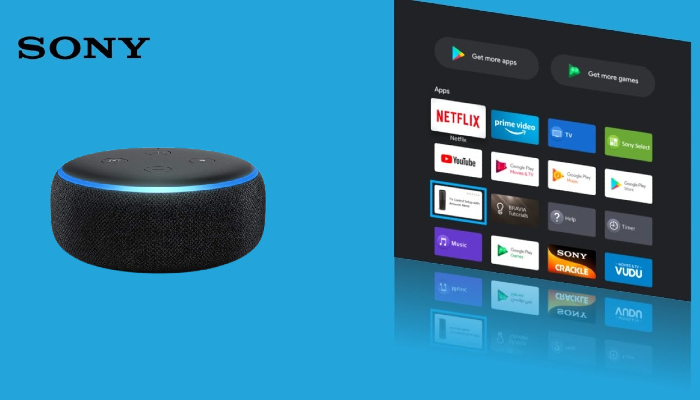





Leave a Reply