It is a fact that most of the news updates we get today are influenced and biased. Still, we have channels that put in their best efforts to bring out the truth behind every relevant issue. If you are looking for one such reliable news channel, then keep on reading this section. Newsy is a news streaming app owned by the EW Scripps Company. Now, it has developed itself to be a fascinating news app. You can stream the live news 24/7 in this app for free without any subscription. Let’s find out how to add and stream Newsy on Hisense Smart TV.
Newsy was relaunched in 2021 as an over-the-air broadcast service. This service is available both in the US as well as Canada. Newsy also has many interesting documentaries in the content library. You can watch the TV shows in the app for on-demand streaming. The app offers plenty of shows such as Evening Debrief, Early Rush, Weekend Debrief, Newsy Tonight with Chance Seales, Morning Rush, more.
How to Stream Newsy on Hisense Smart TV
Hisense Smart TV comes with Roku TV OS and Android TV OS. You can add the Newsy app on both TV OS from the Roku Channel Store and the Google Play Store.
How to Install Newsy on your Hisense Roku TV
[1] Turn on your Hisense Roku TV and then connect to your Wi-Fi connection.
[2] Select the Streaming Channels option from the home screen.

[3] Type Newsy on the search and choose the Newsy app from the search suggestions
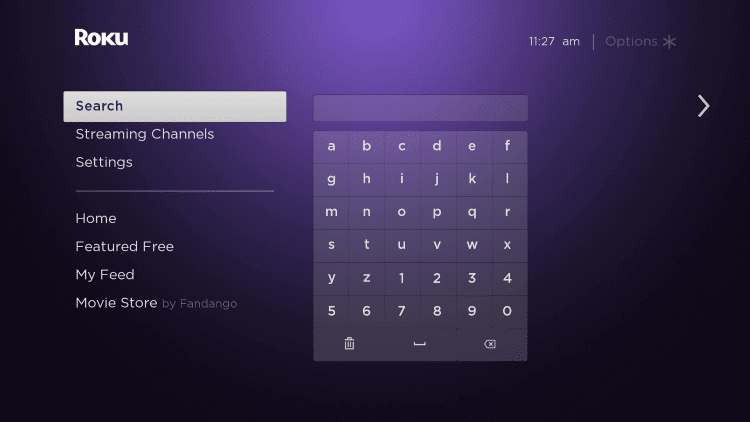
[4] Select Add Channel to install the Newsy app on the Hisense Smart TV.
[5] Click OK in the prompt and select Go to Channel to launch the Newsy app.
[6] Sign in to your Newsy account and stream live News on the Hisense Smart TV.
Related: How to Watch Newsy on Sharp Smart TV
How to Stream Newsy on your Hisense Android TV
[1] Launch your Hisense Smart TV and set up the internet connection.
[2] Select the Apps tab and launch the Google Play Store from your home screen.
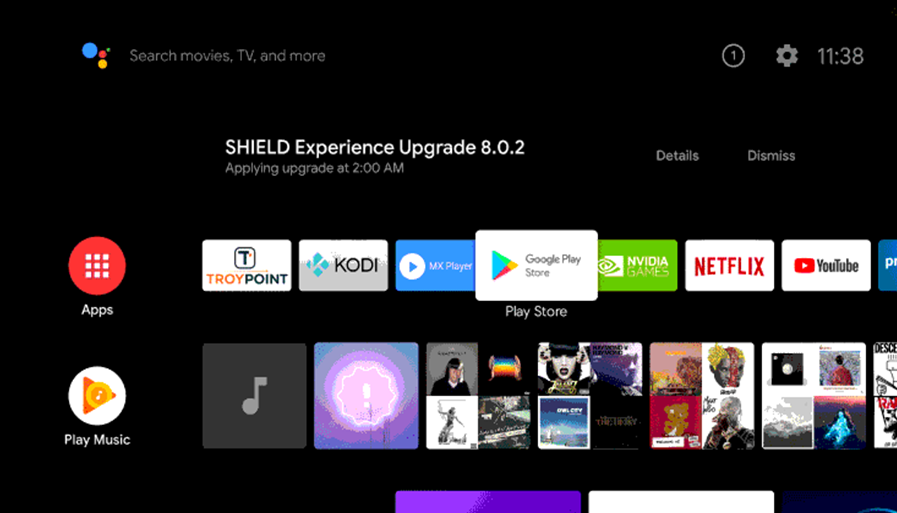
[3] Click on the Search icon and type in Newsy in the search bar.
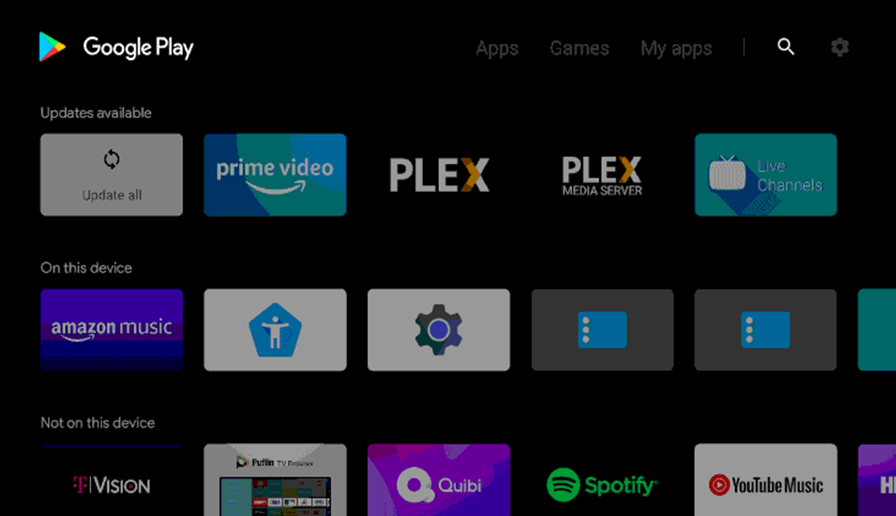
[4] Pick up the Newsy app icon from the search results.
[5] Click Install to download the Newsy app on the Hisense Smart TV.
[6] Select the Open to launch the Newsy app.
[7] Finally, choose and play the video from the app and stream it on your TV.

You can be sure of the fact that you will get access to unbiased and uninfluenced news reports with the Newsy app. It helps you in checking out the relevant issues from all different dimensions. If you have any queries with the above steps, please mention them in the comments section.







Leave a Reply