SYFY is a TV channel that streams science fiction and horror genre content. It is a part of NBCUniversal and it has a streaming app in the same name, SYFY. The SYFY app offers movies and series in the library for on-demand streaming. It also has live streaming of the SYFY TV channel. The SYFY app is compatible with the Android TV, Fire TV, Roku, Apple TV, and more. You can install the SYFY app on the Toshiba Smart TV and watch your favorite content.
SYFY app also provides the contents of NBCUniversal such as NBC, USA, CNBC, Bravo, Universal Kids, and more. It needs the TV service provider subscription for login. The app has a TV guide to show the entire TV schedule and it can resume the streaming with last played content. It offers huge collections of past series and shows for streaming. The contents in the library are classified for faster locating during the search.
Watch SYFY on Toshiba Smart TV
The Toshiba Smart TV comes with two TV OS and they are the Android TV OS, Fire TV OS. It offers the SYFY app in the Google Play Store as well as the Amazon App Store.
How to Stream SYFY on Toshiba Android TV
(1). Power on the Toshiba Android TV and go to the Apps tab.
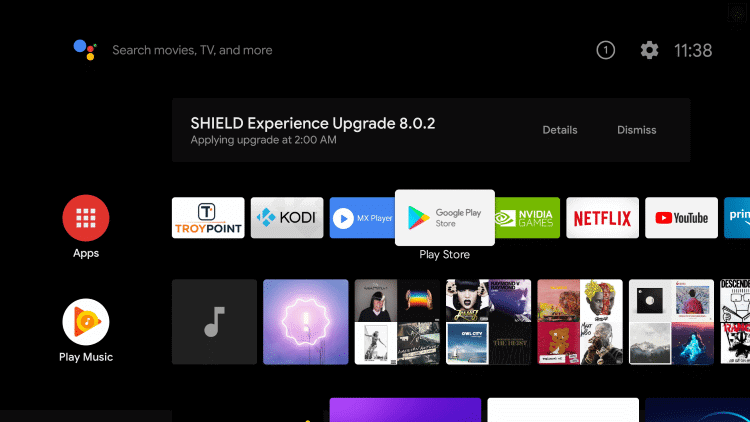
(2). Select the Google Play Store and click the Search icon.
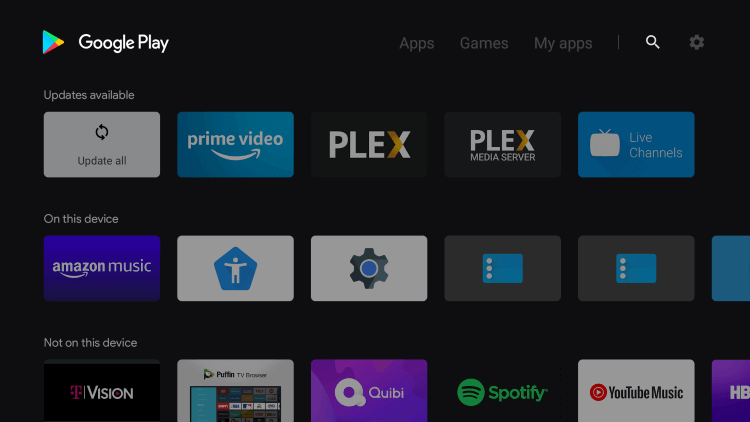
(3). Search for SYFY in the Google Play Store and choose the app.
(4). Select Install to install the SYFY app on the Toshiba Smart TV.
(5). Click Open to launch the SYFY app and it provides an Activation Code.
(6). Go to the SYFY Activation website on the PC.
(7). Enter the Activation Code and select Continue.
(8). Sign in to the TV provider subscription to complete the activation.
(9). Start streaming all the SYFY content on your Smart TV.
Related: How to Watch PBS on Toshiba Smart TV.
How to Stream SYFY on Toshiba Fire TV
(1). Turn on the Toshiba Fire TV and select the Search option in the Find tab.
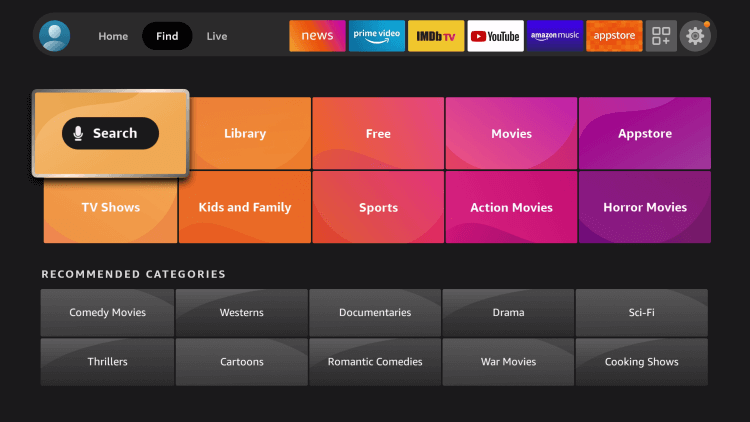
(2). Enter SYFY in the search and click the app from the options.
(3). Select Get to download the SYFY app from the Amazon App Store.
(4). Click Open to launch the SYFY app on the Toshiba Smart TV.
(5). Get the Activation Code and visit the SYFY Activation Website on the PC.
(6). Provide the Activation Code and click Continue.
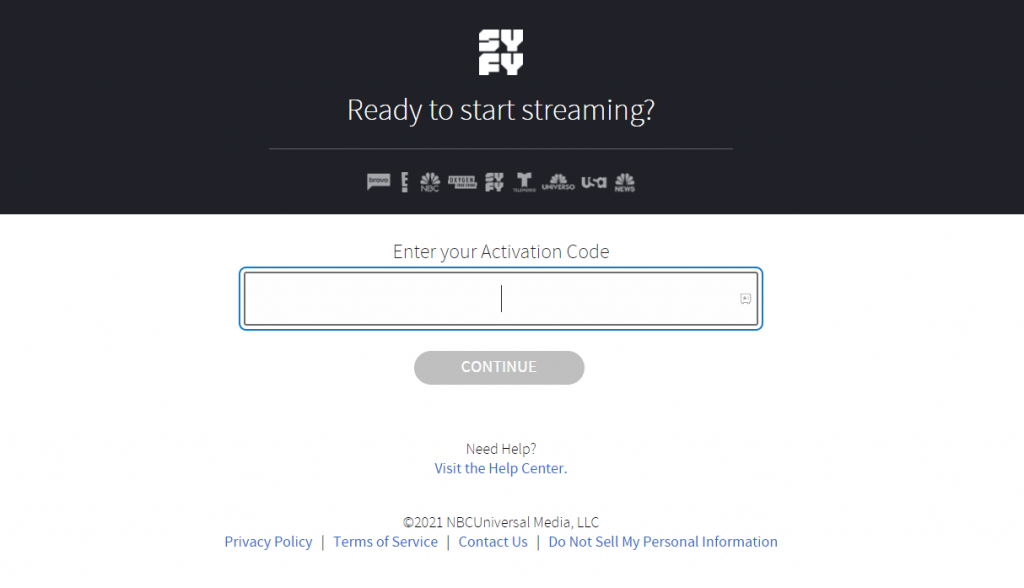
(7). Sign in with your TV Provider subscription credentials.
(8). Choose the content to stream on the Toshiba Smart TV.
SYFY is an excellent app for all science enthusiasts to stream the science-based series. The SYFY TV channel is available in the streaming services such as YouTube TV, Hulu, Sling TV, fuboTV. You can install these apps on the Toshiba Smart TV. In case of any problem with the SYFY channel, do let us know in the comments section below.

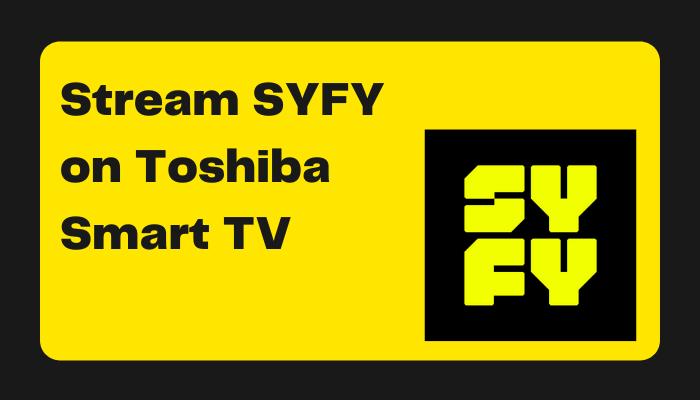





Leave a Reply