If you love to watch TV shows and movies, then you must know about the AMC streaming app. With the AMC app, you can watch the most popular and acclaimed TV programs. You will enjoy the original AMC shows such as The Walking Dead, Humans, McMafia, The Terror, and more. If you want ad-free streaming, you can subscribe to its premium version, which costs $4.99 per month. With a premium subscription, you can get access to full episodes before they air on TV. AMC is a cross-platform application thus, you can watch all the content from AMC on your Philips Smart TV.
Popular cable providers like AT&T U-Verse, Cox, DIRECTV, Dish, Optimum, Xfinity, and Verizon FiOS offer AMC. So, if you have an active subscription, you can use it to stream AMC content. In addition, you can also watch exclusive episodes, bonus scenes, sneak peeks, uncut movies, and more. The premium subscribers can even download the videos to stream offline.
Stream AMC on Philips Smart TV
Philips Smart TV functions in two TV OS such as Android TV OS and Roku TV OS. AMC app is available on Google Play Store and Roku Channel Store, so you can install the AMC app quickly on both TV OS.
How to Install AMC on Philips Roku TV
1. Turn on your Philips Roku TV and press the Home button on the remote.
2. Tap the Search icon and type AMC in the search.
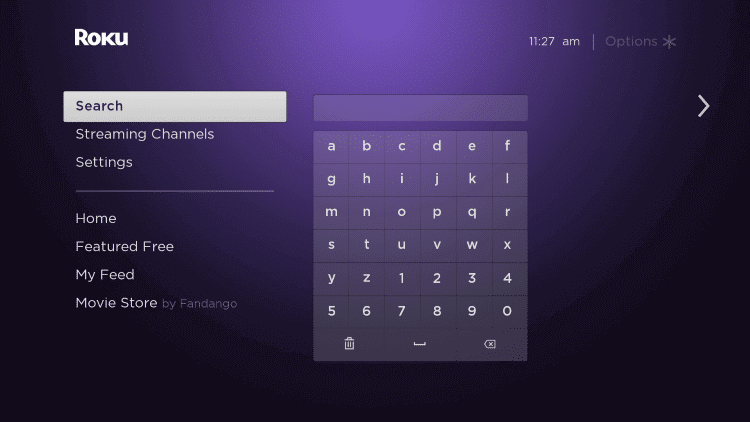
3. Select the AMC app and click Add Channel.
4. Click OK in the prompt and choose Go to Channel to launch the AMC app on your Philips Roku TV.
5. Now, you will receive an Activation Code on your TV screen.
6. Visit the AMC activation site and type the Activation Code.
7. Click Submit and sign in with your TV provider subscription.
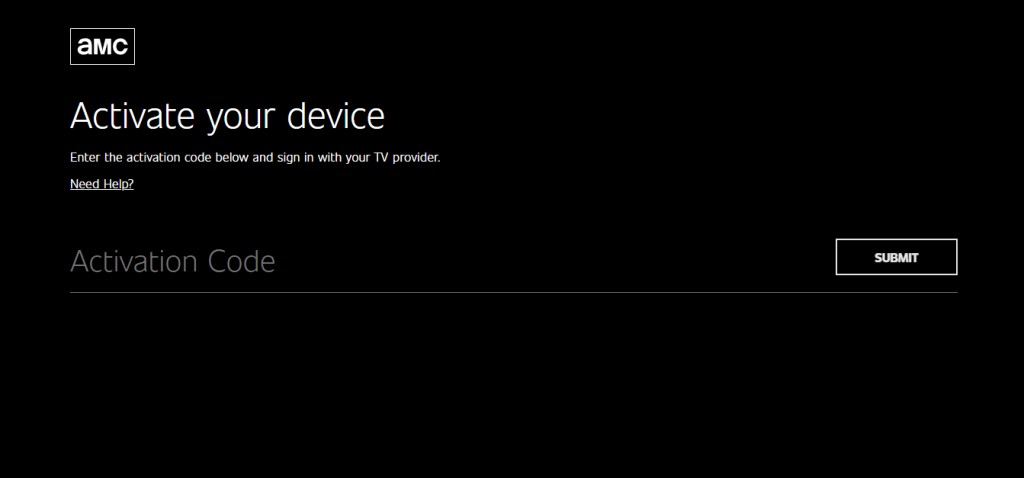
8. Select and stream the video from AMC on your Philips Smart TV.
Related: How to Stream AMC on Skyworth Smart TV.
How to Install AMC on Philips Android TV
1. Switch on your Philips Android TV and select the Apps tab.
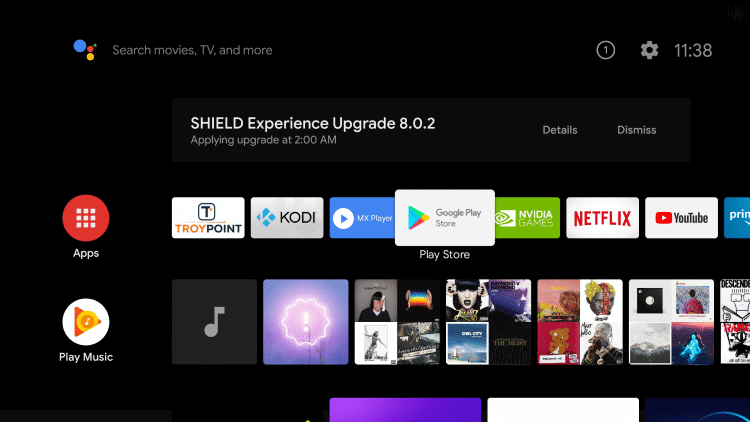
2. Click the Google Play Store and tap the Search icon.
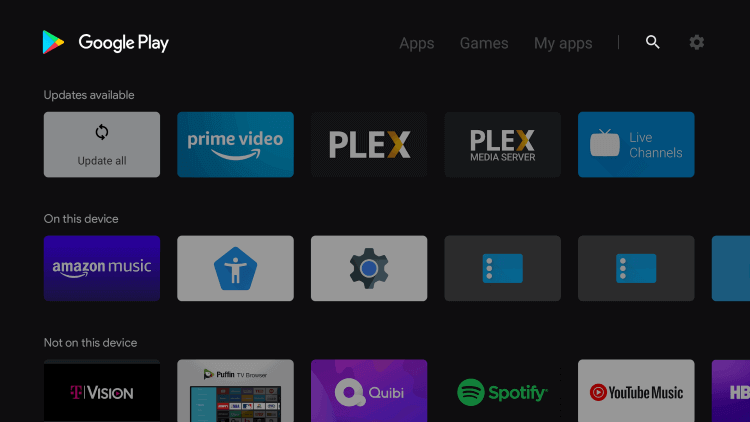
3. Enter AMC in the search and select the AMC app.
4. Select Install to download the AMC app from Google Play Store.
5. Tap Open to launch the AMC app on the Philips Android TV.
6. Now, your TV will display the code on the screen.
7. Go to the AMC official website from your PC or mobile.
8. Type the code and click Submit.
9. Further, login with your TV Provider subscription details.
10. Play the video and watch it on your Philips Smart TV.
Therefore, these are the two ways to watch AMC on Philips Smart TV. Install the app and enjoy movies, TV shows, original series, and more on your smart TV. Further, you can also access live TV on the AMC app. If you have any queries with the AMC app, do let us know in the comments.







Leave a Reply