If you are looking for an all-rounder app for your TV, you need to consider the TNT app. This is because the TNT app has a lot of content in different genres that you will love watching. For instance, the app streams television series, dramas, feature films, sports, and mind-blowing originals. The TNT channel is owned by WarnerMedia Studios and Networks. TNT stands short for Turner Network Television and you can stream the same on your Skyworth Smart TV.
TNT has sports events streaming on the service, including Golf, UEFA, NHL, Professional wrestling, and Basketball. Also, the TNT app hosts original shows that you need to watch, including American Race, The Inside Story, The Alienist, Titans, and Shatterbox. So, there is no way you would say no to streaming TNT on your TV.
Subscription Plans on TNT
If you think TNT is going to have a huge subscription plan considering its streaming content, then you are wrong. There are no additional plans on the TNT app. However, you need a TV provider subscription if you need to access the app. Popular live TV options with TNT are Xfinity, Cox, Optimum, and Verizon.
How to Stream TNT on Skyworth Smart TV
[1] Turn on your Skyworth Smart TV and get the home screen.
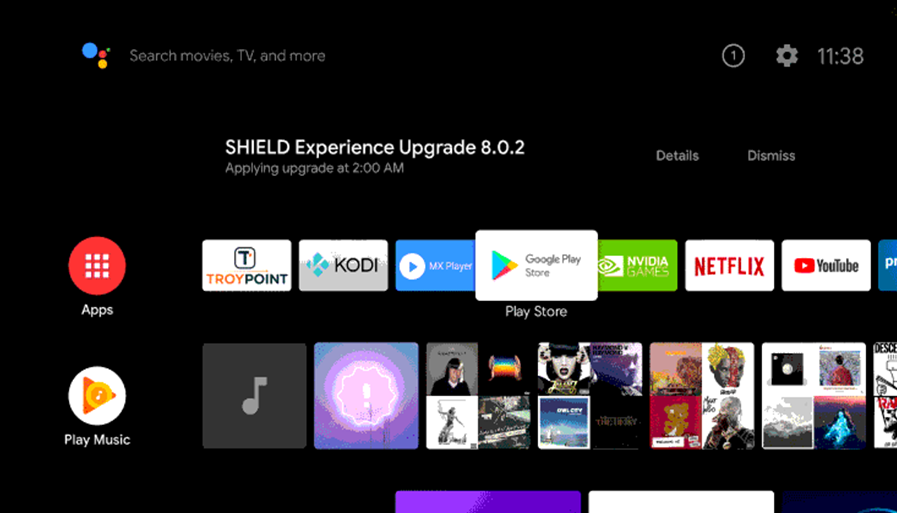
[2] Click on the Apps tab and then on the Search icon.
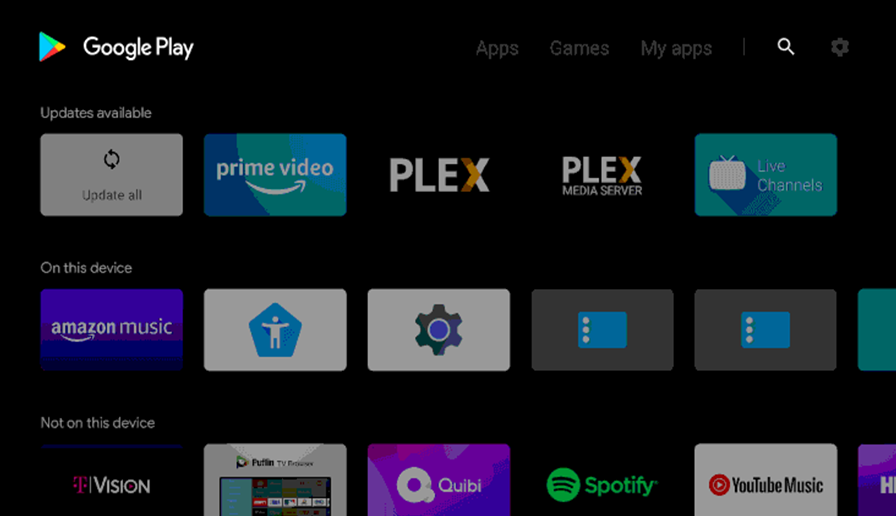
[3] Using the virtual on-screen keyboard, type TNT.
[4] Choose the TNT app icon from your app search results.
[5] On the overview section, click on the Install button.
[6] Once the download finishes, launch the TNT app.
[8] Note down the activation code that you can see on your screen.
[9] Next, go to the TNT activation site.
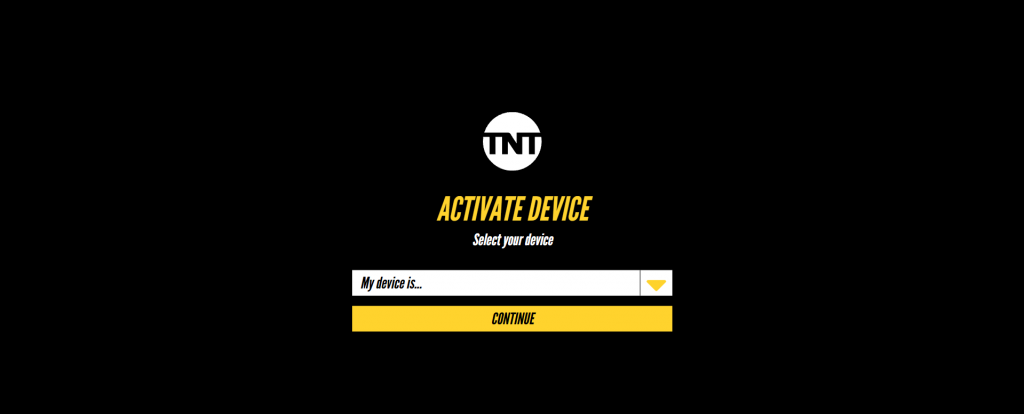
[10] Choose your device from the list and then enter the code.
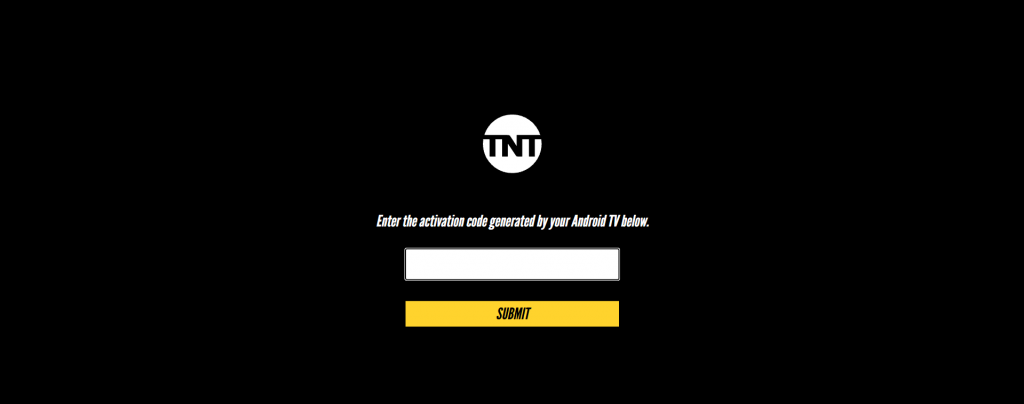
[11] Also, type in the details of your TV provider as required in the section.
[12] Now, the TNT app gets activated.
[13] Then, you can enjoy streaming the TNT app on your Smart TV.
Related: How to Install TNT on Hisense Smart TV.
Alternative Way to Stream TNT on Skyworth Smart TV
Another method by which you can access TNT on your TV is by simply casting the app. This method will help you if you face issues while adding the TNT app. To get this method to work properly, you need a TV provider subscription and a TNT (Android or iOS) app.
[1] Firstly, connect both your smartphone and Skyworth Smart TV to the same WiFi network.
[2] Install the TNT app from either the Play Store or the App Store.
[3] Open the TNT app and complete the sign-in process.
[4] After that, tap the Cast icon.
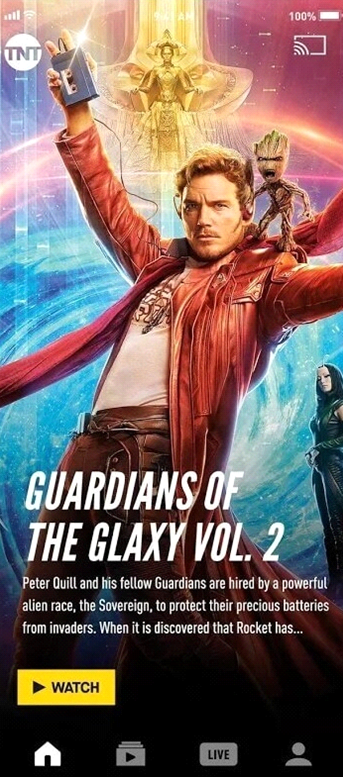
[5] From the list of available devices, select your Skyworth Smart TV.
[6] Within minutes, TNT starts casting on your TV.
Now, you can enjoy your favorite shows with the TNT app on your Skyworth Smart TV. TNT belongs to a network of popular channels like CNN, TBS, Cartoon Network, The CW, and Boomerang. If you have the right TV provider subscription, the whole TNT library is free for you. Have a great time streaming these amazing TNT shows on your TV.







Leave a Reply