PBS Video is the official streaming platform to stream the PBS TV channel. It also offers on-demand streaming of movies, TV shows, and series. The app provides access to local live PBS stations and creates special playlists. The PBS Video app is compatible with Android TV, Apple TV, Roku, Amazon Fire TV, Vizio Smart TV, and more. You can install the PBS Video app on the Philips Smart TV and watch live streaming.
PBS Video app has a paid subscription for streaming the content. It costs $5 per month and $60 per year. The app has a watchlist to add the contents for watching later. It has plenty of documentaries and TV shows of various genres such as history, drama, and arts. The app has news TV shows and they are PBS Newshour, Frontline, Firing Line, and Washington Week.
Stream PBS on Philips Smart TV
Philips Smart TV has the PBS Video app on the Android TV OS as well as Roku TV OS in the Google Play Store, the Roku Channel Store, respectively.
How to Stream PBS on Philips Android TV
(1). Turn on Philips Android TV and go to the home screen.
(2). Select the Apps tab and click the Google Play Store.
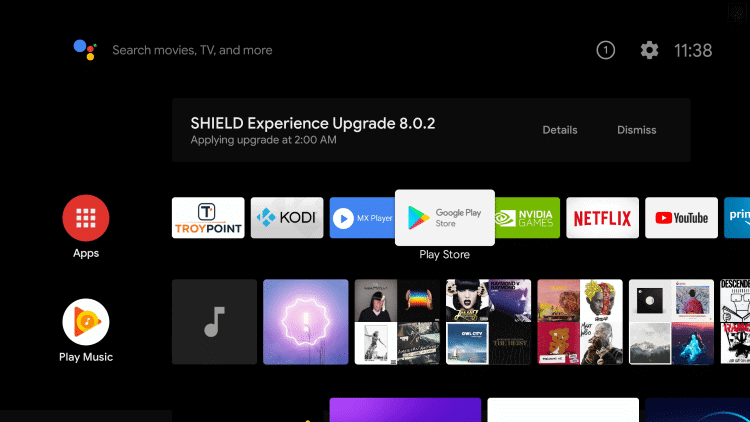
(3). Choose the Search icon.
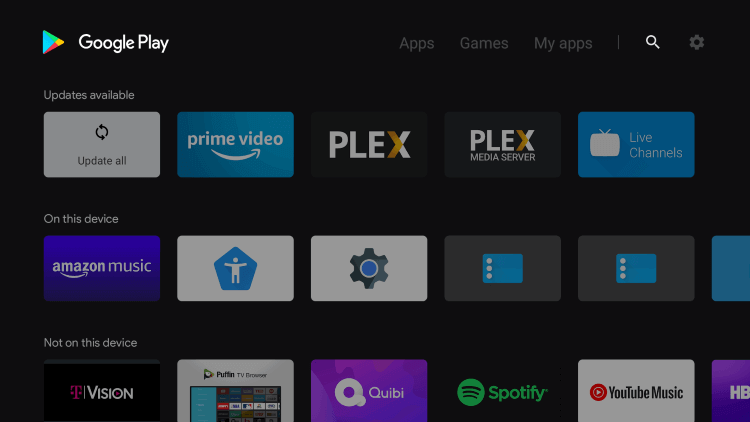
(4). Type PBS in the search and choose the PBS Video app.
(5). Click Install to install the PBS Video app on the Philips Smart TV.
(6). Select Open to launch the PBS Video app and click Activate Now to get the Activation Code.
(7). Go to the PBS Activation website.
(8). Provide the Activation Code and select Continue.
(9). Login with the PBS Account Credentials and stream the content on the Philips Smart TV.
Related: How to Stream PBS on Insignia Smart TV.
How to Stream PBS on Philips Roku TV
(1). Launch the Philips Roku TV and press the Home button.
(2). Select the Search option on the menu and enter PBS in the search.
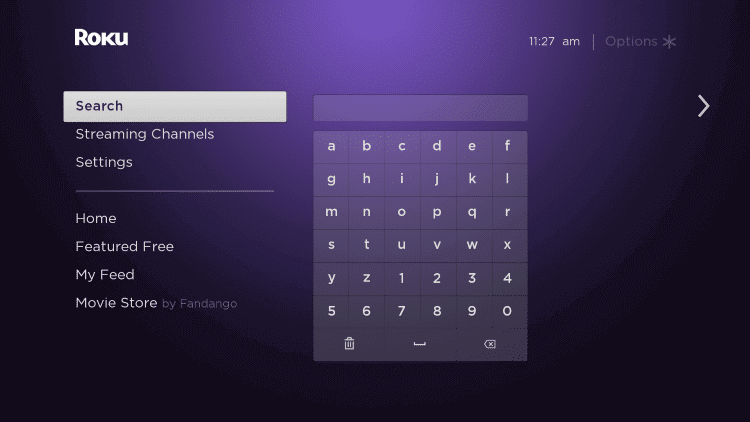
(3). Choose the PBS Video app and select Add Channel to install the PBS Video app.
(4). Tap OK in the prompt and click Go to Channel to launch the PBS Video on the Philips Smart TV.
(5). Select Activate Now and it displays the Activation Code on the TV screen.
(6). Visit the PBS official website and enter the activation code.
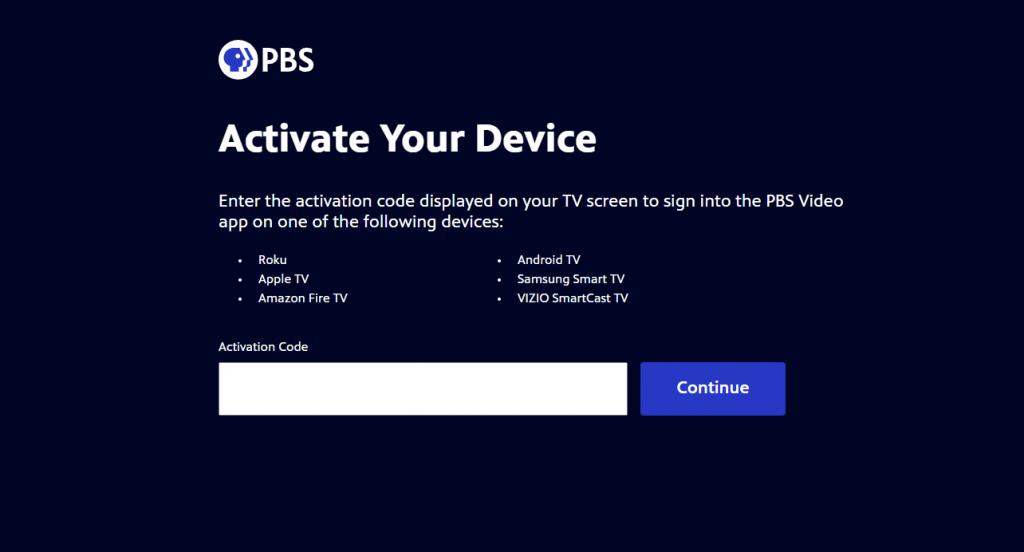
(7). Select Continue and log in to your PBS account.
(8). Choose the content to stream and watch them on the Philips Smart TV.
PBS Video is an amazing app to watch movies, series, and documentaries. It has popular TV shows such as Vienna Blood, Antiques Roadshow, American Masters, Seaside Hotels, Independent Lens, and more. If you have any trouble with the PBS app, mention them in the comments section below.







Leave a Reply