A&E is a streaming app to stream the Arts and Entertainment Network TV channel contents. It requires a TV service provider subscription for log-in. The A&E app has plenty of TV shows and movies for on-demand streaming. It provides a simple interface for a user-friendly streaming experience. The A&E app is accessible on Android TV, Amazon Fire TV, Roku, Apple TV, and many more. You can get the A&E app on the Sony Smart TV to stream the contents.
A&E app has popular content such as Ghost Hunters, Cold Case Files, Intervention, The First 48, Hoarders, 60 Days In, Storage Wars, and more. It provides the subtitles for every content and it has a TV schedule to display the TV show timings. The app also offers documentaries, short clips, extended videos, and special shows.
How to Stream A&E on Sony Smart TV
(1). Start the Sony Smart TV and click the Apps tab.
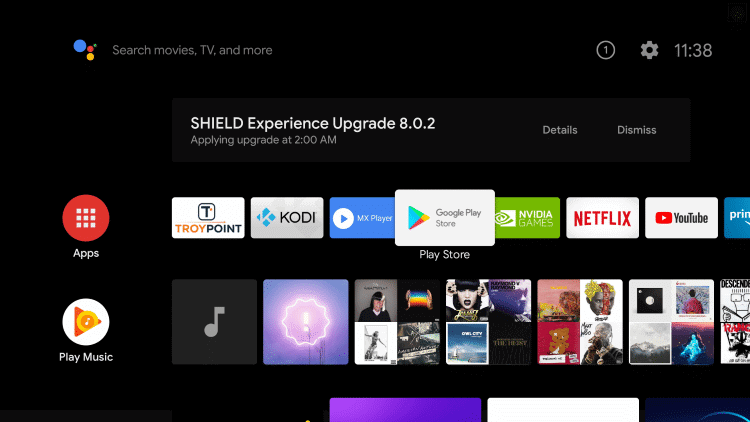
(2). Select the Google Play Store and choose the Search icon.
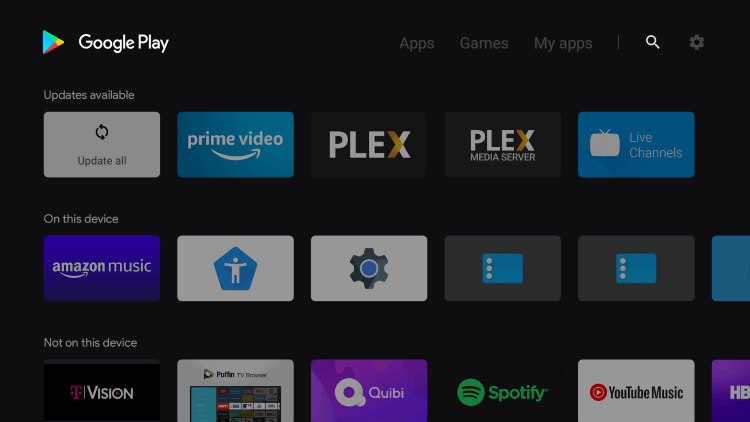
(3). Enter A&E in the search and click the app.
(4). Select Install to download the A&E app on the Sony TV.
(5). Click Open to launch the A&E app and it provides an Activation Code.
(6). Go to the A&E Activation site on the PC and choose Android TV.
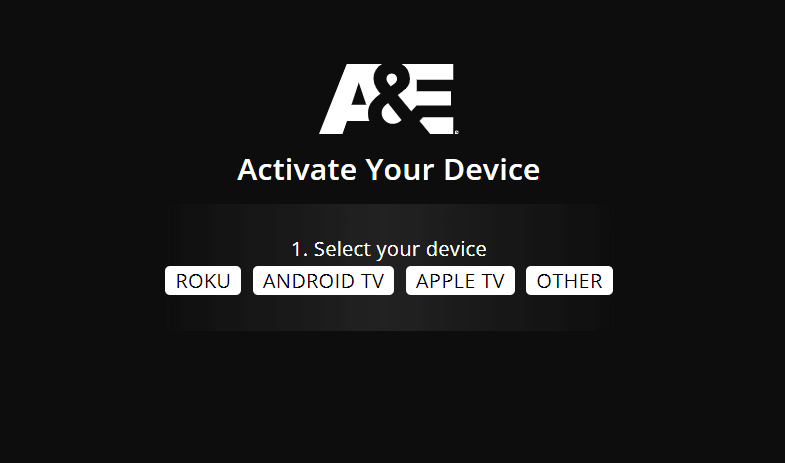
(7). Select the TV Provider and type the Activation Code.
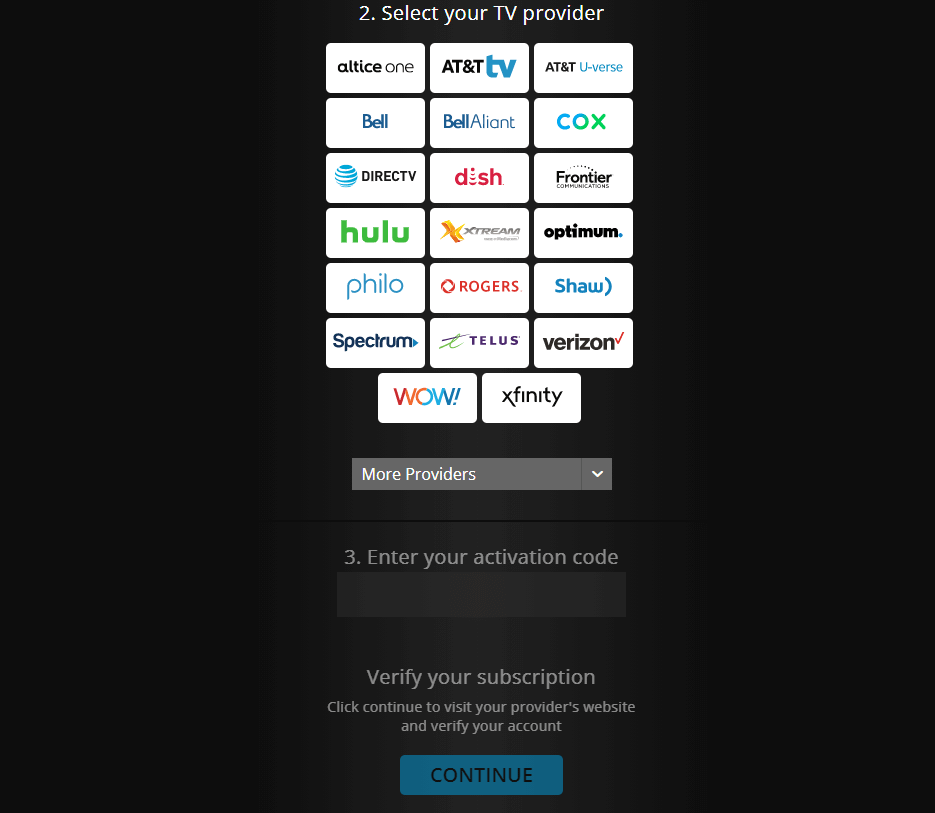
(8). Click Continue and sign in to the TV Provider subscription.
(9). Choose the content to stream on the smart TV.
Related: How to Watch A&E on Hisense Smart TV.
Alternative Method to Stream A&E on Sony Smart TV
You can also watch the A&E content on the Sony Smart TV with the smartphone app. It has inbuilt cast support to stream the contents on the TV instantly.
(1). Connect the smartphone and the Sony Smart TV to the same WiFi network.
(2). Select the Google Play Store to open and browse for the A&E app.
(3). Install the A&E app and open the app on the smartphone.
(4). Sign in to your TV Provider subscription and click the Cast icon.
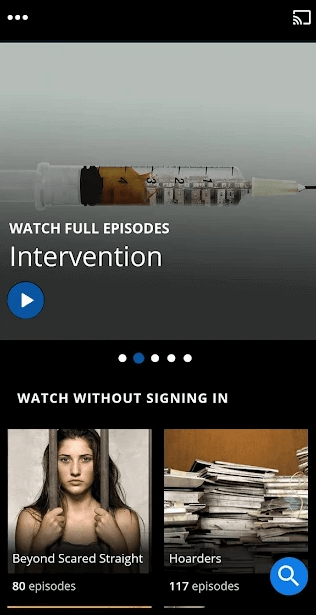
(5). Choose the Sony Smart TV to connect and watch the A&E video content on the TV.
A&E app is one of the best streaming apps to watch classic movies. It also adds new content regularly in the content library. If you have any issues with the A&E app, specify them in the comments section below.







Leave a Reply