PBS is a TV channel to watch series, TV shows, movies and it refers to Public Broadcasting Service. The TV channel has a PBS app to stream the content anyplace. It has a subscription to stream the content and the cost of the subscription is $5 per month and $60 per year. The PBS Video app is accessible on Android TV, Amazon Fire TV, Roku, Samsung Smart TV, and Chromecast. You can download the PBS app on the Samsung Smart TV from the Smart Hub.
PBS offers thousands of on-demand shows and series for streaming. It has a Watchlist to add the contents for streaming in the future. The popular TV shows in the PBS Video app are PBS Newshour, American Masters, Nature, Nova, American Experience, Masterpiece, and much more. It also offers a local station for streaming live and it streams the content in HD streaming quality.
How to Get PBS on Samsung Smart TV
(1). Start the Samsung Smart TV and press the Smart Hub button on the remote.
(2). Select Apps at the bottom and click the Search icon.
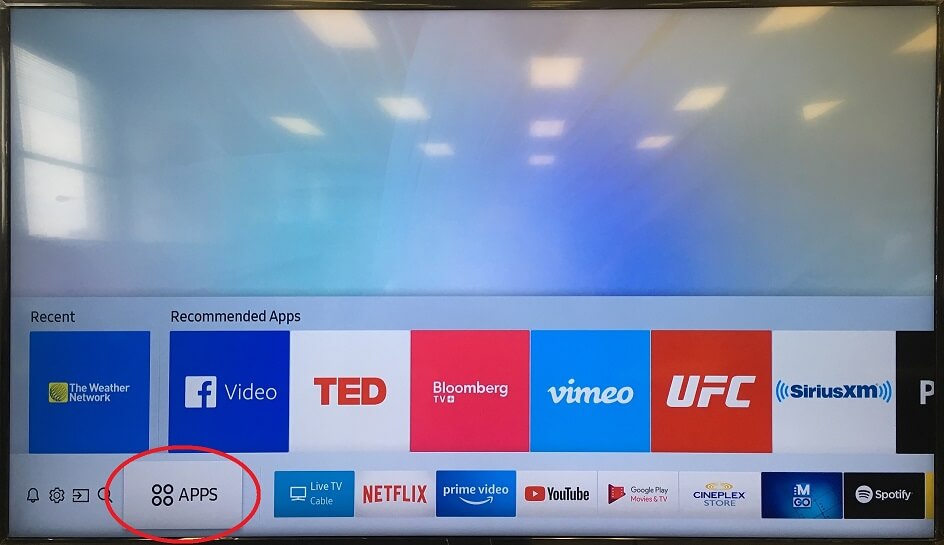
(3). Type PBS in the search and choose the app.
(4). Select Install to download the PBS Video app on the Samsung Smart TV.
(5). Click Open to launch the PBS Video app and select Activate Now.
(6). Get the PBS Activation Code and go to the PBS activation site.
(7). Enter the Activation Code and click Continue.
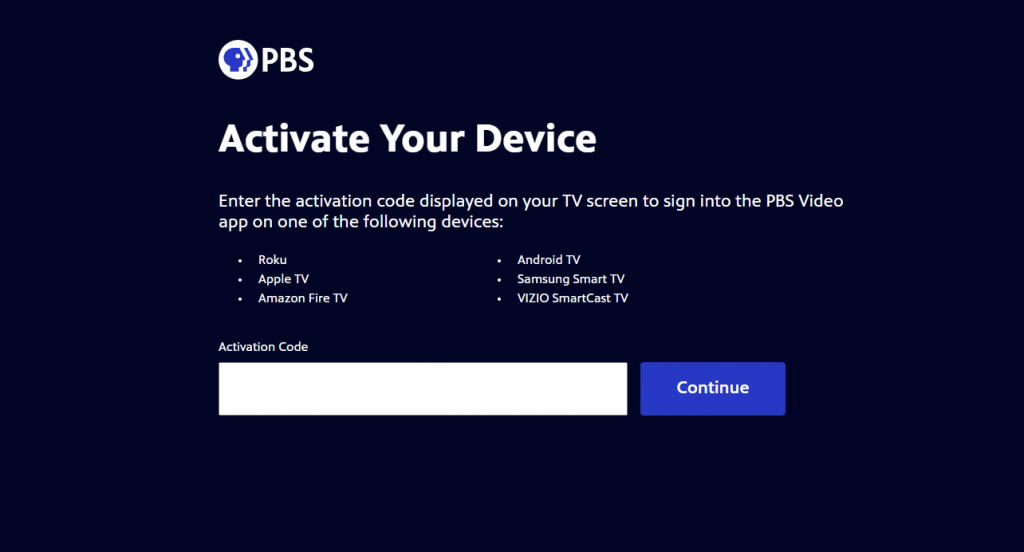
(8). Log in to the PBS account and choose the content to stream.
Related: How to Watch PBS on Vizio Smart TV.
Alternative Method to Get PBS on Samsung Smart TV
You can also watch the PBS app on the Samsung Smart TV through the SmartThings app. The SmartThings app can screencast the smartphone screen and you can able to play the desired content. It needs a common internet connection between the smartphone and the Samsung Smart TV.
(1). Download the SmartThings app on the smartphone from Google Play Store.
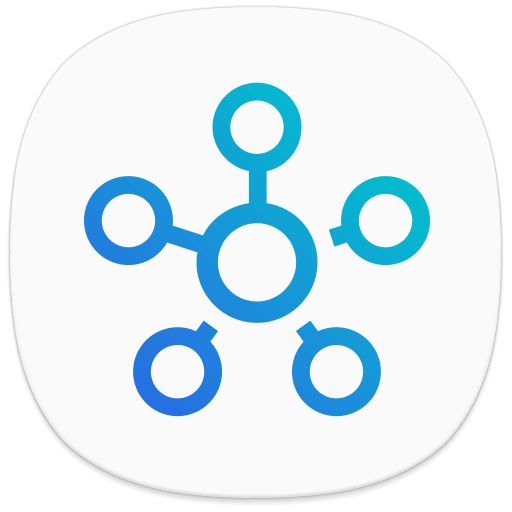
(2). Launch the SmartThings app and click Add Device in the app.
(3). Choose the Samsung Smart TV and provide the PIN to connect.
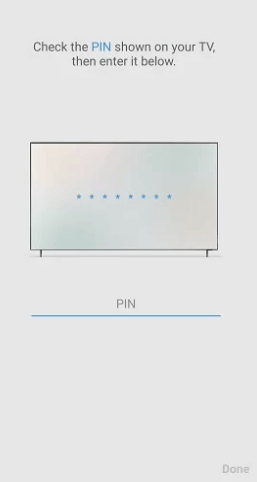
(4). Select Smart View to screen mirror the screen.
(5). Now, launch the Google Play Store and install the PBS Video app.
(5). Open the PBS Video app on the smartphone.
(6). Sign in to the PBS account and stream the content on the Smart TV.
The PBS app is an amazing app to stream extraordinary documentaries. It has categorized the content for easy access anytime in the library. If you have any trouble with the PBS app, mention them in the comments section below.







Leave a Reply