Samsung is a well-known brand in electronics and electrical appliances. It produces world-class smart TVs with extraordinary digital displays. Samsung has launched a keyboard known as Smart Wireless Keyboard. The Samsung Smart TV has an Internet app for browsing and accesses social media. It has an on-screen keyboard to type on the TV and you have to use the TV remote. For some users, it can be difficult to type long sentences using the TV remote. In the below section, we will check out the complete details of the Samsung Smart Wireless Keyboard.
Samsung Smart Wireless Keyboard

Samsung Smart Wireless Keyboard is a simple keyboard loaded with many controls. The keyboard can connect to smartphones, tablets, PC, and smart TV. It has a touchpad to move across the TV instantly. You can easily access the options and setting on the smart TV. The keyboard has TV controls such as Power On/Off, Volume High/Low, Channel Up/Down, Home button, and all the alphabets. Therefore, you can easily operate your Samsung Smart TV with the keyboard. The keyboard also has a Smart Hub button to get the menu quickly.
How to Connect Samsung Smart Keyboard to the Samsung Smart TV
You have to enable the Bluetooth settings on the Samsung Smart TV to connect the keyboard.
(1). Turn on the Samsung Smart Keyboard and the Samsung Smart TV.
(2). Press the Smart Hub button on the remote and select Settings.

(3). Scroll down and click General Settings.
(4). Choose External Device Manager in the General Settings.
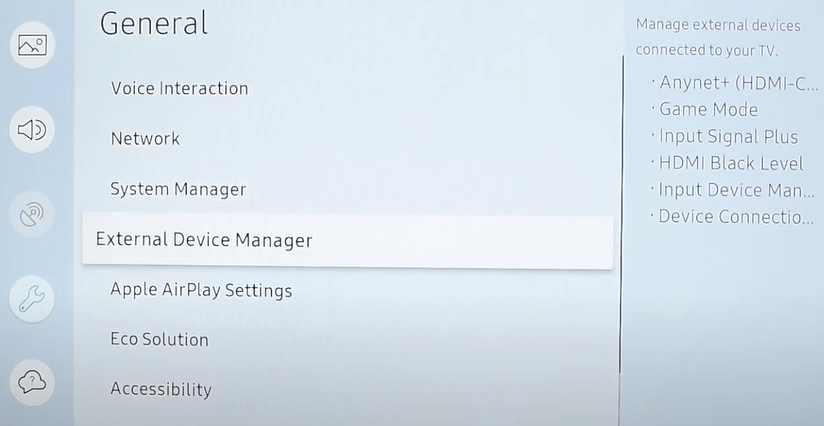
(5). Select Input Device Manager and click Bluetooth Device List.
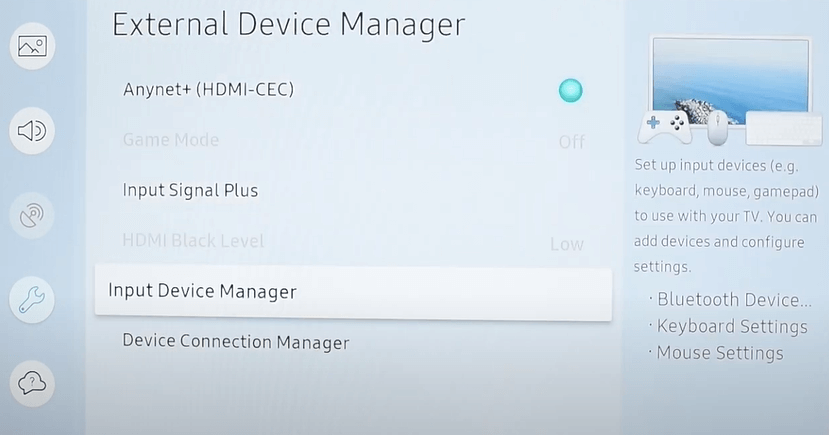
(6). Choose Samsung Wireless Keyboard and click Pair and Connect to connect.

Now you can use the keyboard to operate the Samsung Smart TV. The keyboard is equipped with Bluetooth 2.1. You can connect the keyboard with other smart devices like smartphones and tablets. As the keyboard has a built-in touchpad, you can control the smart TV with ease.
The Smart Wireless Keyboard provides all the basic functions required to control the smart TV. It provides a better streaming experience and you can send messages to your friends on social media from your TV itself. If you have any issues with the above article, please mention them in the comments section below.

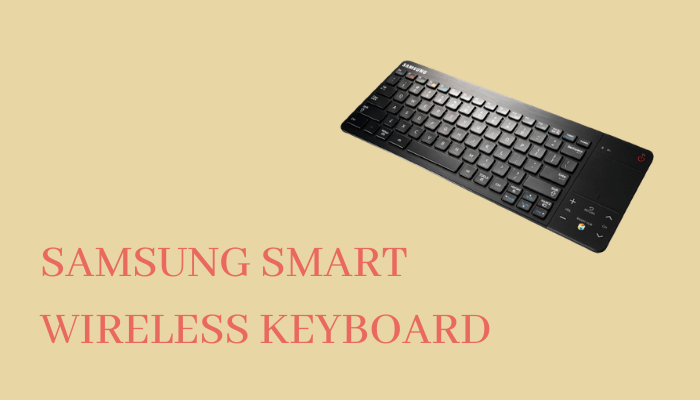





Leave a Reply