AT&T TV is a streaming app to watch live TV channels and on-demand content. It offers plenty of TV channels such as AMC, CNN, Lifetime, BBC America, TBS, TLC, TNT, NBCSN, Hallmark, HGTV, FX, Cartoon Network, Nick Jr, and MTV. The AT&T TV app also has thousands of on-demand movies, series, and TV shows. It has a bookmark option to add the contents for quick access. The AT&T TV app can be downloaded on the Insignia Smart TV to watch live TV channels and on-demand content.
AT&T TV streaming service also offers premium TV channels like Showtime, STARZ, EPIX, Cinemax, and more. You have to purchase the Premium TV subscription separately. It also has cloud DVR storage to record the live streaming of TV shows, matches and you can watch them offline anytime. The TV guide offers the timing of the TV shows and a list of upcoming shows. It also has an international TV channels package of Spanish, Korean, Brazilian, Vietnamese for an additional subscription.
AT&T TV Subscription
AT&T TV offers the subscription in four variants. The subscription variants are Entertainment, Choice, Ultimate, and Premier. All the subscription plans will get the Cloud DVR storage for 20 hours. The difference in the subscription plan is the number of TV channels.
| Subscription Plan | No. of Channels | Cost per month |
| Entertainment | 65+ | $69.99 |
| Choice | 90+ | $84.99 |
| Ultimate | 130+ | $94.99 |
| Premier | 140+ | $139.99 |
Stream AT&T TV on Insignia Smart TV
The AT&T TV app is accessible on the Insignia Smart TV from the Amazon App Store on Fire TV OS and the Roku Channel Store on Roku TV OS.
How to Install AT&T TV on Insignia Fire TV
(1). Launch the Insignia Fire TV and check the WiFi connection.
(2). Choose the Search option in the Find tab and type AT&T TV in the search.
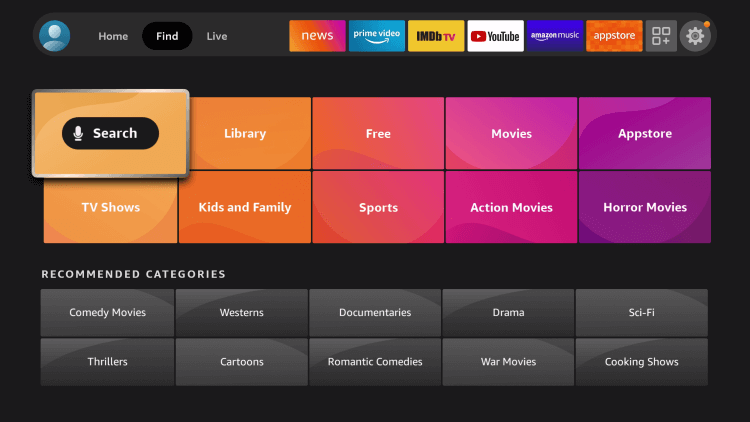
(3). Select the AT&T TV app and click Get to download the AT&T TV on Insignia Fire TV.
(4). Choose Open to launch the AT&T TV app and select Sign In.
(5). Enter the AT&T TV subscription credentials and stream the channel on the smart TV.
Related: How to Install AT&T TV on Sony Smart TV.
How to Stream AT&T TV on Insignia Roku TV
(1). Power on the Insignia Roku TV and press the home button.
(2). Select the Search option in the menu.
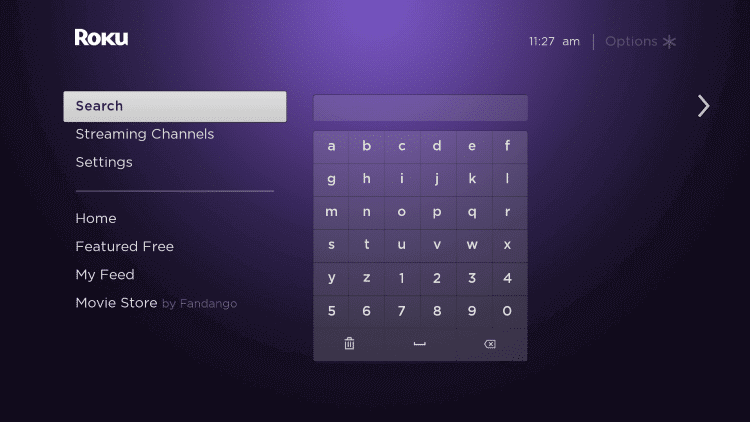
(3). Search for the AT&T TV app and choose the app.
(4). Click Add Channel to install the AT&T TV app and tap OK in the prompt.
(5). Select Go to Channel to launch the AT&T TV app on the Insignia Smart TV.
(6). Sign in to your AT&T TV subscription.
(7). Choose the TV channel to stream on the Insignia Smart TV.
AT&T TV is a perfect streaming service to watch live News, Sports, Entertainment TV channels. It also streams local sports matches live through the TV channels like ACC Network, SEC Network, Big Ten Network. If you have any issues with the AT&T TV app, do let us know in the comments section below.







Leave a Reply