Nat Geo TV channel is the popular TV channel for streaming the series and TV shows of Nature, Wildlife, Technology, more. The Nat Geo also has many originals in on-demand streaming. It also offers live TV channels for streaming with a TV schedule. The app has categorized the content in the library for quick locating. It provides closed captioning for every content. The Nat Geo TV app is compatible with Android TV, Fire TV, Apple TV, Roku, and more. We will discuss how to stream Nat Geo on Sony Smart TV in the below section.
Nat Geo TV app streams the Nat Geo East, Nat Geo West, Nat Geo Wild TV channels. It offers My List to save the favorite contents for accessing instantly in the future. The app can continue the last streaming to provide seamless streaming. It has classified the content in the library for faster access. You can sign in with your TV provider’s subscription. The Popular Nat Geo contents are Running Wild with Bear Grylls, Life Below Zero, Wicked Tuna, Alaska Animal Rescue, Secrets of Zoo: Down Under, and Genius Aretha.
How to Stream Nat Geo on Sony Smart TV
(1). Start the Sony Smart TV and move to the home screen.
(2). Select the Apps tab on the home screen and click the Google Play Store.
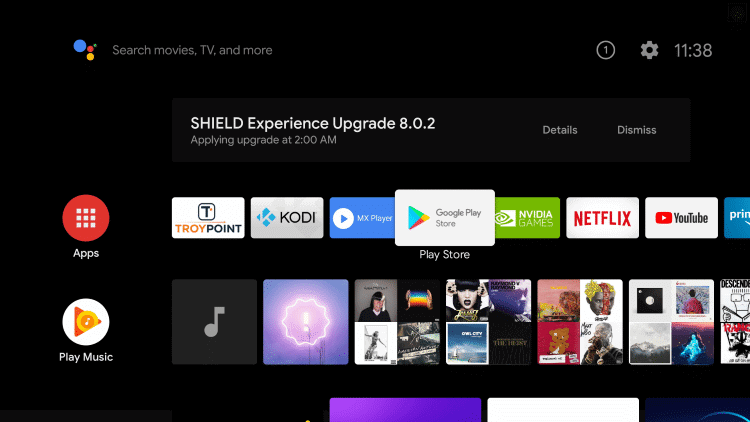
(3). Tap the Search icon at the top of the Play Store.
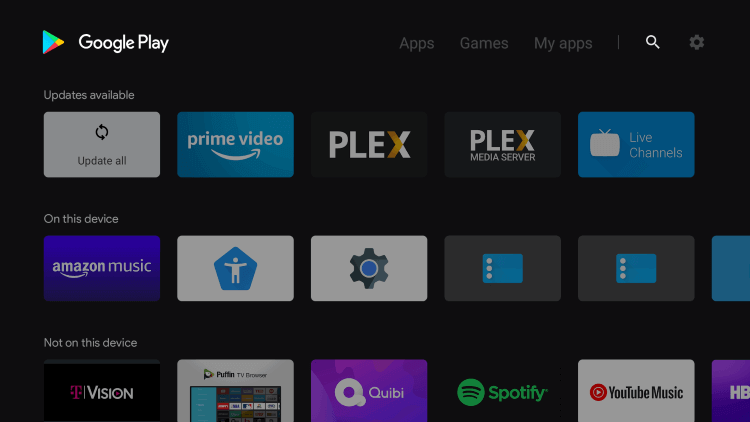
(4). Enter Nat Geo in the search and select the Nat Geo TV app.
(5). Click Install to install the Nat Geo TV on Sony Smart TV.
(6). Select Open to launch the Nat Geo TV app and choose the TV Provider to get the Activation Code.
(7). Visit the Nat Geo TV Activation site.
(8). Enter the Activation Code and select Continue.
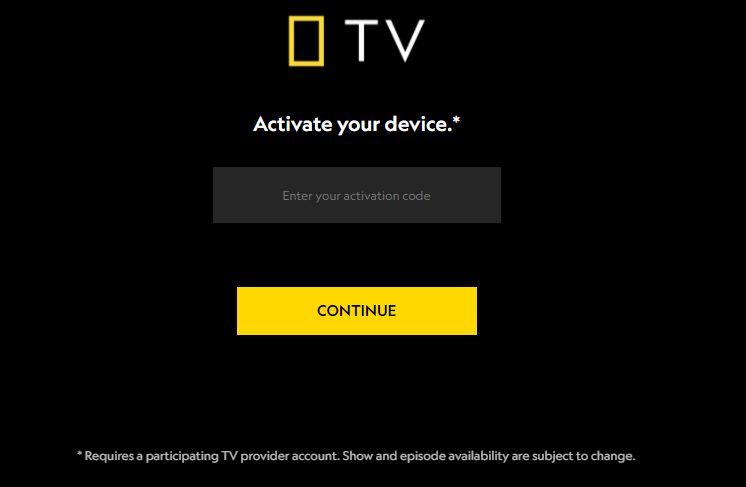
(9). Sign in with your TV provider subscription and choose the content to stream on the TV.
Related: How to Install Nat Geo on Toshiba Smart TV.
Alternative Method to Stream Nat Geo on Sony Smart TV
You can also watch the Nat Geo content on the Sony Smart TV from the smartphone app. The Nat Geo TV app offers cast support as an inbuilt feature.
(1). Make sure that the smartphone is connected to the Sony Smart TV connection WiFi network.
(2). Install the Nat Geo TV app from the Google Play Store or App Store.
(3). Launch the Nat Geo TV app and log in to your TV Provider subscription.
(4). Select the Cast icon at the top and choose the Sony Smart TV from the available devices.
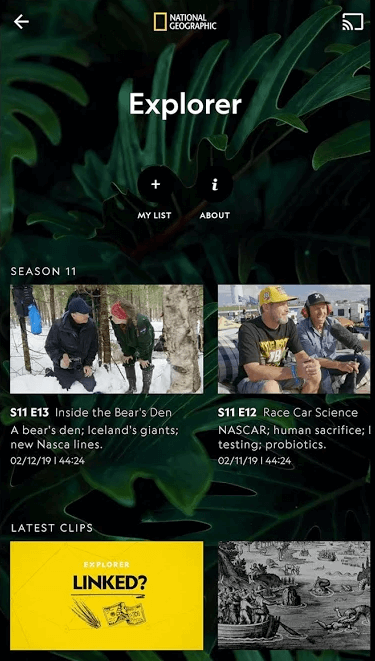
(5). Connect to the Sony Smart TV and watch the Nat Geo streaming on the smart TV.
Nat Geo TV app brings content about oceans, factories, climate, forests, animals, archaeology, and more. It has a separate section for binge-watching filled with the best series and documentaries. In case of any trouble with the Nat Geo TV app, then please specify in the comments section below.

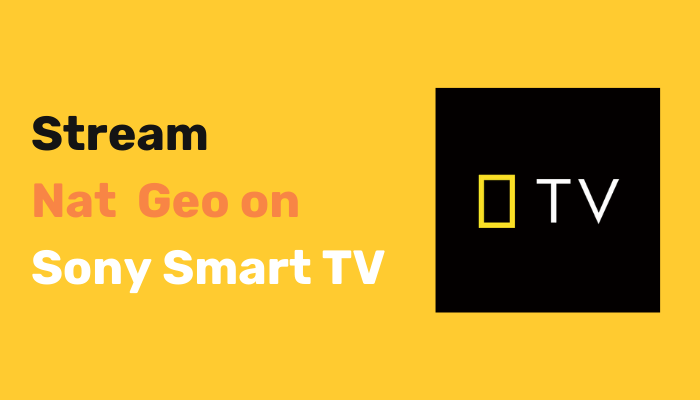





Leave a Reply