fuboTV is a streaming service that brings you live TV channels and sports content. Initially, fuboTV offered a lot of sports channels, later expanded to major networks such as USA, ABC, CBS, FOX, and much more. fuboTV offers more than 100 live TV channels in 4K resolution. Now, fuboTV lets you access over 10,000 hours of on-demand TV shows and movies. The best advantage of fuboTV is that it gives you more than 250 hours of cloud DVR to record the movies and shows. You can stream fuboTV on Philips Smart TV.
You will enjoy watching sports channel like MLB, NHL, NASCAR, NFL, NCAA College Football, MLS, and more. With one account on fuboTV, you can watch up to ten devices at the same time. In addition, you can also stream around 32 Spanish language channels on fuboTV.
Pricing of fuboTV
fuboTV gives you two subscription plans with a seven-day free trial.
- Starter – $64.99 per month
- Elite – $79.99 per month
Stream fuboTV on Philips Smart TV
Philips Smart TV supports Android and Roku TV OS. fuboTV can be installed from Roku Channel Store and Google Play Store.
How to Watch fuboTV on Philips Roku TV
[1] Turn on your Philips Roku TV and navigate to the home screen.
[2] Click on the Search option from the home screen.
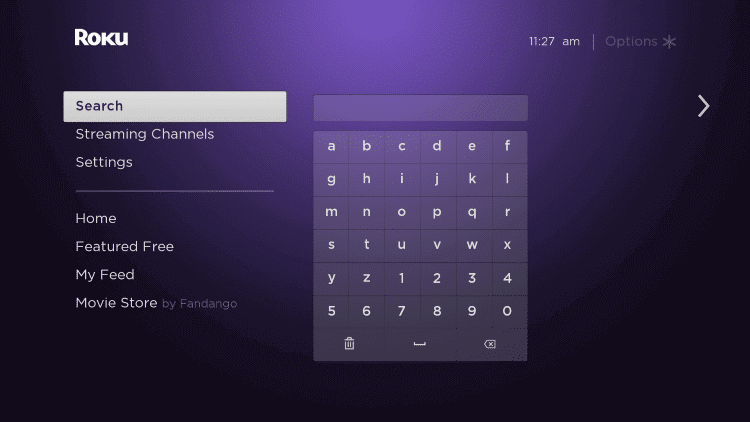
[3] Search for fuboTV and pick the fuboTV app.
[4] Click on Add channel to download the fuboTV app on your Smart TV.
[5] Tap on Go to Channel to launch the fuboTV app.
[6] Then, sign in with your fuboTV account credentials.
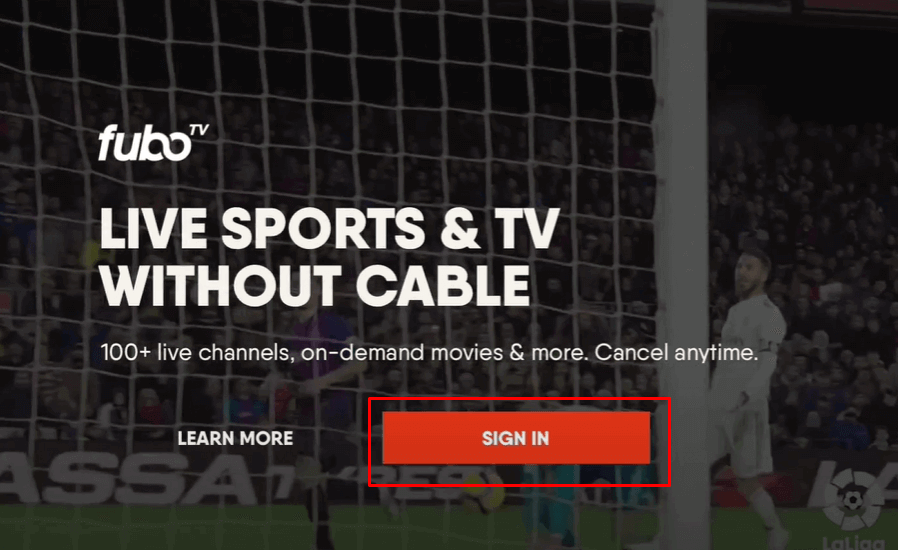
[7] Start streaming the fuboTV contents on your Philips Roku TV.
Related: How to Install fuboTV on Hisense Smart TV.
How to Stream fuboTV on Philips Android TV.
[1] Start your Philips Android TV and connect it to the internet connection.
[2] On the home screen, click on the Apps tab.
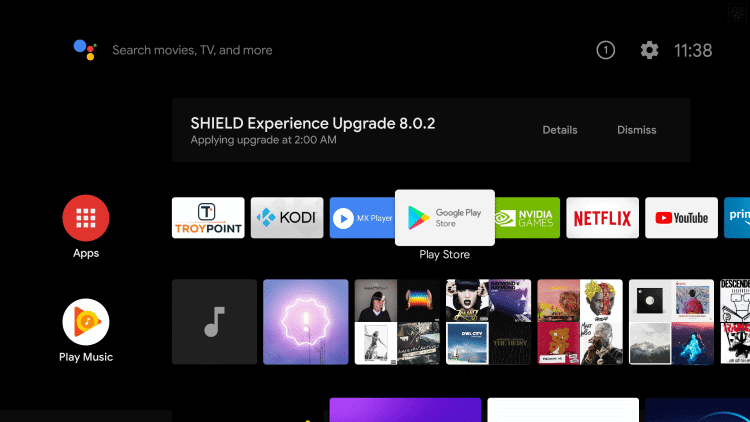
[3] Click on the Google Play Store and tap the Search icon.
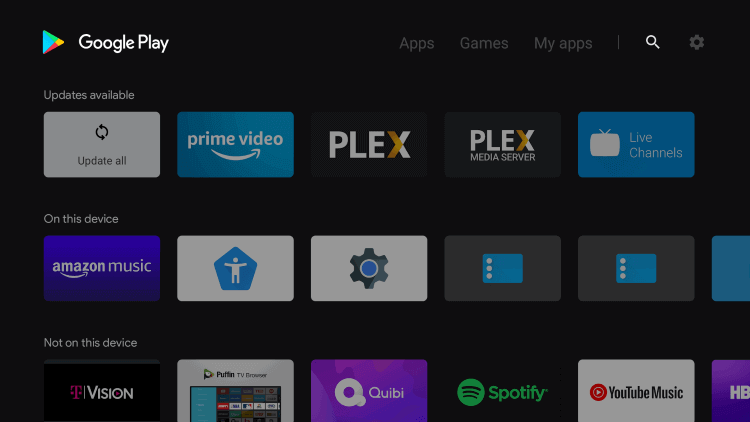
[4] Type and search for fuboTV and click on Install.
[5] Now, the fuboTV app will be installed.
[6] Click on Open to launch fubo TV on Philips Android TV.
[7] Sign in with your fuboTV credentials and watch your favorite movies on Philips Smart TV.
fuboTV includes most of the local networks and top cable brands to stream. So it is the best alternative to cable TV. Get the fuboTV app on your Philips Smart TV and stream all the video content. If you have got any queries with the fuboTV app, ask us in the comments section.







Leave a Reply