Quick Tips
- Get the TSN app on your Samsung TV and stream FIFA matches from Canada.
- Install: Home → Apps → Recommended or Search → TSN → Install.
- AirPlay (iPhone or iPad): TSN App → AirPlay icon → Samsung Smart TV.
TSN (The Sports Network) is a sports-based TV channel and streaming app available only in Canada. If you want to stream FIFA World Cup matches from Canada on your Samsung Smart TV, TSN is the best option you have. You can install the TSN app on your Samsung Smart TV from the Smart Hub Store.
How to Get TSN on Samsung TV to Stream FIFA 2022
To watch FIFA World Cup 2022 matches on your Samsung TV, you have to install and activate the TSN app.
1: Turn on your Samsung TV and connect it to the internet.
2: Now, press the Home button on the remote.
3: On the home screen, select the Apps option.

4: You can find the TSN app in the Recommended section. If not, click on the Search icon and search for the TSN app.
5: Select the app from the search result and click the Install button.
6: After downloading, open the app on your Samsung TV.
How to Activate TSN on Samsung TV
To activate the TSN app, you have to visit the TSN activation website. For that, you need a smartphone or PC with an internet connection.
1: Open the TSN app on your TV and select the Sign in button.
2: An activation code will display on your TV screen.
3: Now, using the smartphone or PC, visit the activation site of TSN (https://activate.tsn.ca/activate/?brand=tsn&device).
4: Enter the activation code displayed on your TV screen and click the Submit button.
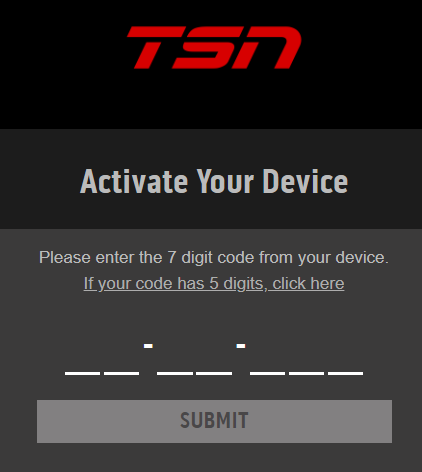
5: In the next step, sign in with your TSN account or cable TV provider account.
6: Follow the on-screen instructions to finish the TSN activation.
7: Now, the TSN app will load its content. Go to the FIFA World Cup 2022 section and watch all the highlights.
8: To stream the live matches, access the app at the kick-off time.
FIFA 2022 World Cup Canada Schedule
| Match | Date | Time (ET) | Channel |
|---|---|---|---|
| Belgium vs. Canada | November 23, 2022 (Wednesday) | 02:00 PM | TSN |
| Croatia vs. Canada | November 26, 2022 (Saturday) | 11:00 AM | TSN |
| Canada vs. Morocco | December 1, 2022 (Thursday) | 10:00 AM | TSN |
You can check the full match schedule on the FIFA website.
Alternate Way to Get TSN on Samsung Smart TV
Another way to watch TSN on your Samsung TV is by using the AirPlay method. By using the AirPlay feature on your Samsung Smart TV, you can cast the FIFA World Cup 2022 matches.
1: Connect your TV and your iPhone or iPad to the same WiFi network.
2: Open the App Store and download the TSN app.
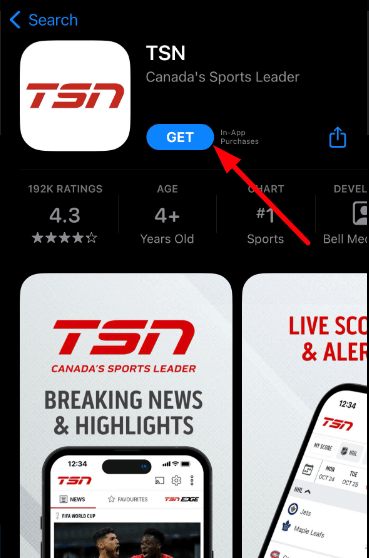
3: Open the app and sign in with your account.
4: Now, tap the Cast or AirPlay icon.
5: On the list of devices, select your Samsung Smart TV.
6: Enter the passcode displayed on your TV and click OK.
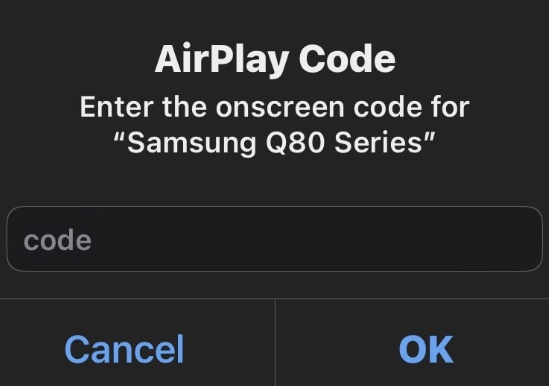
7: Now, go to the Sports section and play any FIFA match. It will appear on your Samsung Smart TV.
How to Watch FIFA World Cup 2022 Outside Canada
The streaming providers and TV channels that offer FIFA 2022 live streaming will vary based on country. For the UK, you can use the BBC iPlayer or ITVX to stream the FIFA 2022 matches. If you are in the host country, you need to get the beIN Sports on Samsung TV to watch all the FIFA World Cup matches.
FAQs
For the USA, the streaming rights are owned by Fox Sports. Install the Fox Sports app on your Samsung Smart TV and stream all the FIFA 2022 World Cup matches.







Leave a Reply