Quick Tips
- You can install the Ego IPTV on your LG Smart TV from webOS 3.5 and above.
- Install: Home → Content Store → Search → Ego IPTV → install.
IPTV is a service where you can use the internet to stream cable TV channels, movies, and TV shows. With an IPTV subscription, you can stream on more devices using a single subscription. With the Ego IPTV on your LG Smart TV, you can add a playlist from your IPTV provider and stream all the video content.
How to Install Ego IPTV on LG TV
1: Turn on your LG TV and connect it to a WiFi network.
2: Using the remote, press the Home button. Now on the home screen, navigate and select LG Content Store.

3: Inside the Content Store, select the Search icon on the top and type Ego IPTV.
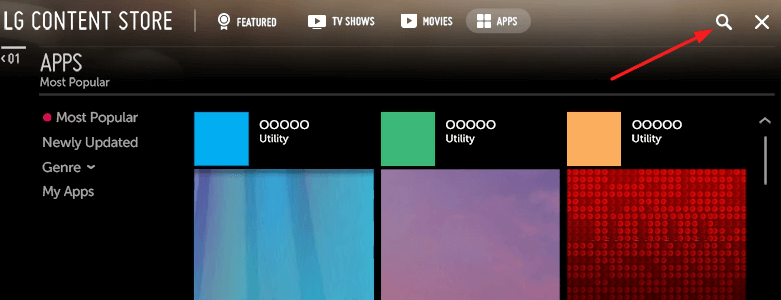
4: In the search result, select the Ego IPTV application and click the Install button.
5: Once downloaded, open the app and log in with your IPTV credentials.
6: For the first time, it will take more than ten minutes to load all the IPTV content. Once it is loaded, you can play any video content on your LG TV.
What is Ego IPTV
Ego IPTV is a platform to which you can add a playlist and watch channels & movies. After registering in the application, you will get to use the platform free for 5 days. With registration, you won’t get any type of channels and streams in your account. The only thing you’ll get is a playlist to which you can add your content using your LG TV’s Mac address.
After the free period ends, you need to pay a yearly fee of 4 euros and a lifetime pack of 10 euros. The service uses your private data only when needed and it won’t share your data with others. When you terminate the contract with their service, your data will be deleted as per the privacy policy.
Ego IPTV supported LG TV
You can install teh Ego IPTV on LG Smart TV from webOS 3.5 and above models. If you are using the older version, update your LG Smart TV.
FAQs
No, you can’t install third-party apps on your LG Smart TV. If the app you want is not available in the Content Store, you can AirPlay the app to LG TV using your iPhone or iPad.







Leave a Reply