Quick Tips
- DAZN app is available for Sony Smart TVs manufactured from 2015 and above models.
- Play Store: Home Screen → Google Play Store → Search → DAZN → Install.
- AirPlay (iPhone or iPad): DAZN App → AirPlay icon → Sony Smart TV.
DAZN app is an on-demand sports streaming platform natively available on most Smart TVs. DAZN streams sports events like UEFA Women’s Championship League Football(UWCL), Boxing, MMA, and much more. This app is only available in countries like the USA, Italy, Spain, Canada, Germany, Austria, Switzerland, Brazil, and Japan. For Sony Smart TV, you can install the app from the Play Store or cast the app from your smartphone.
Steps to Install DAZN app on Sony Smart TV
1. On your Sony Smart TV, open the Google Play Store.
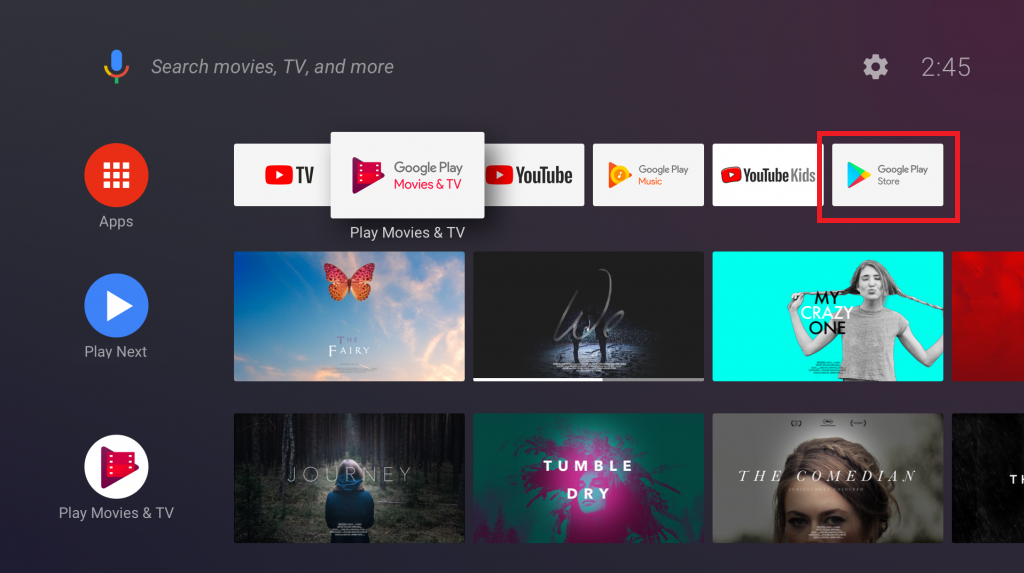
2. Click on the Search icon and type DAZN on the search field.
3. Pick up the DAZN application from the search result.
4. Click the Install button to get the app on your Sony Smart TV.
5. Then, tap the Open button and sign in with your DAZN account.
6. Watch all the sports content on your Sony TV.
Steps to AirPlay DAZN on Sony TV
For AirPlay and casting, you need to connect your smartphone and Sony TV to the same WiFi network.
1. Install the DAZN app on your iPhone or iPad from the App Store.

2. Open the DAZN app and sign in with the subscribed account.
3. Then, enable the AirPlay feature on Sony TV.
- On your Sony TV, open the Settings menu.
- Select AirPlay and click on AirPlay and HomeKit Settings.
- Turn on the AirPlay feature.
4. Play any video content on the DAZN app and tap the AirPlay icon.
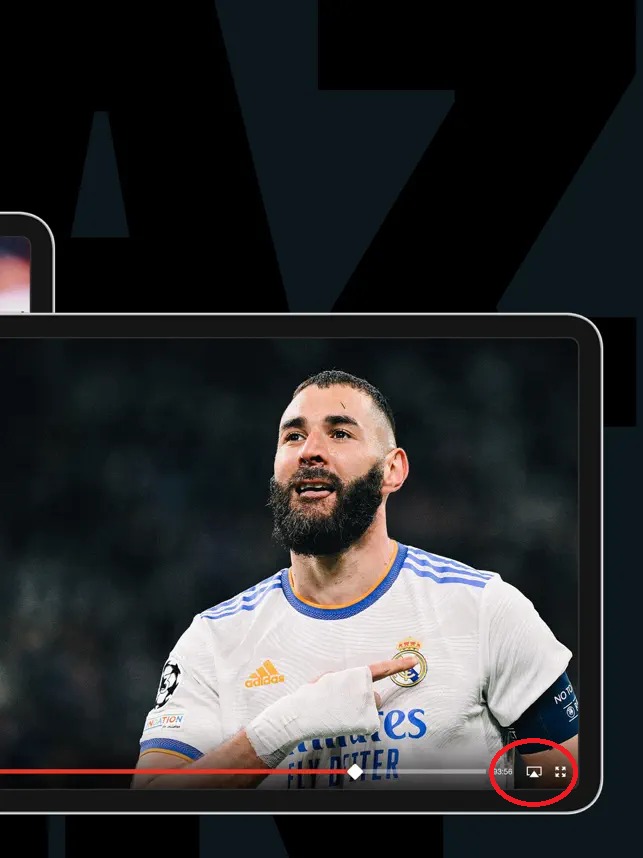
5. Choose your Sony Smart TV from the list of devices.
6. Now, the content that is playing on the DAZN app will be streamed on your Sony Smart TV.
Steps to Cast DAZN on Sony Smart TV
1. Install the DAZN app on your Android smartphone or tablet from the Play Store.
2. Open the DAZN app and sign in with your account.
3. Start playing the video content on the app.
4. Click on the Cast icon that is available on the screen.
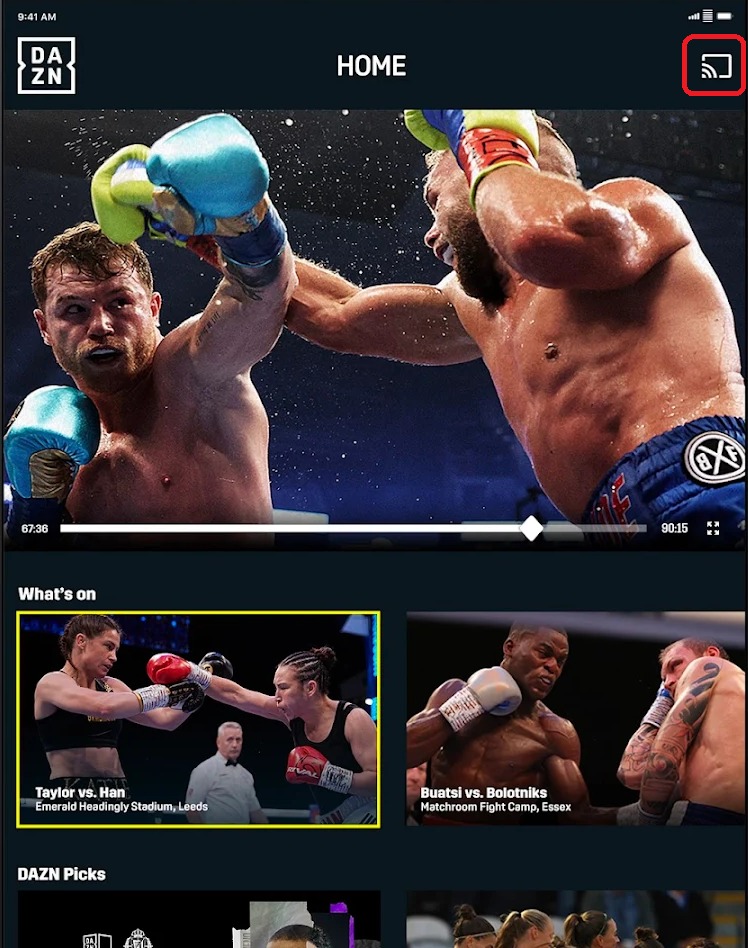
5. Select your Sony Smart TV from the list.
6. Now, the contents from the app will be displayed on your TV.
DAZN Pricing
DAZN app offers two types of subscriptions. Without a subscription, you can’t watch any sports content. The standard subscription cost per month is $19.99. You can also get an annual subscription for $149.99. If you are a new user of this app, you will get a free trial for 30 days. You can also get PAY PER VIEW tiles apart from the subscription.
FAQs
You can install the DAZN app on LG Smart TV, Samsung Smart TV, Roku TV, Fire TV, and more.

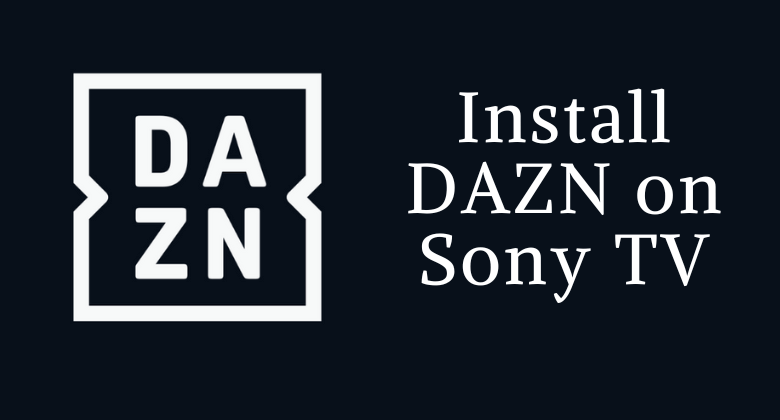





Leave a Reply