Quick Tips
- Freeview App is available for Sony Smart TVs in the Play Store.
- Play Store → Search → Freeview → Install.
Freeview is one of the popular TV channels available in the UK. For Sony Smart TV, you can install the Freeview app directly from the Google Play Store. With the Freeview app on your Sony Smart TV, you can watch both the live TV channels and on-demand content whenever you want. In the Freeview app, you can watch live TV channels like ITV Hub, All 4, My5, and BBC iPlayer on Sony Smart TV.
How to Install Freeview on Sony TV
1. Open the Google Play Store on your Sony Android TV. For Google TV, go to the Apps section
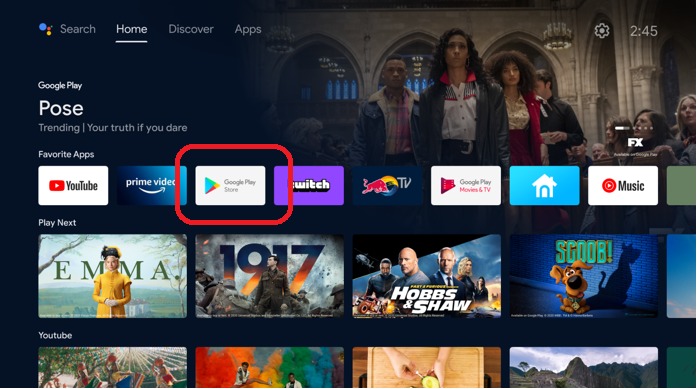
2. Click the Search icon (for Sony Android TV) or Search for Apps icon (for Sony Google TV).
3. Select the Freeview app from the search results.
4. Click the Install button to get the Freeview app on your TV.
5. After the installation, tap the Install button to open the Freeview app.
6. Login with your account and watch all the live TV channels.
How to Watch Freeview on Sony Smart TV Using Website
1. On your Sony TV, open any web browser.
2. Enter the Freeview website (https://www.freeview.co.uk) and log in with your account.
3. On the home screen, you can see all the live TV channels.
4. Click the TV Guide option to get the EPG.
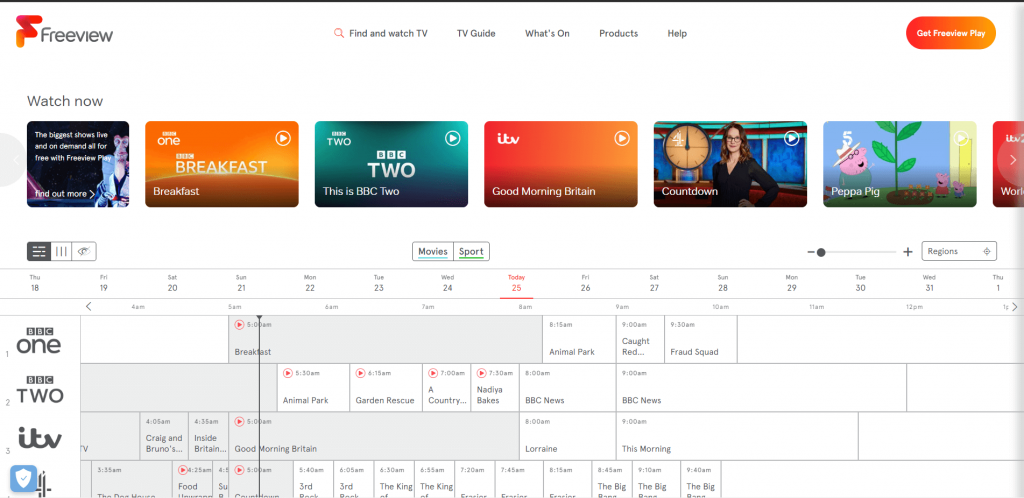
5. Click on any channel that you want to view. We have chosen BBC News as an example here.
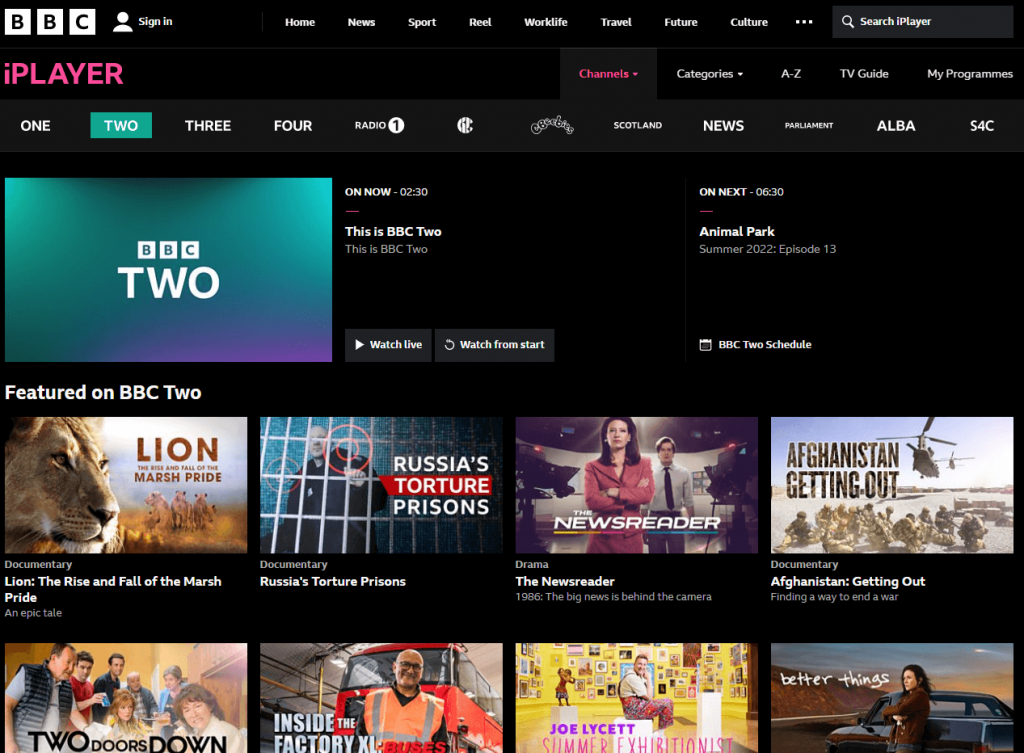
6. Click on Watch live or Watch from Start to stream the content.
6. You can also click on the Search icon and search for the shows or channels that you want to see.
How to Setup Freeview on Sony TV Using Antenna
1. Plug the aerial cable on your TV and turn it on.
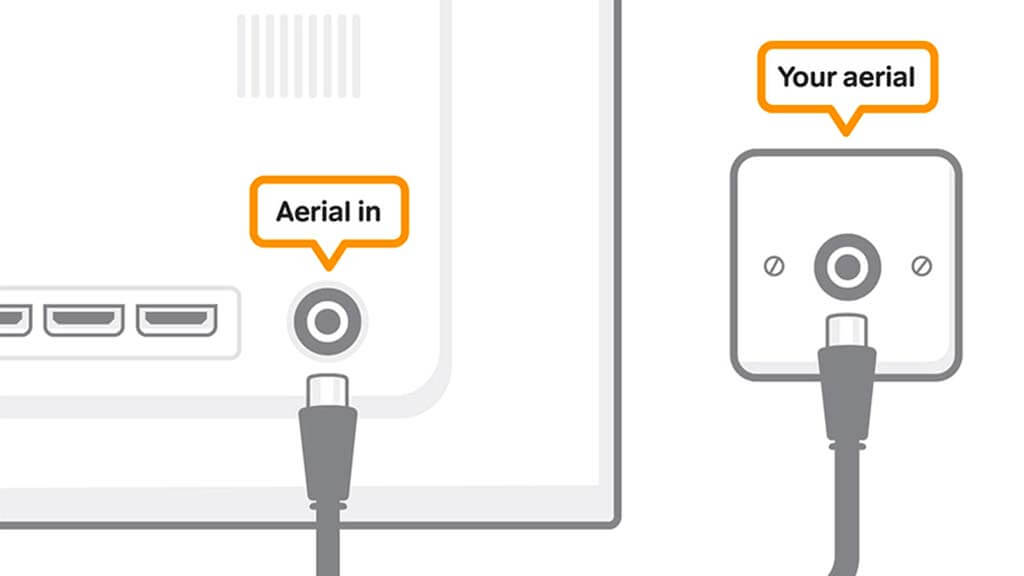
2. Press the Home Button on your Sony TV remote and go to Settings.
3. Choose the System Settings option.
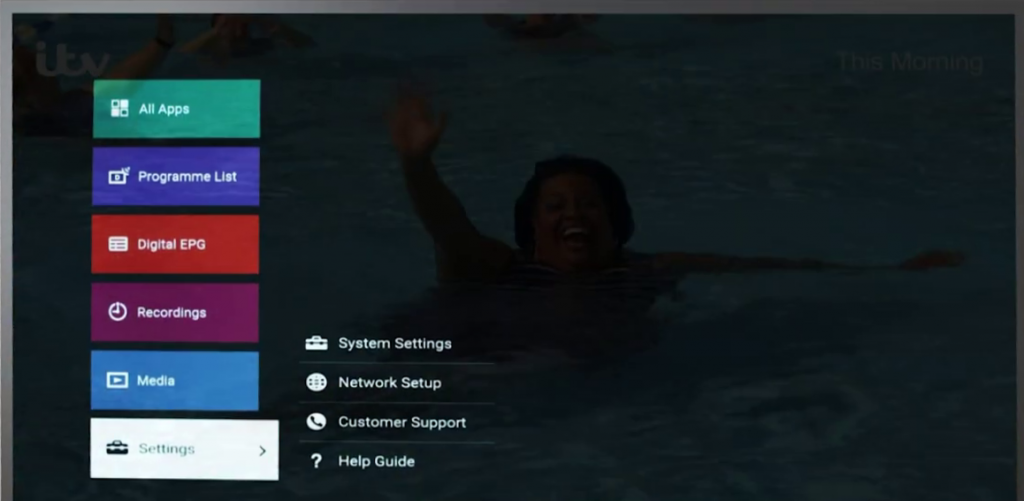
4. Click the Channel Setup option and choose Digital Setup.
5. Now, select Digital Tuning and tap on the Digital Auto Tuning option.
6. You will get the confirmation screen. Tap the OK button.
7. This will start scanning Freeview channels on the aerial cable.
8. If you don’t get the Freeview channels, retune your Sony Smart TV.
FAQs
To set up Freeview without an aerial, you must have a Smart TV or a Freeview box.

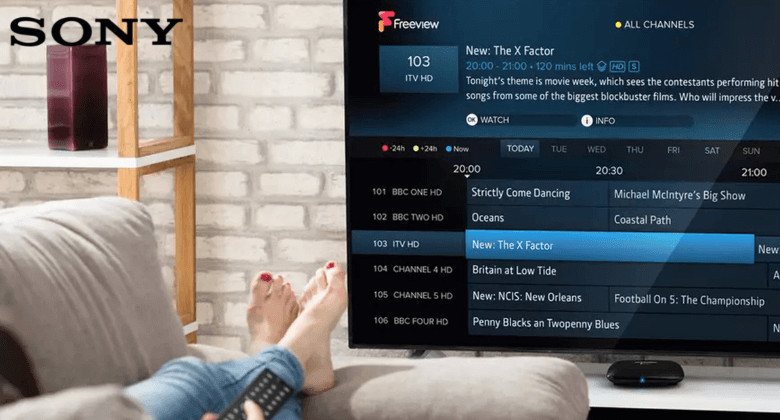





Leave a Reply