DirecTV remotes are universal remotes in which you can use the remote to control most smart TVs with ease. You can use the DirecTV remote on Vizio Smart TV by programming using a special remote code. All the DirecTV remotes are IR connecting remotes, you can use DirecTV IR remote to program it with your Vizio Smart TV.
Basic Setup for Programming DirecTV Remote
To pair the DirecTV Remote to Vizio Smart TV, you have to do the necessary preliminary things.
Check Your Remote

Check whether the remote is in good condition for pairing. The batteries need to be placed inside the remote. Use a fresh battery for convenient use.
Get Your TV Ready
Turn on your Vizio TV and make sure there is no interference. You need to power off the DirecTV receiver, this will prevent the remote control from interacting with the set-top box in between the programming process.

Reset DirecTV Remote
Before programming the remote, you have to reset the DirecTV remote to erase all the previous connections. If the DirecTV remote is paired with any other devices, it can’t be paired to a new device.
What is DirecTV Remote Code for Vizio TV?
11758 is the DirecTV remote code for Vizio TV. You can use the 11758 code for any model in the DirecTV remote to pair up with any model of Vizio TV. The DirecTV remote will get programmed to Vizio TV and used as an original Vizio TV remote controller. You can also check and test every model DirecTV remote control with the remote codes of Vizio TV.
How to Program DirecTV Remote to Vizio TV
There are a couple of steps for programming the DirecTV to Vizio TV
1. Slide the DirecTV’s remote Switch

The DirecTV has a programming switch at the tip of the remote, you must slide to On mode. The switch must be toggled to recognize your remote as a separate unit and to disconnect from the DirecTV receiver. After enabling the programming switch, restart your DirecTV box and turn it off. This will turn on the programming mode.
2. Find DirecTV remote Code for Vizio TV
After enabling programming mode on the DirecTV remote, you can start the process with Vizio TV. You need to know the required code for Vizio TV, which can be specified for each model of Vizio TV.
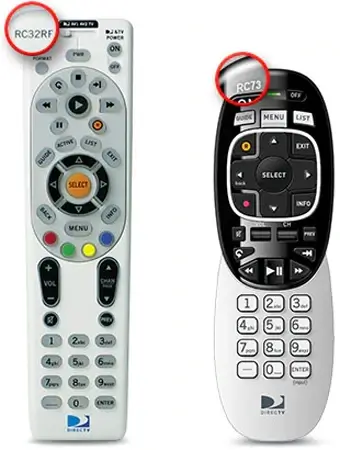
The codes for Vizio TVs are:
- RC – 73
- RC – 72
- RC – 71B
- RC – 71
- RC – 66
- RC – 65
- RC – 64
- RC – 32 / RC-32RF
- RC – 24
- RC – 23
3. Add Vizio TV
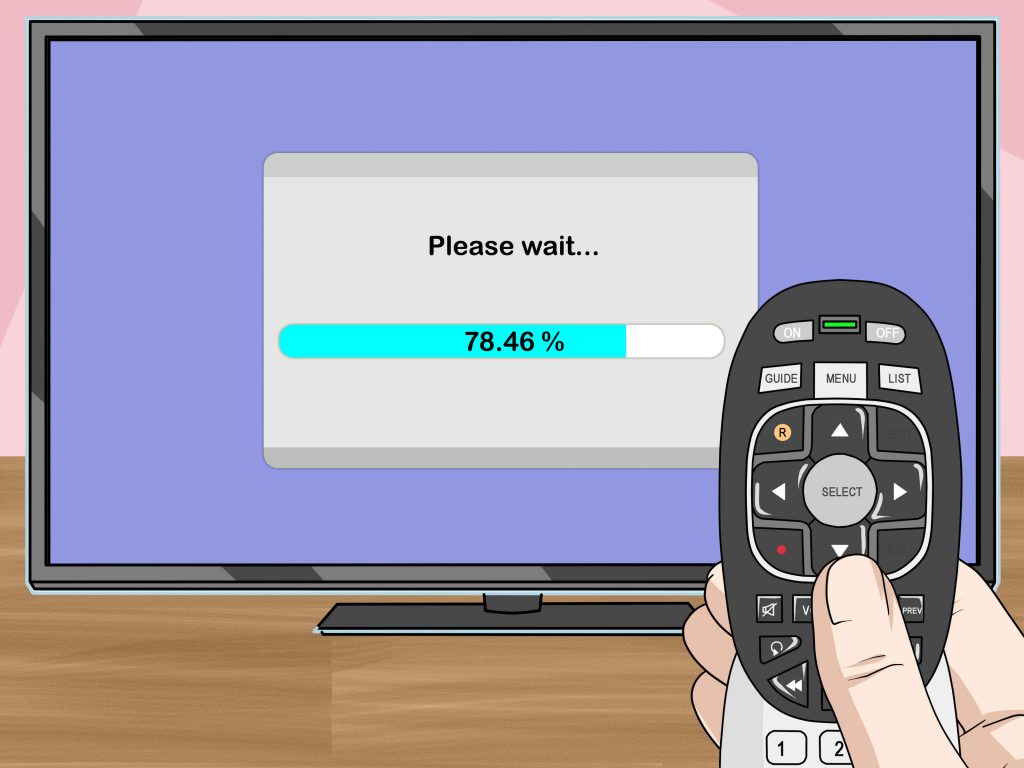
[1] Navigate to Menu and go to DirecTV remote Programming.
[2] Click on Add New TV and go through the available TV options.
[3] When you find the Vizio TV option, tap I don’t know my number option. Note down the model number.
4. Program the DirecTV Remote
[1] Navigate to the page of available codes for programming codes.
[2] On your remote, press and hold the Mute and Select buttons.

[3] Your DirecTV remote blinks twice, then release the button.
[4] Enter the code that you find earlier and tap the OK button.
Now, you have successfully programmed the DirecTV remote to Vizio TV.
How to Program DirecTV remote to Vizio TV Older Versions
[1] Turn off your Vizio TV.
[2] Just like the new versions, find the Vizio TV model.
[3] Press the Mute and Select buttons at the same time until you get two LED flashes.
[4] Press 991 on the remote and enter 1.
[5] Select the channel Up or Down button several times until the TV turns on.
[6] When your Vizio TV turns on, the DirecTV remote will be paired to the TV.
By the above methods, you can program the DirecTV Genie remote and other DirecTV remotes to Vizio TV. These methods will work on both old and new DirecTV remotes.
FAQ
Press Menu button on your DirecTV remote, Select Settings >> Remote Control >> Program Remote. Choose the device to control with the remote and follow the onscreen prompts to complete the programming.
Apart from the kit remote, you can use all the universal remotes on your Vizio TV.







Leave a Reply