Quick Tips
- You can install the HBO Max app on your Panasonic Smart TV from the Play Store or Apps Market.
- Android TV OS: Apps → Google Play Store → Search → HBO Max → Install.
- Viera OS: Apps Market → Video & Movie → HBO Max → Install.
- Cast: HBO Max app on smartphone → Cast icon → Panasonic TV.
HBO Max is a household name among US residents. You can install HBO Max on Panasonic Smart TV (Android OS) since it is available in the Play Store. From the recent updates, it is confirmed that the HBO Max app and Discovery+ will integrate into one platform. The date for this merger is not announced yet. But, after the merger, you can use one app to stream all the HBO Max and Discovery Plus content on your Panasonic Smart TV.
How to Install HBO Max on Panasonic Smart TV
(1). Turn on the Panasonic Smart TV and move to the Apps on the home screen.
(2). Open the Google Play Store and go to the Search icon at the top left corner.
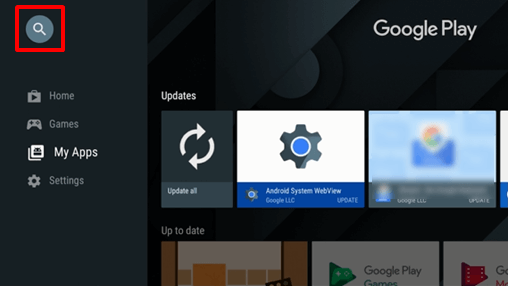
(3). Type HBO Max in the search and click the Search button on the keyboard.
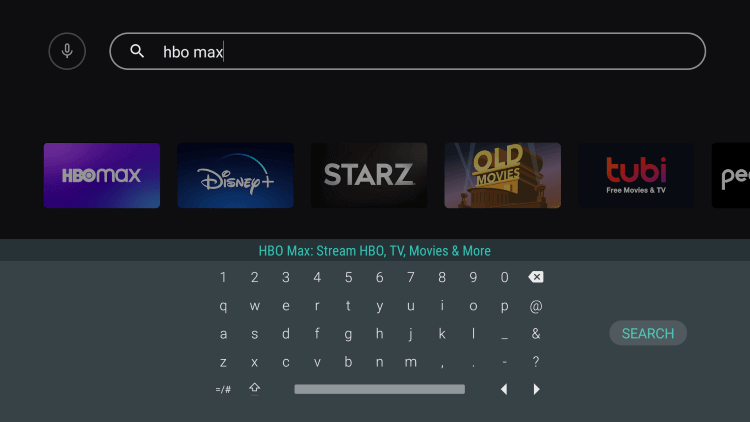
(4). Select Install to download the HBO Max app.
(5). Click Open to launch HBO Max on your Panasonic Android TV.
(6). Tap Sign In. You will get the Activation code on your TV screen.
(7). Open any browser and go to the HBO Max Activation site.
(8). Type the Activation Code in the Code box and tap Next.
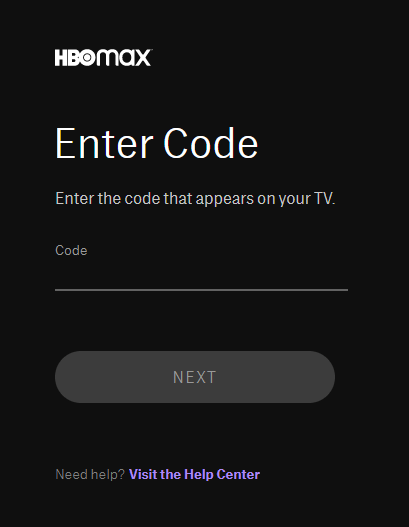
(9). Log in to your HBO Max account to complete the activation.
(10). Now, the HBO Max app on your Panasonic TV will be activated. Stream your favorite content on your Panasonic TV.
How to Cast HBO Max on Panasonic Android TV
The alternative way to watch HBO Max on Panasonic TV is to cast the app from the smartphone. The HBO Max app has a built-in Cast feature to stream movies on TV.
(1). Make sure that the smartphone and Panasonic Smart TV are connected to the same WiFi network.
(2). Download the HBO Max app from Google Play Store on an Android smartphone.
(3). Open the HBO Max app and log in to your HBO Max account.
(4). Tap the Cast icon at the top and choose the Panasonic Smart TV.
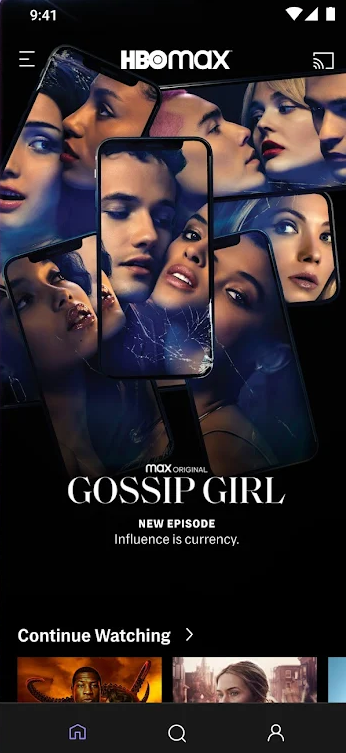
(5). After connecting to the TV, play any content on the HBO Max app. It will appear on your Panasonic TV.
How to Install HBO Max on Panasonic Smart TV: Viera OS
(1). On your Panasonic Smart TV, go to the Apps Market option.

(2). A list of categories will appear on the left. Choose the Video & Movie category.

(3). Look for the HBO Max app. There is no search icon in Apps Market. You have to look for the app manually.
(4). Select the HBO Max app and click the Install button.
(5). Open the app and complete the activation.
(6). Watch your favorite movies on your TV.
HBO Max offers complete entertainment to the entire family, including kids. You can rewatch the most popular shows and series on HBO Max, such as Friends, GOT, House of the Dragon, The Big Bang Theory, and more. Get the HBO Max app on your Panasonic TV and stream on-demand movies.
FAQs
Popular Smart TV brands like LG, Samsung, Vizio, and Roku have the HBO Max app. You can check the full list of HBO Max-supported devices here.







Leave a Reply