Paramount Plus is the newest streaming platform from ViacomCBS. It has both live and on-demand streaming. The contents include movies, series, TV shows, live matches, and News. This app becomes an alternative to the CBS All Access app. You can install the Paramount Plus app on Android TV as it is available officially in the Google Play Store. Let’s look into the procedure to watch Paramount Plus on Android TV.

Paramount Plus has original series and TV shows. The popular contents are The Offer, The Italian job, Lioness, Love Story, Criminal Minds, The Parallax View, etc. You can save the content and stream it offline later. The shows include reality shows, stand-up shows, kid shows and it streams UEFA Champions league, NFL, etc. It updates the content library frequently with new and old classics.
Pricing of Paramount Plus
Paramount Plus streams content only with subscription login. It has a base plan for streaming the content with Ads. You can also choose a Premium plan for ad-free streaming, special live streaming, and access to local stations.
| Subscription Plan | Cost |
| Base (Ads supported) | $4.99 per month |
| Premium (Ad-free) | $9.99 per month |
How to Install Paramount Plus on Android TV?
#1 Start your Android TV and go to the Apps category on the home screen.
#2 Open the Google Play Store in the Apps.
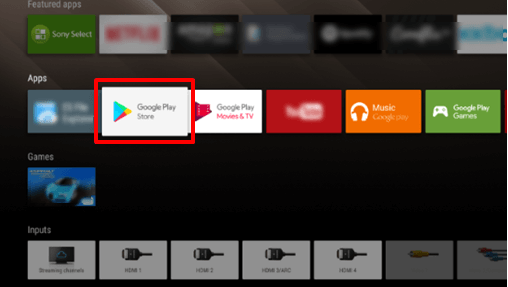
#3 Tap the Search icon at the top left corner.
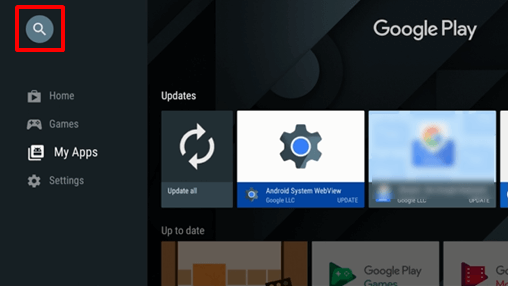
#3 Enter Paramount Plus in the search and click Search.
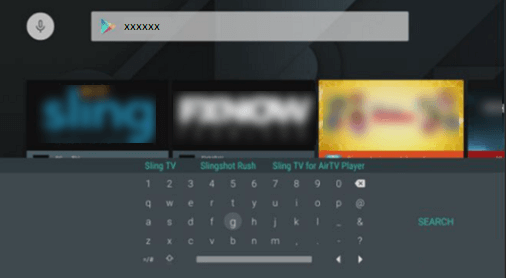
#4 Select Install to download paramount Plus from the Google Play Store.
#5 Click Open to launch the app on Android TV.
#6 Log in with your Paramount Plus account credentials and stream your favorite content.
Alternative Method to Watch Paramount Plus on Android TV
You can also watch Paramount Plus on Android TV by screen mirroring your phone. The Paramount Plus app is available in the Google Play Store for free.
#1 Make sure that the Android phone and Android TV connected to the same Wi-Fi connection.
#2 On your Android phone, drag down the Notification tab.
#3 Tap the Screen Cast option and select the Android TV to connect.
#4 Download and install the Paramount Plus app from Google Play Store.
#5 Open the app and sign in with your account. Start streaming the content.
Related: Peacock TV On Sony Smart TV
Which TVs run on Android OS?
Most of the smart TVs run on Android OS. The method of installing Paramount Plus is the same if you are using an Android TV. Here are the models that use the same technique:
- Sony Bravia Android Smart TVs
- Hisense Smart TV
- Philips Android Smart TV
- TCL Smart TV
- Sharp Smart TV
- Skyworth Smart TV
Hence, You can watch Paramount Plus on the TV in more than one way. You can also access the Paramount Plus on Amazon Prime Video channels as an Add-on. Moreover, the Paramount Plus app is compatible with all Android TV devices. In case you have any issues or feedback for the above article, kindly specify in the comments section.






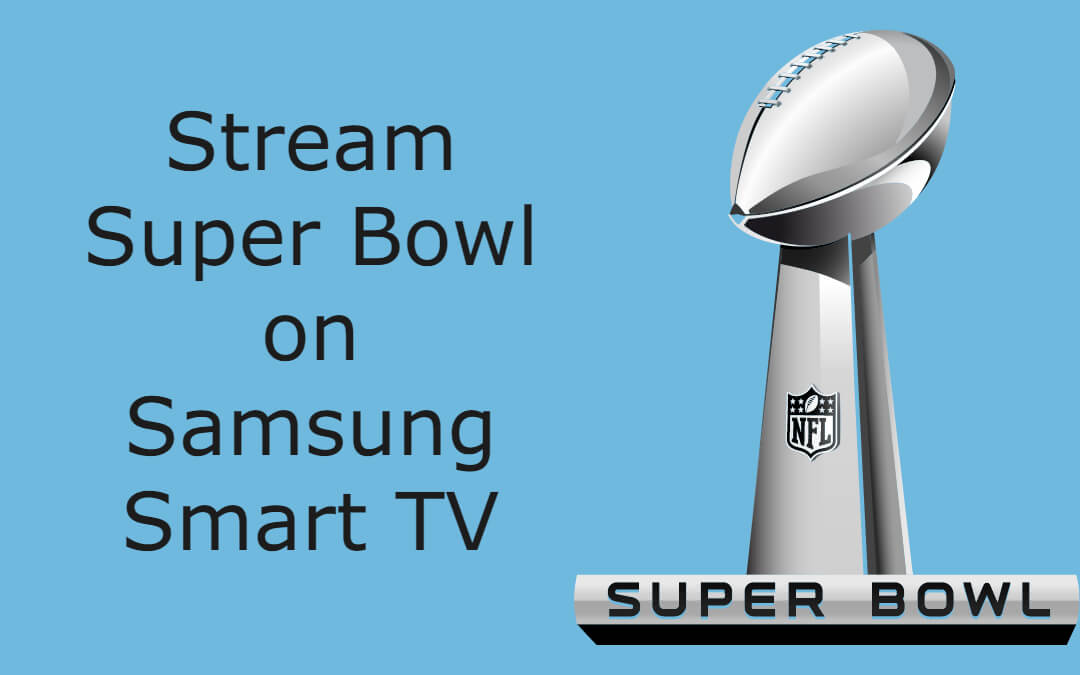
Leave a Reply