Vudu is an on-demand movie store to rent or buy movies for streaming. It also offers TV shows and series for streaming. The Vudu app has thousands of on-demand content for endless streaming. It has an All-Time Favorites section to add the favorite content for watching anytime instantly. The Vudu app is available on the Android TV, Roku, Firestick, LG Smart TV, Google Chromecast, and many more. You can install the Vudu app on the LG Smart TV and stream the purchased movies.
Vudu app also offers a good number of movies for streaming free. It streams the content without any ads and you can download the content in the app for offline streaming. The app has classified the content into different sections for easy access. You can also watch the trailers for the movies in the app. The Vudu app has kids mode to display the kids-friendly content and you can check out the special collections of movies.
How to Watch Vudu on LG Smart TV
(1). Launch the LG Smart TV and check the internet connection.
(2). Click LG Content Store on the home screen and tap the Search icon.

(3). Type Vudu in the search and choose the app from suggestions.
(4). Click Install to download the Vudu app on the LG Smart TV.
(5). Select Launch to launch the Vudu app and get the Activation Code.
(6). Visit the Vudu Activation website on your PC/ smartphone.
(7). Enter the Activation Code and click Log In to enter your account details.
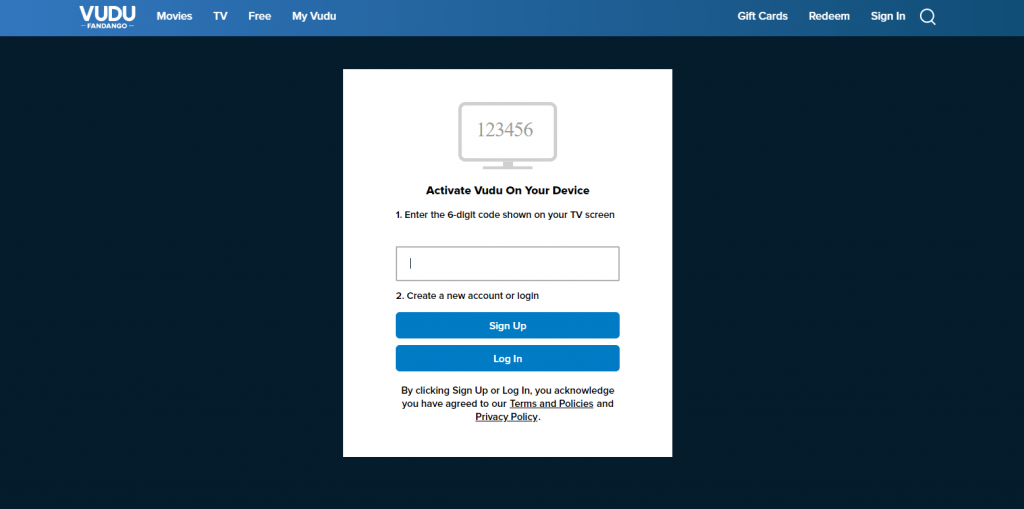
(8). Choose the content to stream on the LG Smart TV.
Related: How to watch Vudu on Toshiba Smart TV.
Alternative Method to Stream Vudu
You can watch the Vudu streaming on the LG Smart TV in an alternative way. It is by casting the Vudu smartphone app to the Smart TV. You have to enable a common internet connection between the LG Smart TV and the smartphone.
(1). Power on the smartphone and open the Google Play Store.
(2). Search for the Vudu app and install the Vudu app on the smartphone.
(3). Open the Vudu app and sign in with your Vudu account credentials.
(4). Click the Cast icon at the top and choose the LG Smart TV to connect.
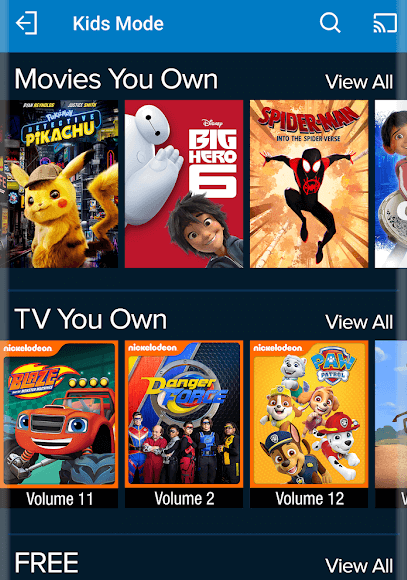
(5). Select the content in the Vudu app and watch the streaming on the LG Smart TV.
Vudu is a great app to watch movies and series in 4k UHD streaming quality. It ensures that the user gets the best streaming experience while watching the movies. If you have any problem in following the above steps, mention it in the comments section below.

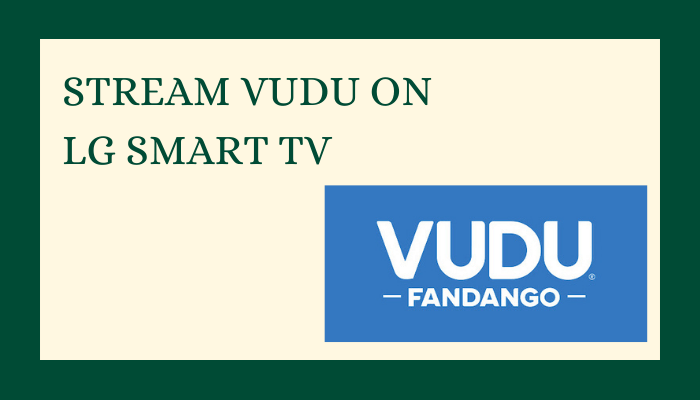





Leave a Reply