Quick Tips
- With the TSN app on your Hisense Smart TV, you can stream FIFA World Cup 2022 live matches.
- Android TV: Home → Play Store → Search → TSN → Install.
- Roku TV: Home → Streaming Channels → Search Channels → TSN → Add Channel.
- Google TV: Home → Apps → Search for Apps → TSN → Install.
- Fire TV: Find → Search → TSN → Get or Download.
- Activate: TSN app on Hisense TV → Activation Code → TSN Activation website → Enter Code → Submit.
FIFA is one of the biggest sporting tournaments around the world that has millions of fans all over every region. For Canadian fans, the TSN platform is the only way to stream FIFA World Cup 2022 matches. The TSN app is available for all the models of Hisense Smart TVs. You can install the TSN app on your Hisense Smart TV from the Play Store, Roku Channel Store, or Amazon App Store.
Hisense Smart TVs are the TVs with the most number of OSes. As of now, Hisense Smart TVs are coming with four different OSes. Android TV OS, Roku TV OS, Google TV OS, and Fire TV OS. the installation steps required to get the TSN app varies with the OS.
How to Install TSN on Hisense Android TV
In the Hisense Android TV models, you can get the TSN app from the Play Store.
1: Turn on your TV and connect it to a WiFi network.
2: Press Home on the TV remote to visit the TV home screen.
3: On the Home screen, select Google Play Store. You can also open the Play Store from the Apps menu.

4: Now, inside the app store, select the Search icon.
5: Type TSN and search for the app.
5: Select the app and click the Install button.
7: Then, tap the Open button to launch the TSN app on your Hisense Android TV.
8: Now, you need to activate the TSN app.
How to Get TSN on Hisense Roku TV
In the Hisense Roku TVs, you can get the TSN (The Sports Network) app from the Roku Channel Store.
1: Turn on your Hisense Roku TV.
2: Now, press the Home button on the Roku TV remote.
3: On the home screen, Select the Streaming Channels option.
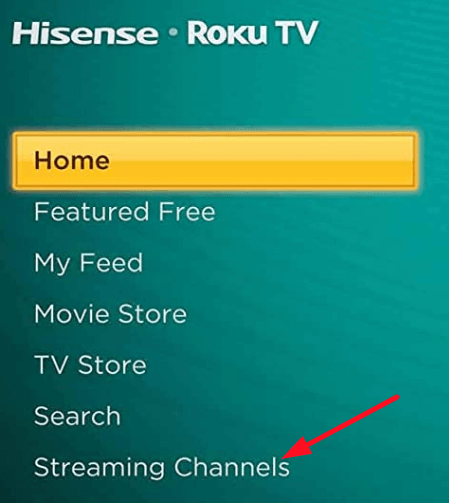
4: Select the Search Channels option.
5. Search the TSN app on the Roku Channel Store.
6: From the search results, click on the app.
7: Select the Add Channel option to open the TSN app.
8: Then, follow the activation steps mentioned below to activate the app.
How to Download TSN on Hisense Google TV
Similar to Android TVs, you can use the Google Play Store to install the TSN app on your Google TV.
1: Go to the home screen on your Hisense Google TV.
2: Select the Apps button on the top.
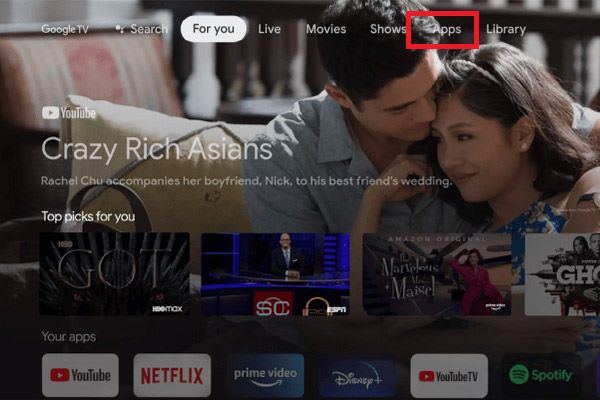
3: Now, click the Search for Apps button.
4: Type TSN and search for the app.
5: Choose the app from the search result and click Install to add the app to your TV.
6: Then click the Open button to launch the TSN app.
7: Skip to the below section to activate the TSN app.
How to Get TSN on Hisense Fire TV
In the Hisense Fire TV, you can install the TSN from the Amazon App Store.
1: On the Home screen, select the Find tab on the top.

2: Now, select the Search tile option.
3: Enter TSN on the search field and search for the app.
4: Select the TSN app and tap the Get or Download button to install TSN on your Hisense Fire TV.
5: Then, tap the Open button to activate the TSN app on your Fire TV.
How to Activate TSN on Hisense Smart TV
Irrespective of the Hisense Smart TV OS, you need to activate the TSN app to stream the video content. Follow the below steps to activate the app.
1: Open the app and select the Sign in button.
2: You will get an activation code for your TV.
3: Using a PC or Smartphone, open a web browser and visit https://activate.tsn.ca/activate/?brand=tsn&device
4: On the website, enter the activation code from the TV screen and click Submit button.
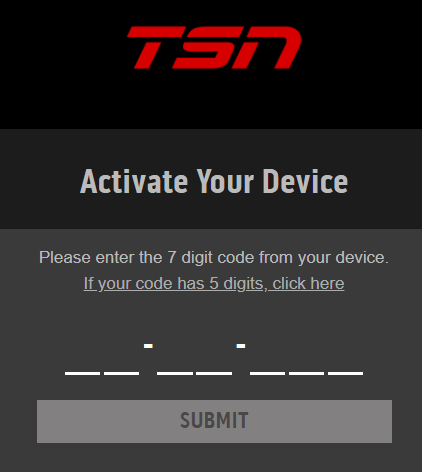
5: In the next step, sign in with your TSN or Cable TV provider account.
6: Follow the on-screen instructions to complete the activation steps.
7: Now you can watch movies, TV shows, and FIFA Matches on your Hisense Smart TV.
How to Cast TSN on Hisense Smart TV
The TSN app is equipped with the built-in Cast feature. With that, you can cast the TSN app to your Hisense Android and Google TV.
1: On your Android smartphone, download the TSN app from the Play Store.
2: Open the TSN app and sign in with your credentials.
3: Now, click on the Cast icon on the home screen of the app.
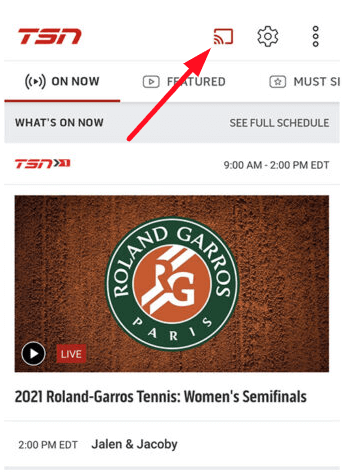
4: Select your Hisense Smart TV from the list of available devices.
5: Now, play any FIFA matches on your smartphone. It will appear on your Hisense Smart TV.
How to Watch FIFA World Cup 2022 Outside of Canada
Since TSN is available only in Canada, you need to alternate streaming platforms to watch the FIFA matches. In the UK, you can use the ITVX or BBC iPlayer app on Hisense Smart TV to stream FIFA matches. In the USA, you need to access the FOX Sports platform. You can get the full list of country-wise FIFA streaming platforms on the official website.
FAQs
No, you can’t get the TSN add-on in the Amazon Prime Video channels.






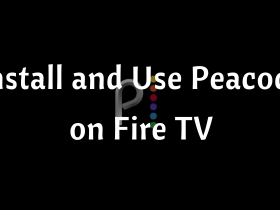
Leave a Reply