TLC has always been a much-loved television channel in and outside of the US. It has content in a variety of genres for everyone in your family ranging from entertainment shows to variety shows. The shows on TLC are exactly what you are missing out on your TV. The TLC channel is owned by Discovery and belongs to the same network as channels like Discovery, Food Network, and HGTV. If you have a Sony Smart TV then, this section will let you add and activate the TLC app.
TLC covers shows in a lot of different genres including Lifestyle. The TLC GO app supports different devices including Sony Smart TV. Some of the popular TLC GO shows on TLC include 7 Little Johnstons, Unpolished, My Big Fat Fabulous Life, and more.
How to Watch TLC on Sony Smart TV
#1. Start by turning on your Sony Android TV and connecting to your internet.
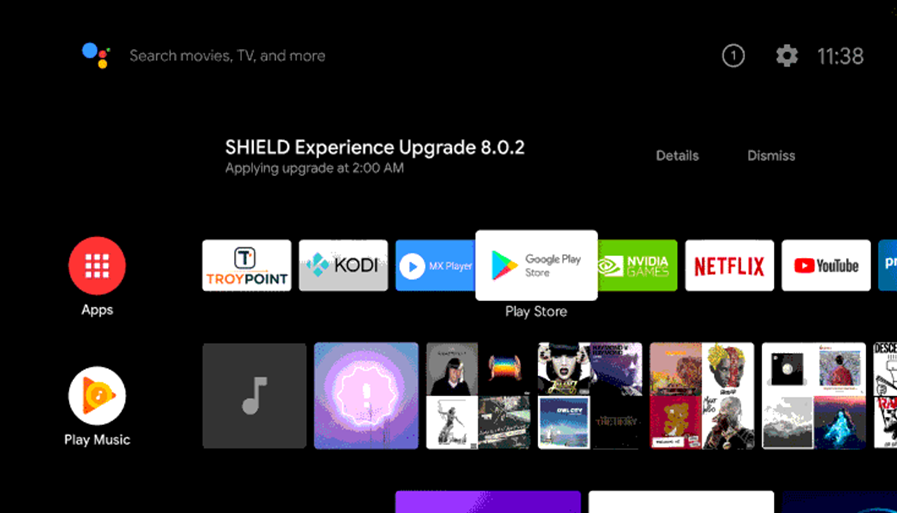
#2. Click on the Apps tab and launch the Google Play Store from the home screen.
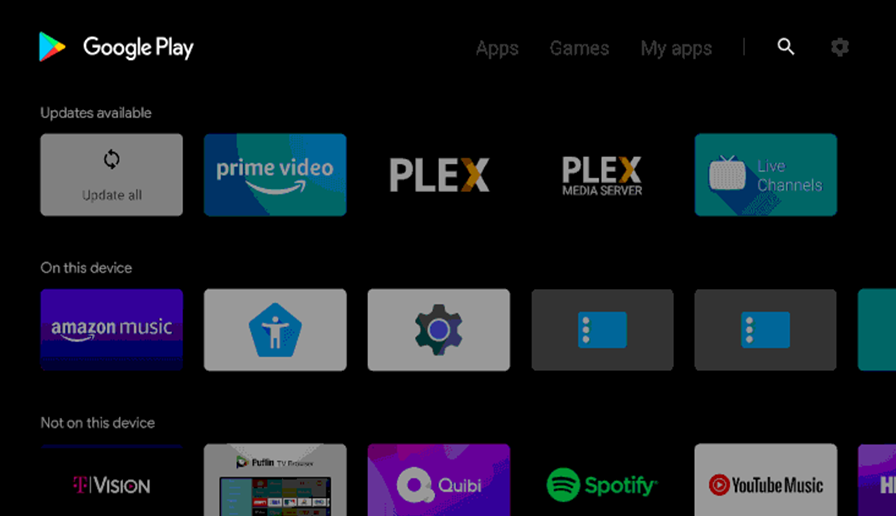
#3. From your Play Store, select the Search icon.
#4. Type in and search for the TLC GO app on the search bar.
#5. Select the TLC GO app from the search suggestions.
#6. Click on the Install button and start downloading the app.
#7. Within a few minutes, the TLC GO app download completes.
#8. Once done, launch the TLC GO app by clicking on the Open button.
#9. Also, note down the TLC Activation Code on your TV screen.
#10. On your smartphone or PC, visit the TLC Activation website.
#11. Enter the Activation code from your TV screen and click on the Activate button.
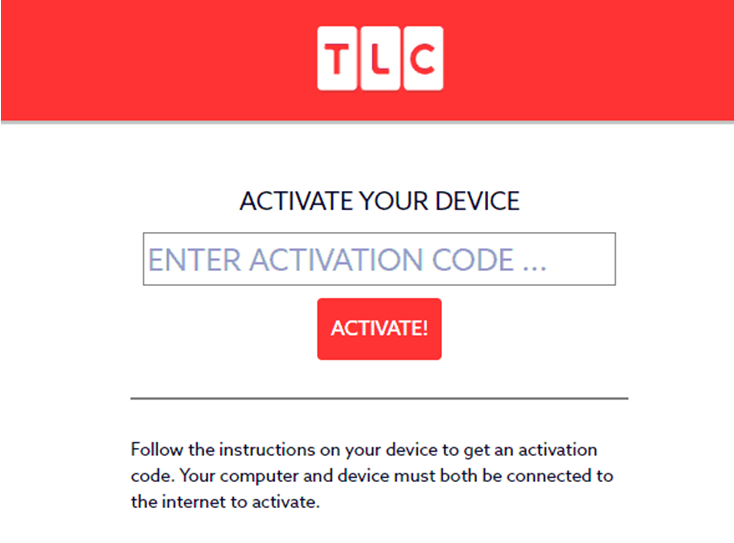
#12. Within a few minutes, the TLC GO app gets activated on your TV.
#13. Start streaming your favorite shows from TLC on your TV.
How to Cast TLC on Sony Smart TV
#1. Start by connecting your Sony Smart TV to the same WiFi network as your casting device.
#2 Install the TLC GO app on your smartphone from the Play Store.
#3. Launch the TLC GO app and complete the signup process as needed.
#4. On the home screen, tap the Cast icon on the top-right part.

#5. Also, choose your Sony Smart TV from the list on your screen.
#6. Within a few minutes, the TLC GO app screen starts to cast on your TV.
#7. Browse through the library and watch any video on your TV.
Either of these two methods can be used to cast TLC on your Sony Smart TV. The first method will be a lot better and you can watch a TV-tailored version all the time. However, casting can always be considered to be the best alternative. If you have any issues with the TLC GO app, let us know in the comments.







Leave a Reply