TLC is also referred to as The Learning Channel, owned by Discovery Inc. It is an American TV channel that streams reality shows based on personal stories, food, and lifestyle. TLC was primarily focused on educational and learning content. TLC Channel has come up with a TLC GO app where you can stream live TLC TV. You can also stream the latest and classic movies and shows. You can also add the TLC GO app on JVC Smart TV and stream the shows.
TLC GO also offers live event shows and the latest episodes in series. It is completely free with a TV provider subscription. You can stream the TLC GO app simultaneously on two screens. It can save TV shows and enables us to stream offline. TLC GO app has classified the content based on genres for quick access. It also provider closed captions and it can resume the streaming whenever you want.
How to Stream TLC on JVC Smart TV
JVC runs with two types of OS namely, Android TV and Roku TV. Fortunately, TLC GO is available on both types of TV OS. You can download TLG GO from Google Play Store and Roku channel store.
How to Stream TLC on JVC Android TV
#1 Open the JVC Android TV and check for the internet connection.
#2 Enter the home screen and click on the Apps tab.
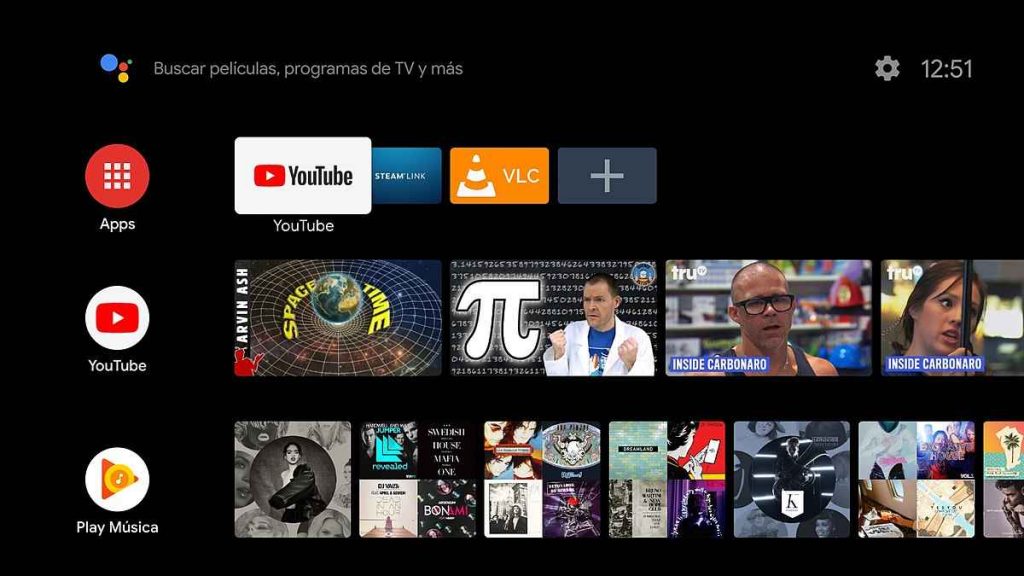
#3 Click on the Google Play Store and select the Search icon.
#4 Search for the TLC GO app and click on the app.
#5 Select Install to download the app and click Open to launch TLC GO app.
#6 You will see an Activation code on your TV screen.
#7 Using a web browser, visit the TLC website on your PC or smartphone.
#8 Enter the Activation Code and Link TV provider.
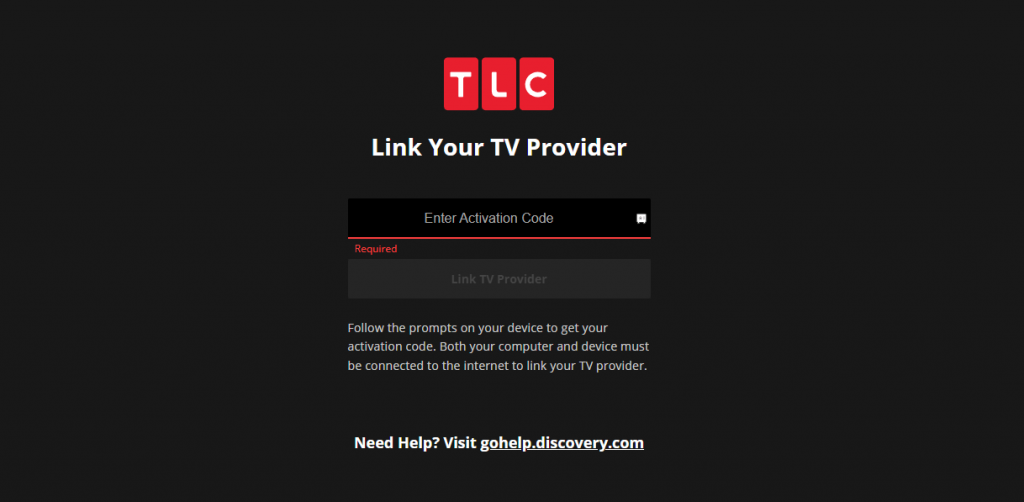
#9 Now select Log-in and log in using TLC account details.
#10 Stream your favorite content on your JVC Android TV.
Related: How to Watch TLC on Hisense Smart TV
How to Stream TLC on JVC Roku TV
#1 Launch JVC Roku TV and make sure to connect it with a wi-fi network.
#2 Click on Streaming Channels from the home screen.

#3 Select the Search option and search for the TLC GO app.

#4 On the results, click on the TLC GO app.
#5 Select Add Channel to download and install the TLC GO app from Roku Channel Store.
#6 Choose OK in the prompt and click on Go to Channel to launch the TLC GO app.
#7 An Activation code will be displayed on your TV.
#8 Go to the TLC website using a browser on your PC or Smartphone.
#9 Enter the code and log in with your TV subscription provider.
#10 Now stream the latest movies and shows on your JVC Roku TV.
TLC offers family-based entertainment with a fully loaded content library. You can stream the TLC channel also in other streaming platforms like Discovery+, Sling, fubo TV, AT&T TV, Philo, and Hulu. If you had any queries on streaming TLC, mention them in the comments below.

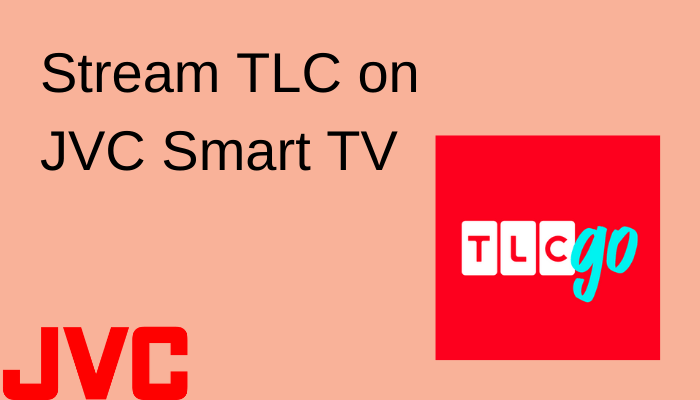





Leave a Reply