TikTok is an online social media platform for creating and sharing short videos. It is mostly used by teenagers to expose their talents like singing, dancing, lip-syncing, comedy, and many more. TikTok allows users to create short videos and share them across a community. Besides using TikTok on your smartphones, you can use it on your Smart TVs like Samsung, Amazon Fire TV, Android TV, and more. In that lineup, you can also use TikTok on LG Smart TV.
How to Install TikTok on LG TV
[1] Press the Home button on your LG remote control.
[2] Scroll down and navigate to Apps.
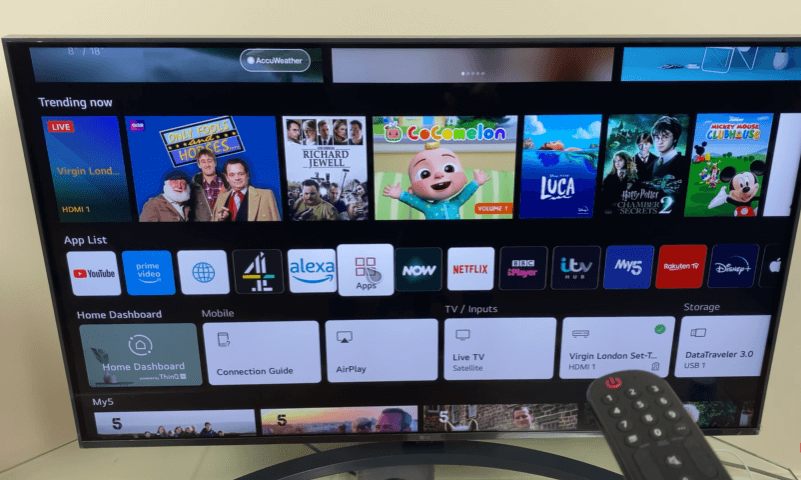
[3] In the Apps menu, click the Search icon on the top right.

[4] On the search bar, type TikTok using the on-screen keyboard.
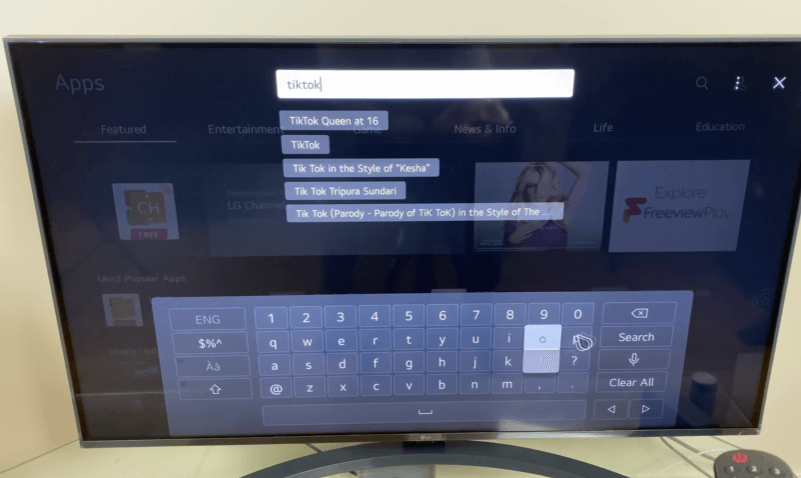
[5] Select the TikTok app.
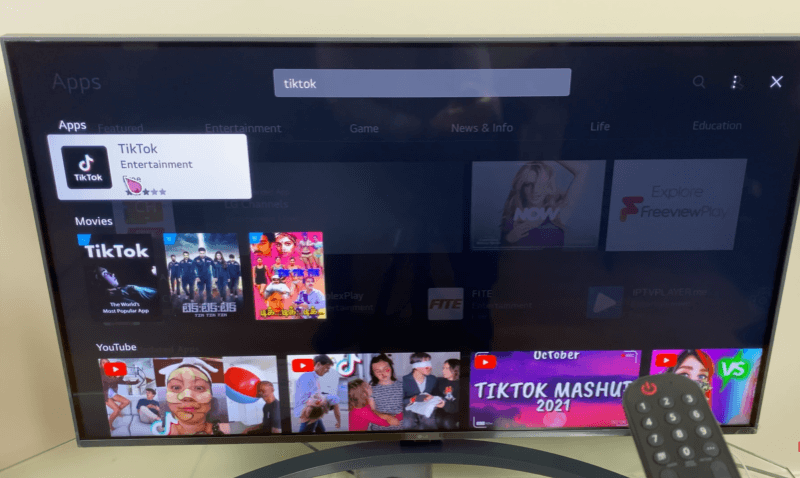
[6] Click Install to install TikTok on your LG TV.
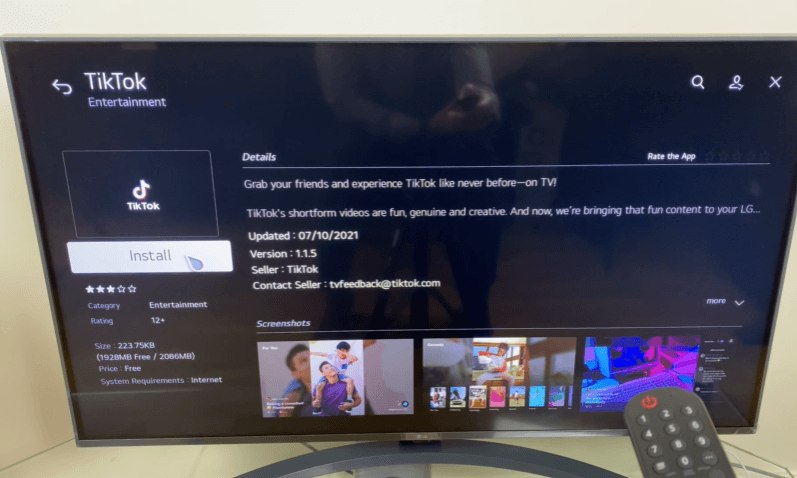
[7] After the download is over, tap Launch to open the TikTok app on your LG TV.
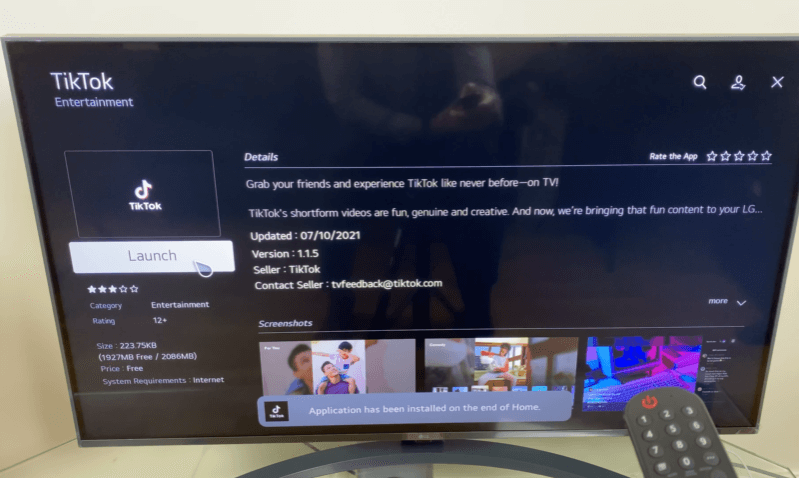
[8] Click the Watch Now button to surf through random TikTok videos.
[9] Click the Log In button to sign in with your TikTok account. Now, watch videos based on your account.
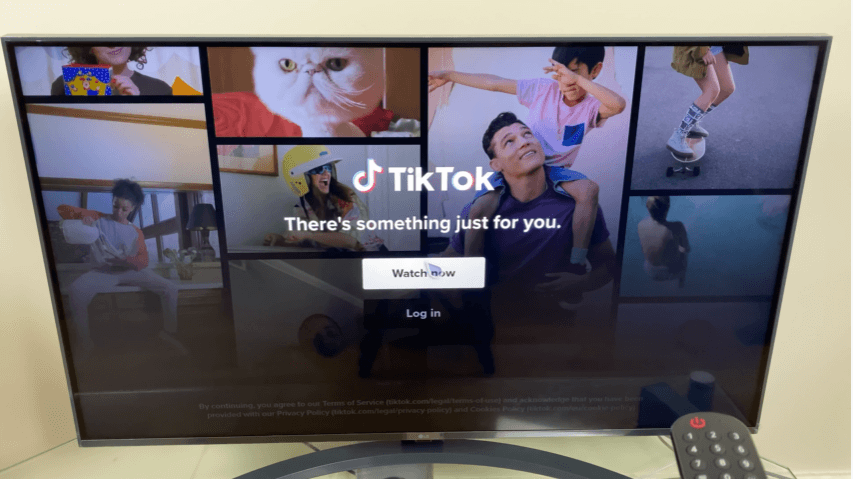
How to AirPlay TikTok on LG Smart TV
[1] Connect your Apple device and your LG TV to the same WiFi connection.
[2] Press the Home button on your remote control.
[2] On your LG smart TV, select the AirPlay option from the list.

[3] Turn on the AirPlay Settings on your LG TV.

[4] Install the TikTok app on your iPhone from the App Store.
[5] Open Control Center on your iPhone and click the Screen Mirroring option.
[6] Now, choose your LG Smart TV and connect them.
[7] After that, go to your TikTok app and play any videos on your iPhone to mirror the content on your Smart TV.
FAQ
You can install the TikTok app on LG Smart TVs that are manufactured from 2020 and above models.
You can install the TikTok app on your Samsung Smart TV from the Smart Hub store.







Leave a Reply