Quick Tips
- Steam Link app is pre-installed on Samsung TVs from 2016 and above models.
- Install: Smart Hub Store → Search → Steam Link → Install.
- Setup: Open Steam on PC → Open Steam Link on Samsung TV → Pair with the code → Library → Play Games.
Steam is a gaming platform where you can buy games for your PCs. Using the Steam Link app, you can play all the Steam games remotely. For Samsung Smart TVs, you can install the Steam Link app from the Smart Hub Store. The Steam Link app is available only for Samsung TVs from 2016 models and above. To play games in 4K, you need to have a Samsung TV from the 2017 and above models. For a better gaming experience, enable the game mode on Samsung Smart TV.
How to Get Steam Link App on Samsung TV
1. Open the Smart Hub Store on your Samsung Smart TV.
2. Using the Search icon, search for the Steam Link app.
3. Select the Steam Link app and click on the Install button.
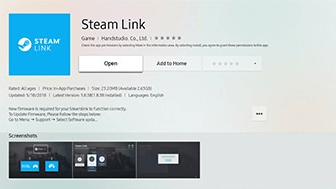
4. Wait until the app gets installed completely.
5. Click on Open when the app gets installed.
How to Setup Steam Link on Samsung TV
1. Connect your PC and your Samsung Smart TV on the same internet connection.
2. Open the Steam Link app. You can see the symbol of your PC on the menu.
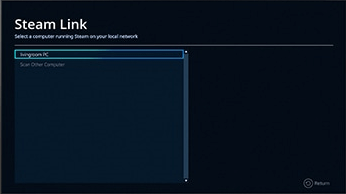
3. In the Steam Link menu, click on the name of the PC.
4. You can see a four-digit code appearing on your Samsung Smart TV screen.
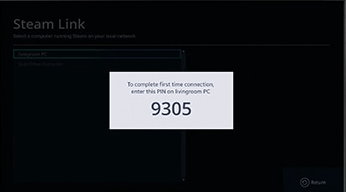
5. Enter the four-digit code into your computer.
6. Now, you will get the Stream Link main page. Click on Library.

7. All the games that are in your Steam account will appear. Click on any of the available games.
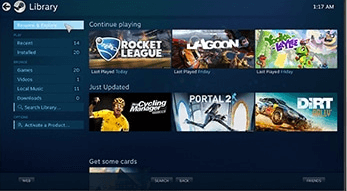
8. To play games, you have to connect gaming controllers to Samsung Smart TV using Bluetooth or a USB cable.
You can connect gaming controls like The Steam Controller, Xbox 360 (wired & wireless), Xbox One (wired only), and Logitech F510 & F710.
FAQ
No, Steam games are not compatible with Nintendo Switch, PlayStation, and Xbox consoles. Steam games are only for PCs.
Yes, you can download and play low-end games on Samsung Smart TV from the Smart Hub or you can use the Samsung Gaming Hub to play high-end console games.

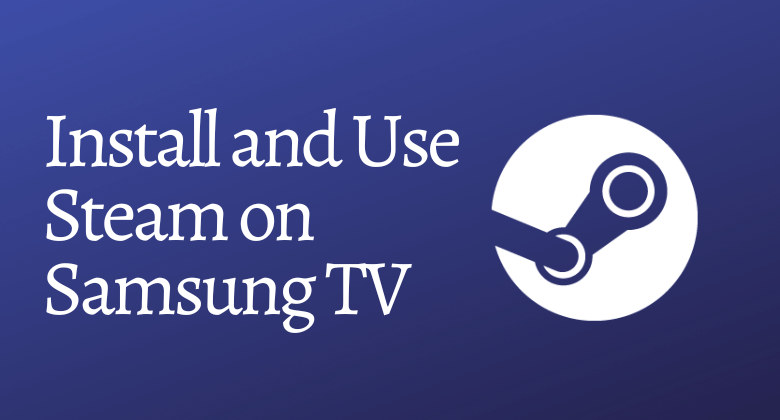





Leave a Reply