Quick Tips
- You can install the NOW TV on all the OSes of Toshiba Smart TV.
- Android TV: Home → Apps → Play Store → Search → NOW → Install → Open.
- Google TV: Home → Apps → Search for Apps → NOW → Install → Open.
- Fire TV: Find → Search → NOW → Get or Download → Open.
In the Toshiba Smart TV, the NOW TV app is not pre-installed with it. You have to install the app manually from the Google Play Store or Amazon App Store. Toshiba Smart TV comes with three different OSes. Based on the OS, the installation steps required to get the NOW TV app varies. Let’s see how to install the NOW TV on Toshiba TVs with different operating systems.
How to Get NOW TV on Toshiba Android TV
1. Switch on the Toshiba Smart TV and then connect to the internet.
2. Select the Apps tab and launch Google Play Store from the home screen.
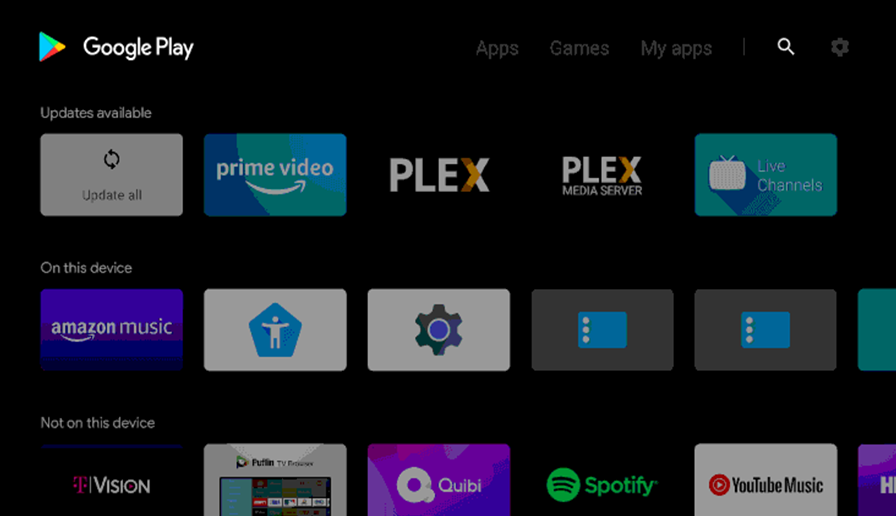
3. Click on the Search icon and type in NOW in the search bar.
4. Tap the NOW TV app from the search results.
5. Click Install to download the NOW app on the Toshiba Smart TV.
6. Select Open to launch the app on your TV. An Activation Code will appear on the screen
7. Go to the NOW activation website (https://www.nowtv.com/ie/tv) on a PC or Smartphone using any web browser.
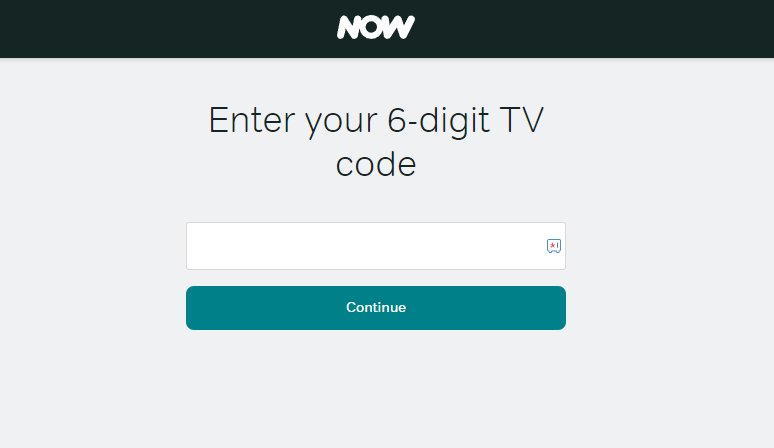
8. Enter the Activation Code and select Let’s go.
9. Sign in with your NOW Membership credentials.
10. Now, the app on your Toshiba TV will be activated with the account.
11. Finally, browse the content and stream it on your Toshiba Smart TV.
How to Install NOW TV on Toshiba Google TV

1. On your Toshiba Google TV, click the Apps option.
2. Choose the Search for apps button on the next screen.
3. The on-screen keyboard will appear. Search for the NOW TV app.
4. Select the NOW TV app and tap the Install button.
5. Open the NOW TV app to get the activation code.
6. Go to the NOW activation website and enter the code.
7. The app on your Toshiba Google TV will be activated.
8. Now, you can stream all the video content.
How to Cast NOW TV on Toshiba Smart TV
In Toshiba Android and Google TV models, you can cast the NOW app from your smartphone. For that, you need to connect your Android smartphone and your TV to the same WiFi connection.
1. Install the NOW app on your smartphone from the Play Store.
2. Open the app and sign in with your account.
3. Tap the Cast icon on the NOW app.
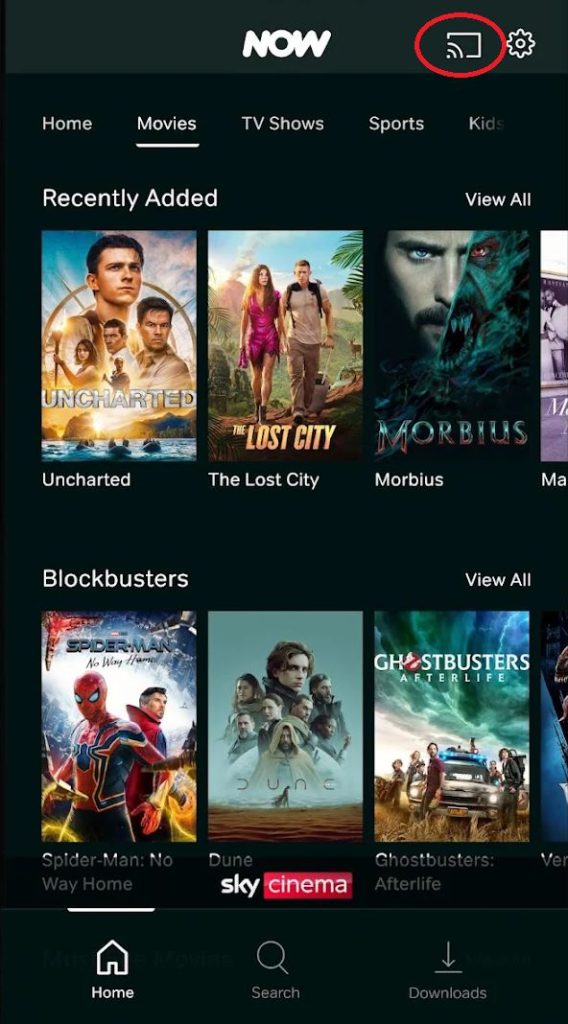
4. A list of cast-compatible devices will appear. Choose your Toshiba Android TV or Google TV.
5. Then, play any video content on the NOW app.
6. It will appear on your Smart TV. To stop the casting, tap the Cast icon and choose the Disconnect button.
How to Stream NOW TV on Toshiba Fire TV
1. Power on your Toshiba Fire TV and connect to the internet connection.
2. Click the Find tab and choose the Search option.
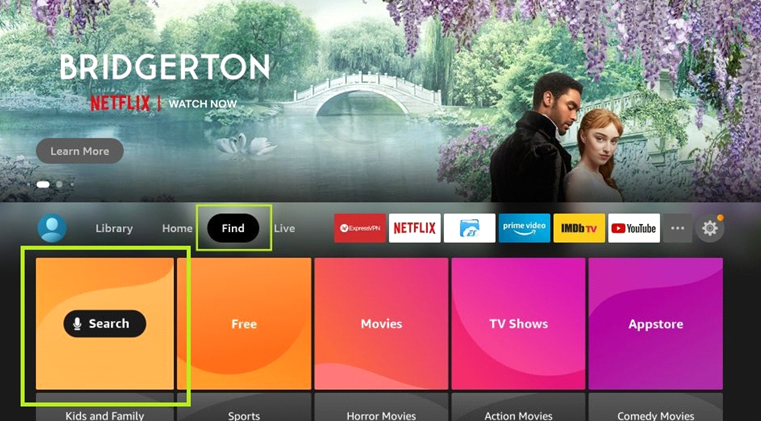
3. Type NOW on the search bar with the help of an on-screen keyboard and choose the NOW app.
4. Click the Get or Download button to install the app on your Toshiba Fire TV.
5. Select Open to launch the NOW app on your Toshiba Smart TV.
6. You will now receive an Activation code.
7. Visit the NOW Activation site on the PC or smartphone and enter the Activation Code.
8. Select Let’s go and log in to your NOW Membership.
9. Choose your favorite content to enjoy streaming on your Smart TV.
NOW Subscription Plan
NOW has four types of subscription plan, which includes Entertainment, Cinema, Sports, and Hayu (for reality shows). Each pack provides 7 days of a free trial.
- Entertainment Membership + BOOST – £14.99/ month
- Cinema Membership + BOOST – £14.99/ month
- Sports Membership + Boost free trial – £33.99/ month
- Hayu Membership – £4.99/ month
You can buy the NOW TV subscription from the official website.
NOW offers not only a wide range of on-demand movies and TV shows but also many British live channels. You can watch the NOW app streaming on 3 devices simultaneously. If you have any doubts about the installation process, please let us know in the comment section.
FAQ
To add apps on your Toshiba Smar TV, you can use the Play Store or Amazon App Store (based on the OS).







Leave a Reply