Hulu is a streaming service that has live streaming as well as on-demand content. Yet, Hulu is quite popular for on-demand content. There are 75+ live TV channels in the streaming service, and the live streaming can be recorded with the cloud DVR storage. Hulu app can be installed on the JVC Smart TV for streaming live TV channels.
Hulu offers popular TV channels such as ABC, CBS, Lifetime, FOX, TLC, HGTV, and more. It is available only in the United States, and it also offers premium add-ons for Showtime, STARZ, HBO Max, and Cinemax. The TV guide is useful in knowing the live TV channel schedule, and it also has Hulu Originals in the on-demand content library. It can be streamed on 2 devices simultaneously, and you can have 6 profiles in a subscription for individual streaming.
Hulu Subscription
Hulu offers multiple subscription plans to suit the need of the user. It has an on-demand subscription, Hulu for $5.99 per month with ads. You can choose the Ad-free subscription for $11.99 per month, and the above two plan offers a free trial for 30 days. The Hulu + Live TV subscription costs $64.99 per month with a free trial of 7 days.
Stream Hulu on JVC Smart TV
JVC Smart TV is available in two different operating systems, namely Android TV OS and Roku TV OS. You can download the Hulu app from the Google Play Store as well as the Roku Channel Store.
How to Install Hulu on JVC Roku TV
(1). Start the JVC Roku TV and connect to the internet.
(2). On the Roku home screen, click the Streaming Channels.
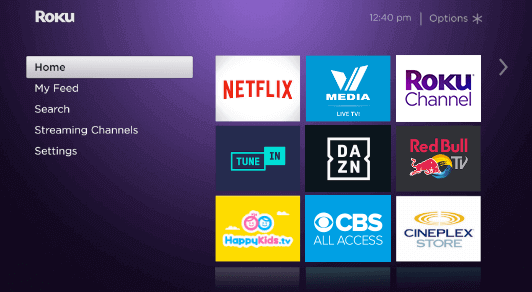
(3). Scroll down and select Search Channels.
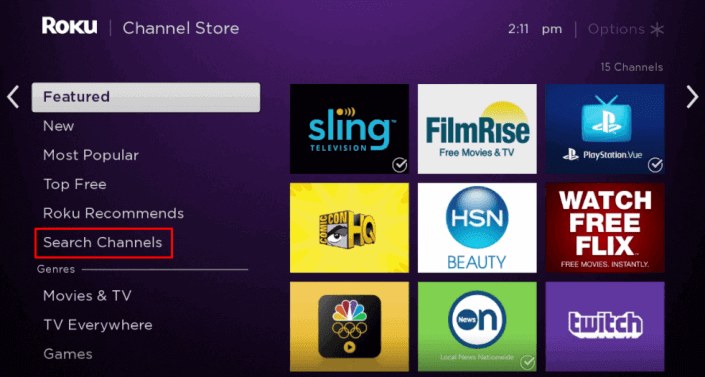
(4). Search for the Hulu app and click the Add Channel button.
(5). Select OK in the prompt and choose Go to Channel to launch the Hulu app on JVC Smart TV.
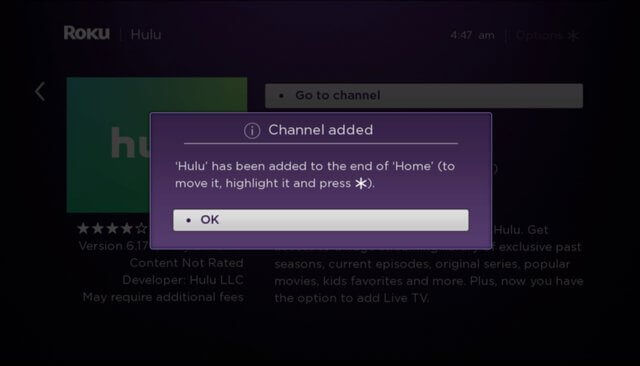
(6). Click Login, and it shows the Activation code on the TV screen.
(7). Visit the Hulu activation site using any browser on a smartphone or PC
(8). Log in to the Hulu account and type the activation code.
(9). Click on Activate and stream the Hulu content on your JVC Smart TV.
Related: How to Stream Hulu on Philips Smart TV.
How to Stream Hulu on JVC Android TV
(1). Turn on the JVC Android TV and choose the Apps tab.
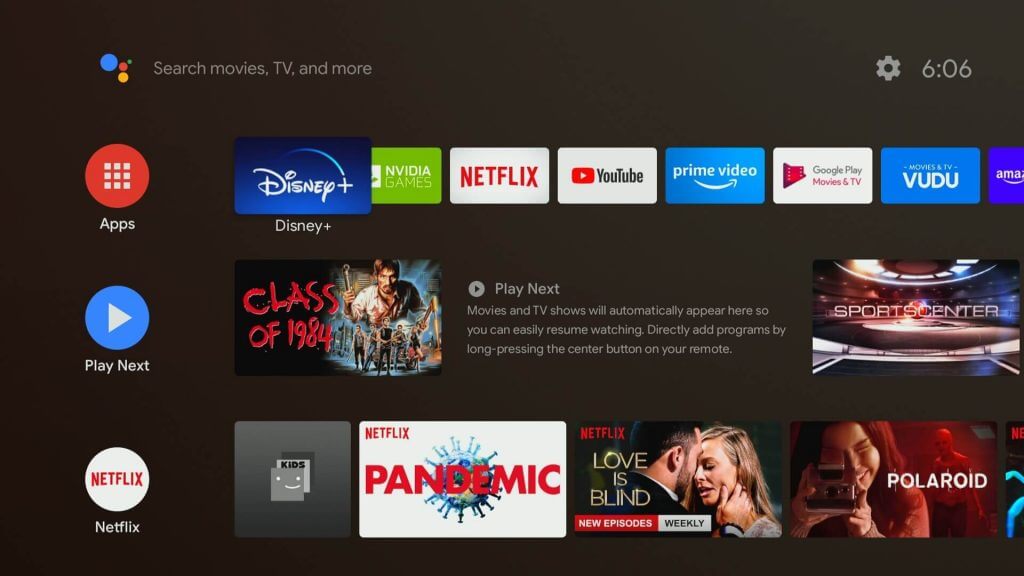
(2). Select the Play Store in the Apps tab and click the Search icon at the top.
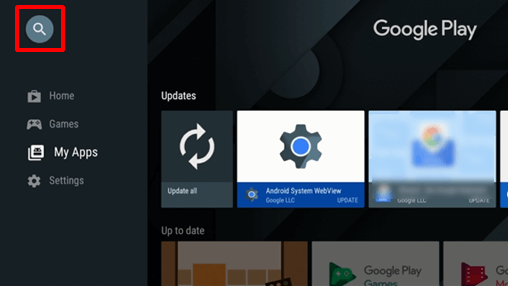
(3). Type Hulu in the search and choose the app from the results.
(4). Click the Install button to download the Hulu app on the JVC Smart TV.
(5). Select Open to open the Hulu app and click Login.
(6). The Hulu Activation code appears on the TV screen. Go to the Hulu official website.
(7). Enter the Email and Password of your Hulu account.
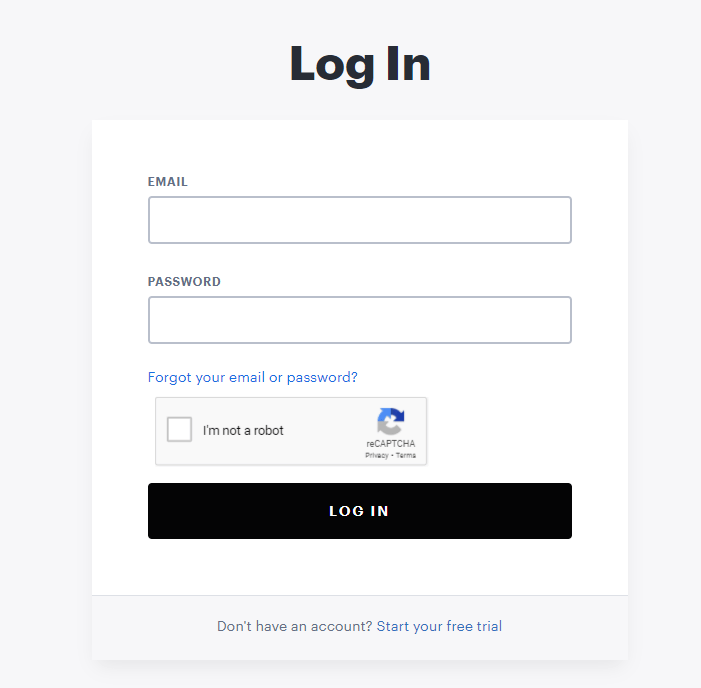
(8). Enter the Activation Code and click Activate.
(9). Now, you can watch all the live TV shows from Hulu on your JVC Smart TV.
Hulu + Live TV is a complete streaming service that covers all the areas of streaming. It has a great balance between live and on-demand streaming with a supportive subscription plan. Get the Hulu app on your JVC Smart TV and have the best streaming experience. If you have any queries with the Hulu app, let us know in the comments.







Leave a Reply