fuboTV is the streaming service to watch live TV channels. It has 100+ TV channels in the channel list, including ABC, CBS, TLC, HGTV, AMC, Lifetime, FX, MTV, Food Network, ESPN, FOX, and NBC. fuboTV also provides thousands of movies and series in on-demand streaming. It can replay the live TV channel content within 72 hours of premiering. The fuboTV app is accessible only in the United States and you can get the fuboTV on the Panasonic Smart TV to stream the TV channels.
fuboTV offers cloud DVR storage to save the live streaming of TV channels and you can watch them anytime offline. It provides 30 hours of cloud DVR storage with the subscription and it also has up-gradation of cloud DVR storage for 500 hours. fuboTV streams NFL, NHL, Premier League, US Open, MLB, NASCAR, PGA Golf, Bundesliga, La Liga, NBA, Champions League, Serie A, Europa League, and NCAA matches. It has a TV schedule to look at the upcoming programs on the TV channels.
fuboTV subscription
fuboTV streaming service has three kinds of subscriptions. You can find the difference in the number of TV channels and simultaneous streaming. It offers a free trial for seven days to check the streaming service.
| Subscription Plan | Cost per month | No. of TV channels | Simultaneous Streaming |
| Starter | $64.99 | 112 | 3 |
| Starter Pro | $69.99 | 112 | 10 |
| Elite | $79.99 | 158 | 10 |
How to Stream fuboTV on Panasonic Smart TV
(1). Power on Panasonic Smart TV and check the internet connection.
(2). Click the Apps tab and select the Google Play Store.
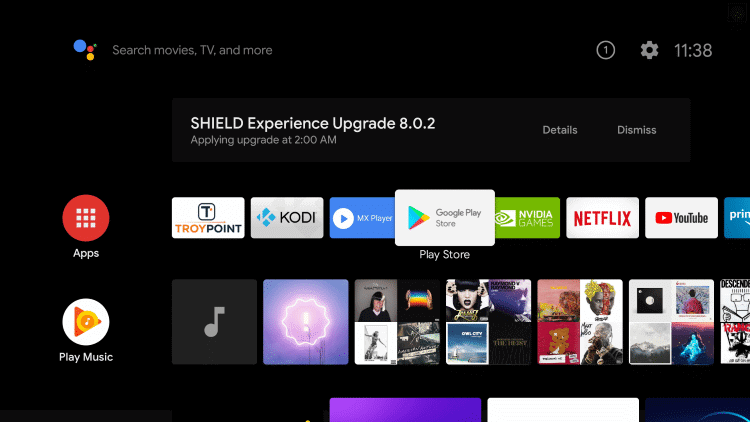
(3). Choose the Search icon on the Play Store and search for fuboTV.
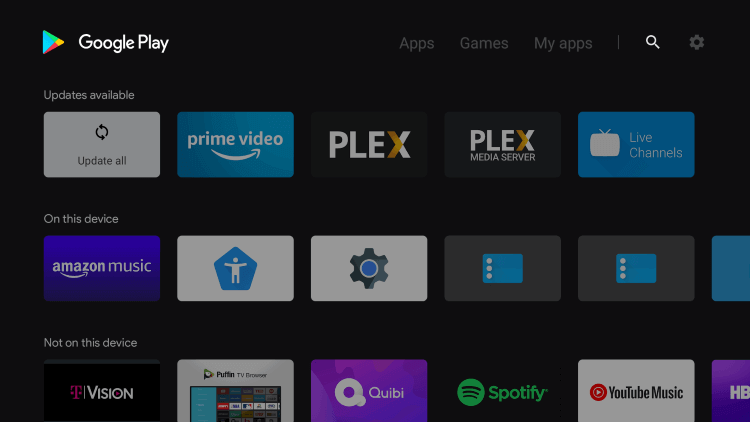
(4). Click Install to download the fuboTV from the Google Play Store.
(5). Select Open to launch the fuboTV on Panasonic Smart TV.
(6). Click Sign In and enter the fuboTV subscription credentials.
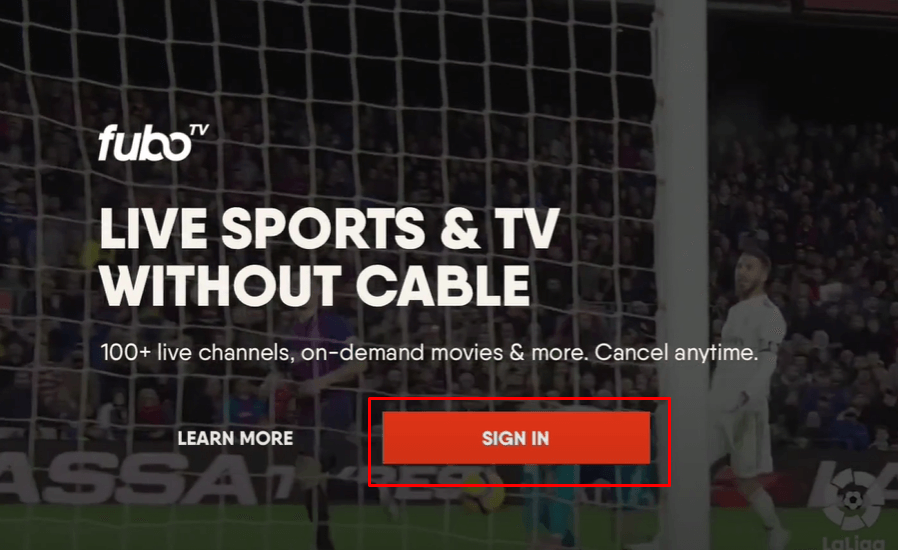
(7). Choose the TV channel to stream on Panasonic Smart TV.
Related: How to Install fuboTV on Philips Smart TV.
Alternative Method to Stream fuboTV on Panasonic Smart TV
(1). Connect the smartphone and the Panasonic Smart TV to the same WiFi network.
(2). Install the fuboTV app from the Google Play Store or App Store.
(3). Launch the fuboTV app and sign in to your fuboTV subscription.
(4). Click the Cast icon and choose the Panasonic Smart TV.
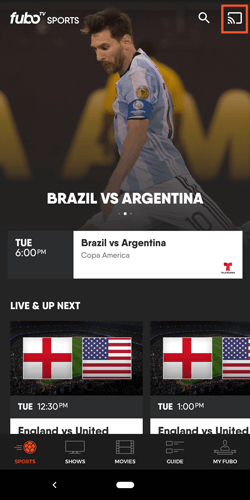
(5). Connect to the Panasonic Smart TV and watch the live streaming of TV channels.
fuboTV is a great choice for the cord-cutters to stream the major sports TV channels. It has organized the TV channels for quick access and the interface is user-friendly in nature for seamless streaming. If you have any queries with the fuboTV app, do let us know in the comments section.

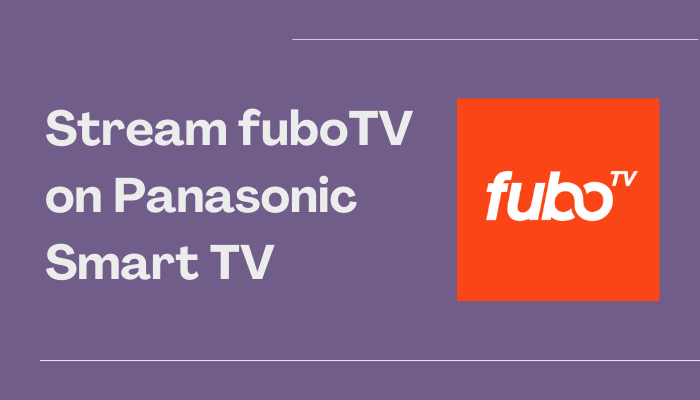





Leave a Reply