Quick Tips
- fuboTV is available on LG Smart TVs manufactured from 2018 and above models.
- LG Content Store → Search → fuboTV → Install.
fuboTV is one of the live TV streaming platforms which offers more than 100 live TV channels like ESPN, TLC, Fox, CBS, and ABC. With the fuboTV app on your LG Smart TV, you can watch NFL Redzone matches. Apart from live TV channels, you can also access news and match highlights.
How to Stream fuboTV on LG Smart TV
(1). Launch the LG Smart TV and connect to the WiFi connection.
(2). Select LG Content Store on the home screen and click the Search icon.

(3). Type fuboTV in the search and select the fuboTV app in the suggestions.
(4). Click Install to install fuboTV on the LG Smart TV.
(5). Select Open to launch the fuboTV app and select Sign In.
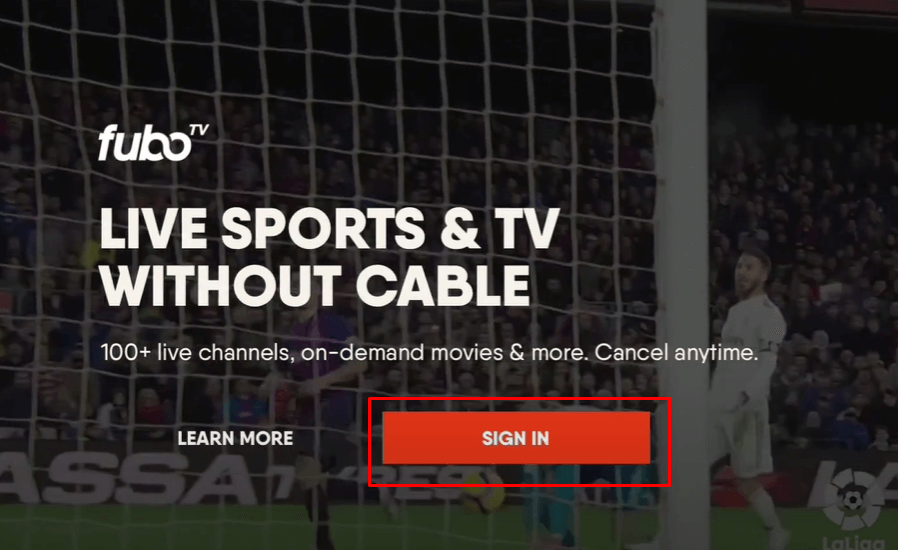
(6). Login with your fuboTV credentials.
(7). Choose your favorite channel and watch them on your LG TV.
Alternative Method to Stream fuboTV on LG Smart TV
The alternative way to watch fuboTV streaming on LG Smart TV is casting from an Android smartphone. If you have an iPhone or iPad, you can enable the AirPlay feature on LG TV and cast the fuboTV app.
(1). Connect the LG Smart TV and the smartphone to the same WiFi network.
(2). Download the fuboTV app on the smartphone from Google Play Store, and App Store, respectively.
(3). Launch the fuboTV app and log in to your fuboTV subscription.
(4). Click the Cast icon or the AirPlay icon.

(5). From the list of devices, choose your LG TV.
(6). Now, play any video content from the fuboTV app. It will appear on your LG TV.
fuboTV Subscription
fuboTV offers three plans which vary with the channel count and simultaneous streams. For all three plans, you can get a free trial for seven days and 1000 hrs of DVR storage.
| Subscription Plan | Cost per month | No. of Channels |
| Pro | $69.99 | 130+ |
| Elite | $79.99 | 190+ |
| Ultimate | $99.99 | 230+ |
fuboTV is an amazing streaming service with coverage for all age groups. It is the best streaming service for sports lovers to watch all the leagues with a single subscription.
FAQs
There are no possible ways to add apps that are not available on the LG Content Store. You can Cast or AirPlay app from your smartphone.







Leave a Reply