AT&T TV is a streaming service to stream TV channels. It also offers on-demand content and it provides a TV guide with the complete schedule of the TV channels. AT&T TV has popular TV channels such as Hallmark, TNT, TLC, Cartoon Network, CNN, ABC, Lifetime, MTV, BBC America, and much more. It also has international TV channels and some add-ons for the TV channels are Brazil, Vietnam, Korea, Spanish. The AT&T TV is available for free download on Android TV, Amazon Fire TV, Roku, Chromecast, and other smart TV. You can install the AT&T TV app on the Skyworth Smart TV and stream your favorite TV channels.
AT&T TV streams premium TV channels such as Cinemax, HBO Max, STARZ, and more. It has to be purchased separately apart from the subscription. The streaming service has cloud DVR storage for saving the streaming and you can watch them offline later. AT&T TV is now name changed to DIRECTV Stream. You can bookmark the TV channels for quick access. It provides 20 hours of cloud DVR storage for every subscription and you can extend the Cloud DVR storage.
AT&T TV Subscription
The streaming service offers different types of subscriptions and they are Entertainment, Choice, Ultimate, Premium. These subscriptions vary with the number of channels.
| Subscription | No. of Channels | Cost per month |
| Entertainment | 65+ | $69.99 |
| Choice | 90+ | $84.99 |
| Ultimate | 130+ | $94.99 |
| Premium | 140+ | $139.99 |
How to Stream AT&T TV on Skyworth Smart TV
(1). Launch the Skyworth Smart TV and connect it to the internet connection.
(2). Choose the Apps tab and select the Google Play Store.
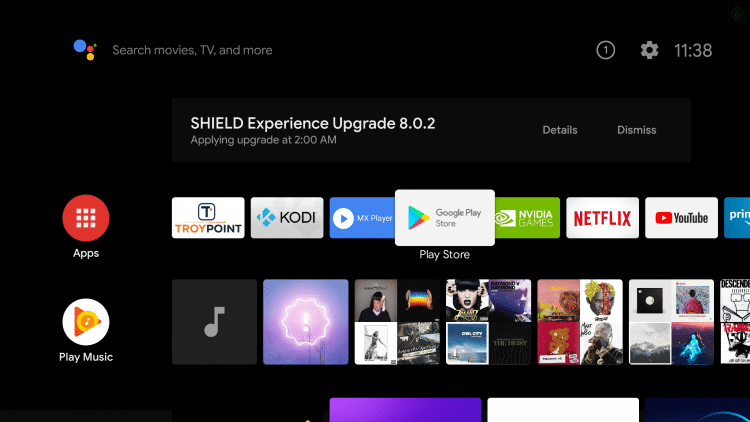
(3). Click the Search icon at the top of the Play Store.
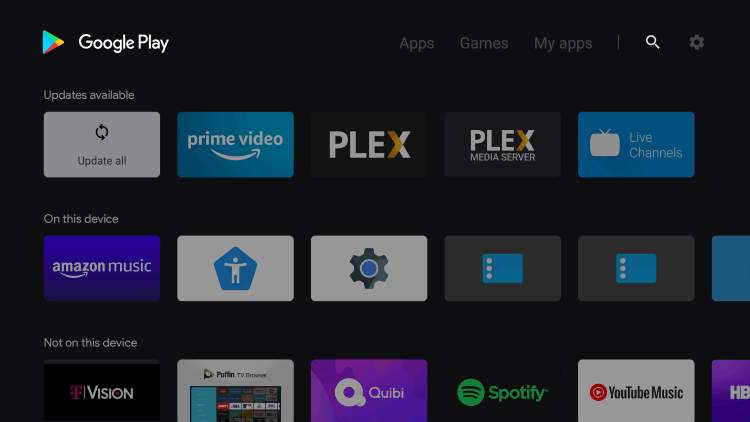
(4). Type AT&T TV in the search and choose the DIRECTV Stream app.
(5). Select Install to install the AT&T TV app from the Store.
(6). Click Open to launch the AT&T TV on the Skyworth Smart TV.
(7). Log in to your AT&T TV subscription and choose the TV channel for streaming.
Related: How to Stream AT&T TV on JVC Smart TV.
Alternative Method to Stream AT&T TV on Skyworth Smart TV
You have an alternative way to stream the AT&T TV on the Skyworth Smart TV. It is the casting from the smartphone using cast support. You will need a common internet connection between the smartphone and the Skyworth Smart TV.
(1). Download and install the AT&T TV (DIRECTV Stream) app from the Google Play Store.
(2). Open the AT&T TV app on the smartphone and select Sign In.
(3). Provide the AT&T TV subscription details and click the Cast icon at the top.
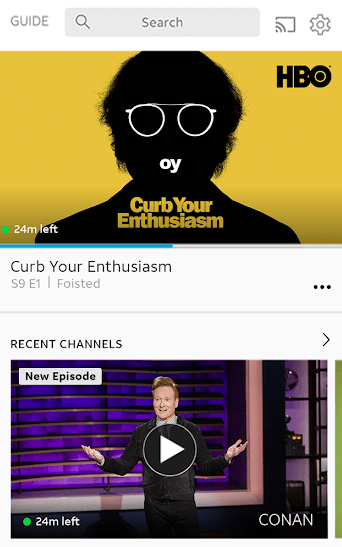
(4). Select the Skyworth Smart TV and connect to the smart TV.
(5). Choose the TV channel on the app and watch the streaming on the Skyworth Smart TV.
AT&T TV is one of the best streaming services in the USA. Though it has thousands of on-demand content, it also adds new content to the library frequently. Get the DIRECTV Stream app and watch your favorite content on the Skyworth Smart TV. Kindly mention the queries about the Skyworth Smart TV in the comments section below.







Leave a Reply