Funimation is an anime streaming platform loaded with plenty of anime content. It streams the anime without any ads and it is accessible only in the United States along with a few countries. You can download the anime episodes for streaming offline anytime. The app offers simulcasts in the streaming. The Funimation app can be installed on the TCL Smart TV for free to stream the favorite anime content.
Funimation app offers dubbed anime along with subtitles. It has content worth thousands of streaming hours in the library. The app updates the news content within 14 days of airing in Japan. It is a subscription-based streaming service but, it offers a free trial for 14 days. The top contents in the app are Demon Slayer, Attack on Titans, Ranking of Kings, Fruits Basket, Fairy Tail, King’s Raid, and much more.
Funimation Subscription
Funimation app has three types of subscriptions and you can purchase the subscription from its official website. The subscription plans are Premium, Premium Plus, and Premium Plus Ultra. Premium subscription costs $5.99 per month, $59.99 per year and it can stream on 2 devices. The price of Premium Plus is $7.99 per month, $79.99 per year and you can stream on 5 devices simultaneously. Premium Plus Ultra costs $99.99 per year with additional membership gifts.
How to Watch Funimation on TCL Smart TV
TCL Smart TV comes in two different TV OS, namely Google TV OS and Roku TV OS. The Funimation app is available for installation on both TV OS.
Stream Funimation on TCL Google TV
(1). Power on the TCL Google TV and click Apps on the home screen.
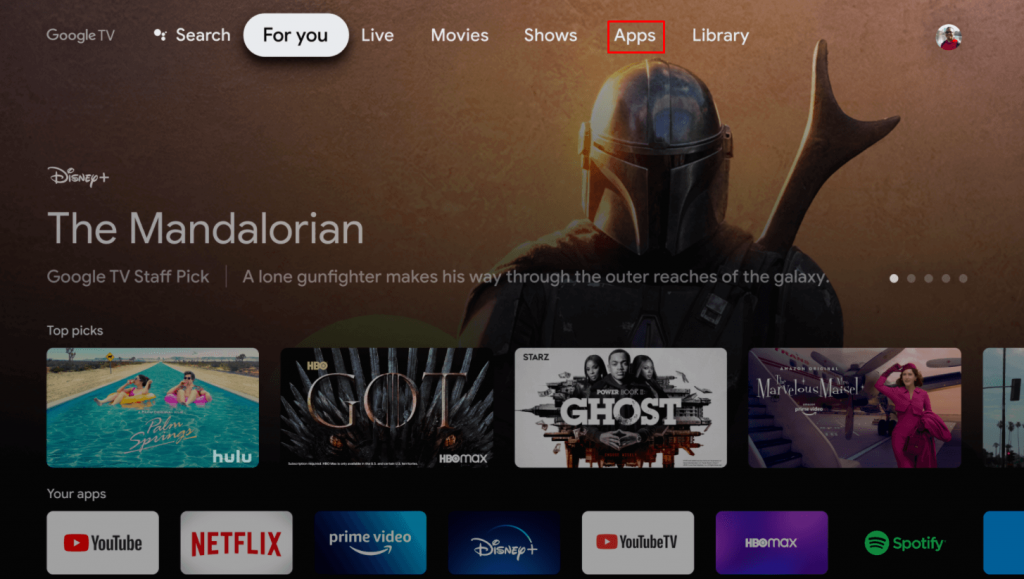
(2). Go to the App categories and choose the Search for Apps option.
(3). Type Funimation in the search and select the app from the suggestion.
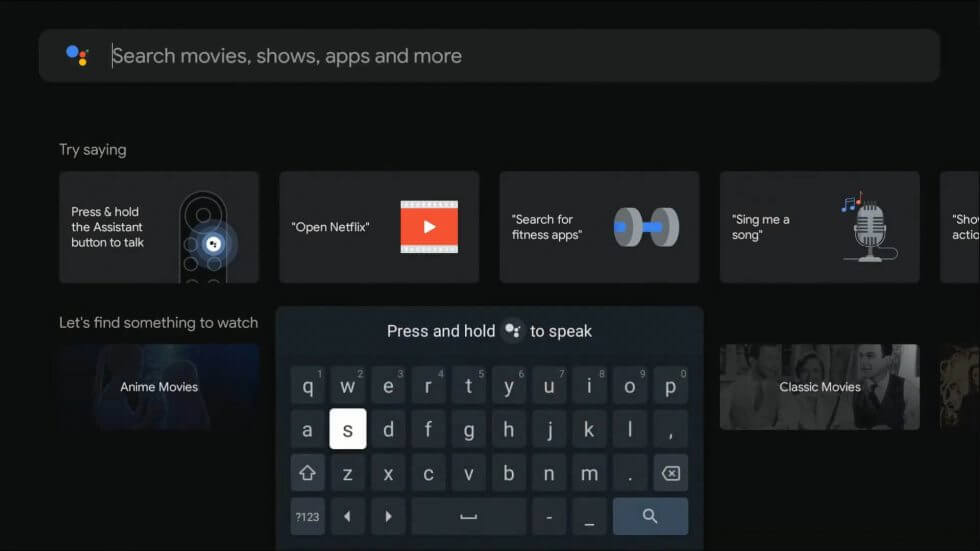
(4). Click Install to download the Funimation app from the Google Play Store.
(5). Select Open to open the Funimation app on the TCL Smart TV.
(6). Sign in with your Funimation subscription and choose the content to stream.
Related: How to Stream Funimation on Philips Smart TV
Stream Funimation on TCL Roku TV
(1). Start the TCL Roku TV and check the internet connection.
(2). Press the home button on the remote and select Search in the menu.
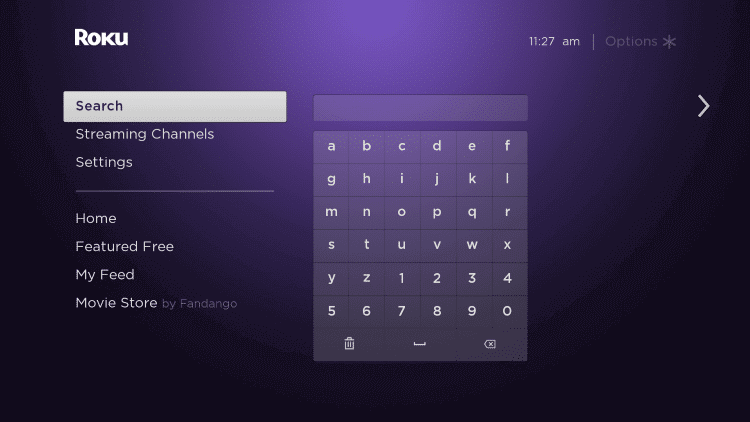
(3). Search for Funimation in the Roku Channel Store and choose the app.
(4). Click Add Channel to install the Funimation app on the TCL Roku TV.
(5). Select OK in the prompt and choose Go to Channel to launch the Funimation app.
(6). Click Sign In and enter your Funimation account details.
(7). Choose the Anime content to stream on the TCL Smart TV.
Hence, Funimation is an excellent choice for anime lovers to watch their favorite series. It has categorized anime into genres for easy access. If you have any issues with the above methods, mention them in the comments section below.

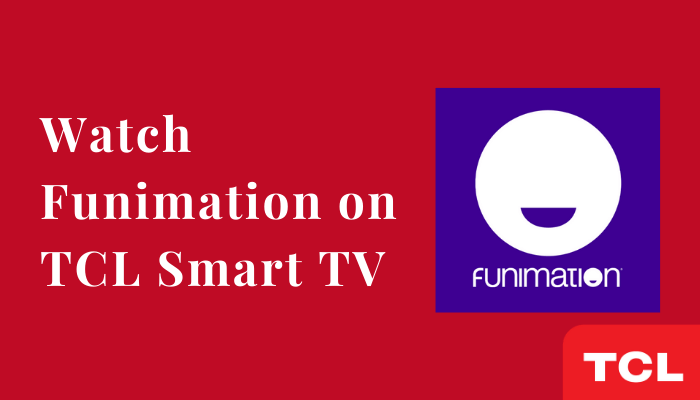





Leave a Reply