TNT is a streaming app to watch the TNT TV channel online and it also offers on-demand content. The streaming app provides movies, series, TV shows, more. It also offers TNT Originals of movies and series. The TNT app is free with the TV provider subscription and you can sign in with Hulu, DirecTV, Dish, Spectrum, Optimum, Cox, more. You can download the TNT app on the Hisense Smart TV since the app is compatible with most streaming devices.
TNT app offers live streaming of NBA, NFL, Premier League, UEFA, NCAA, NHL, NASCAR, Golf matches. It streams the content in 1080p HD quality and it has subtitles for every content. The popular contents in the TNT app are Good Behaviour, Animal Kingdom, The Last Ship, The Inside Story, Snowpiercer, Titans, War of the Worlds, and much more. It has organized the content into categories for faster access.
How to Stream TNT on Hisense Smart TV
Hisense Smart TV operates on Android TV OS and Roku TV OS. The Google Play Store and the Roku Channel Store offer the TNT app for free download.
How to Install TNT on Hisense Android TV
(1). Launch the Hisense Android TV and click the Apps tab.
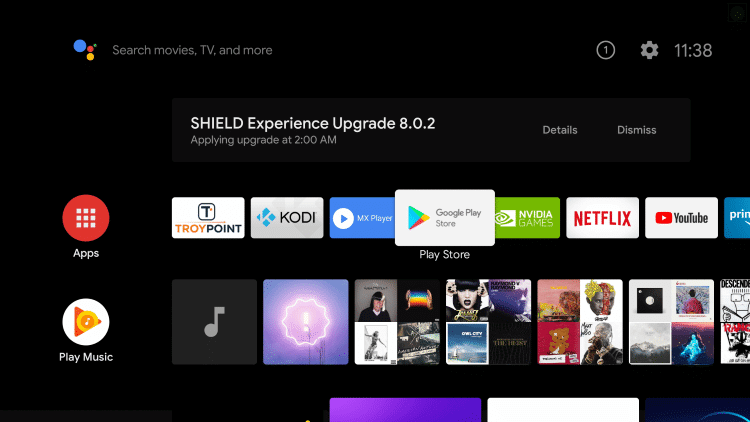
(2). Select the Google Play Store and choose the Search icon.
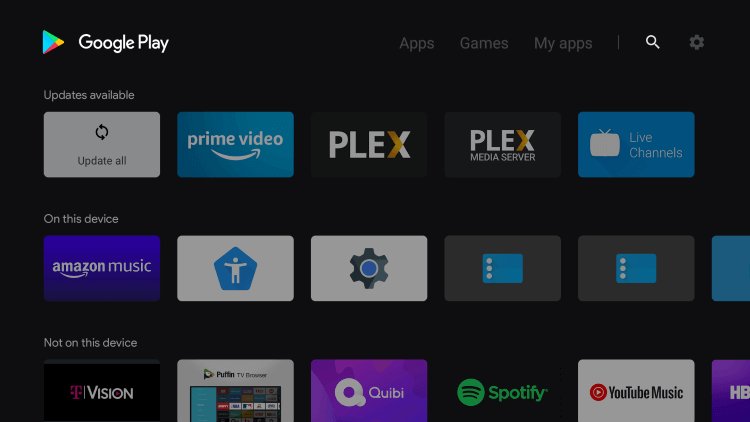
(3). Type TNT in the search and select the app from the suggestions.
(4). Click Install to install the TNT app on the Hisense Android TV.
(5). Select Open to launch the TNT app and it provides an Activation Code.
(6). Visit the TNT Activation Website and choose Android TV.
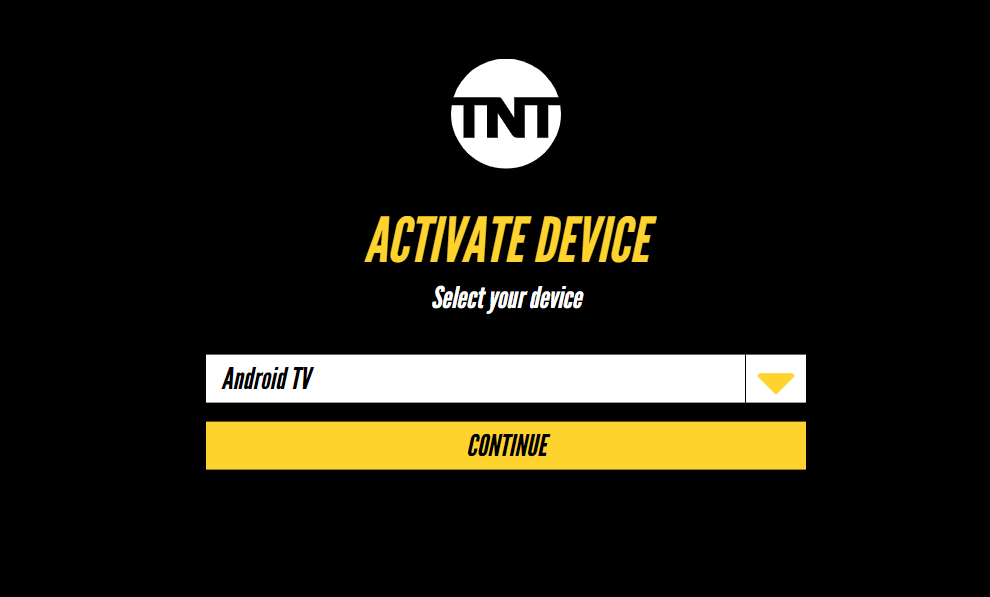
(7). Select Continue and type the Activation Code.
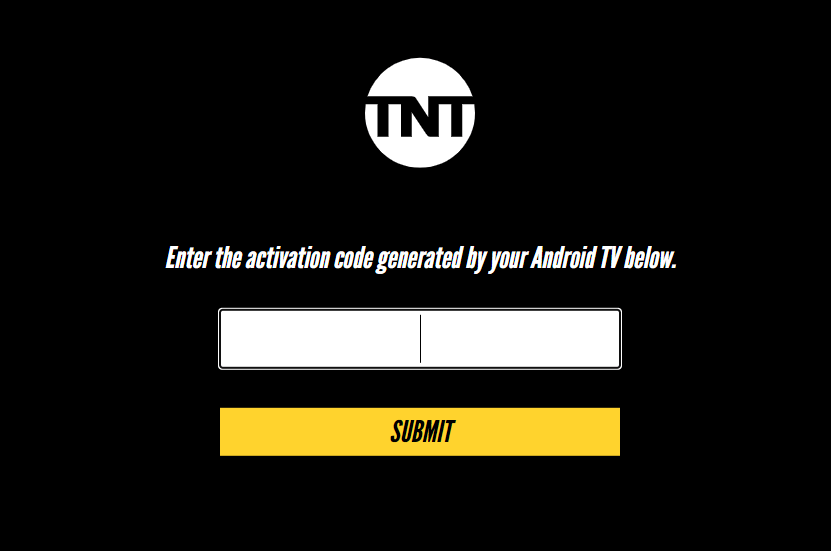
(8). Click Submit and log in to your TV provider subscription.
(9). Select the content to stream on the Hisense Smart TV.
Related: How to Install TNT on Toshiba Smart TV.
How to Install TNT on Hisense Roku TV
(1). Start the Hisense Roku TV and press the home button.
(2). Click the Search option and search for the TNT app in the Roku Channel Store.
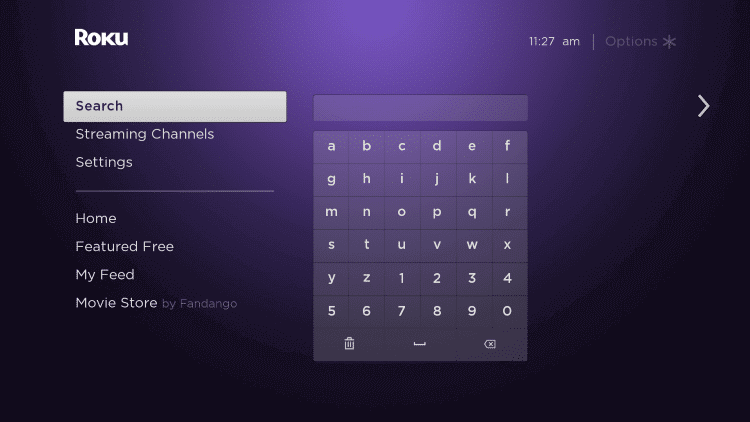
(3). Select the Add Channel to download the TNT app on the Hisense Roku TV.
(4). Tap OK in the prompt and click Go to Channel to launch the TNT app.
(5). It provides an Activation Code. Visit the TNT activation website.
(6). Choose Roku TV in the device and click Continue.
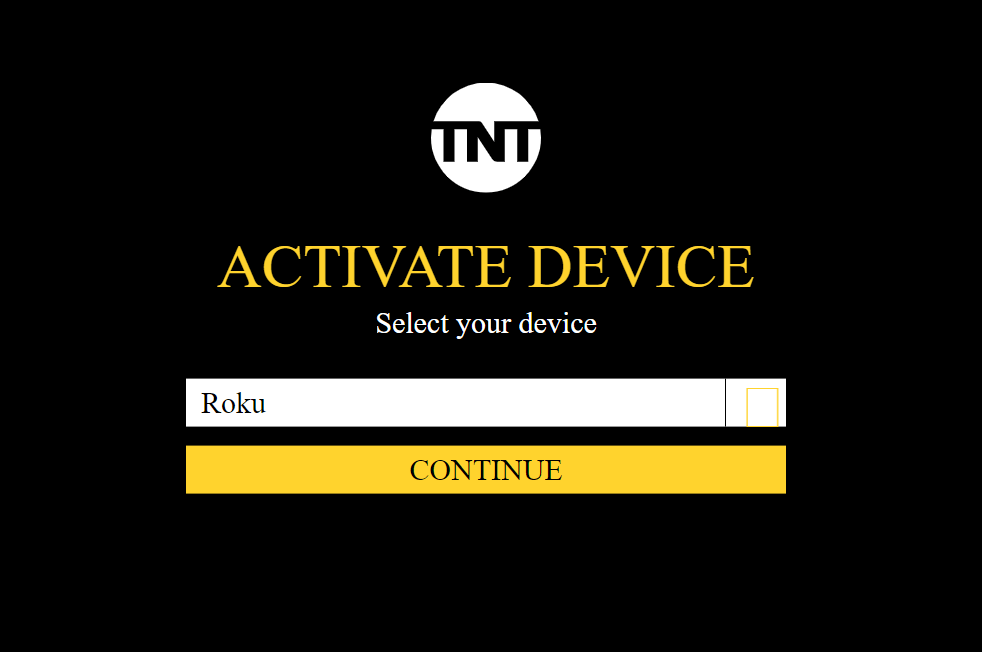
(7). Enter the Activation Code and select Submit.
(8). Sign in with your TV provider subscription credentials.
(9). Watch the TNT streaming on the Hisense Smart TV.
TNT app provides the best platform to stream wrestling games live. It has a TV schedule to provides the timings of TV shows and movies. If you have any problems with the TNT app, please do let us know in the comments section below.







Leave a Reply