LG Smart TV provides the best HDR display and Dolby Atmos for watching movies, series, TV shows of the best quality. It uses an IPS display to deliver a perfect picture enriched in color dynamics. The LG Smart TV operates in webOS that has LG Content Store to download the streaming apps. It also has a provision to browse the internet through a web browser. The only external device to control the TV is the TV remote. You can fulfill all the controls easily with the TV remote. There must be some additional controls to assist and the keyboard is the best choice. You can connect the keyboard to the LG Smart TV and let’s see how to accomplish it.
How to Connect Keyboard to LG Smart TV
The procedure to connect the keyboard is simple and it won’t take much time to set up the connection. It has two types and they are Wired Wireless Keyboards.
How to Connect Wired Keyboard to LG TV
The connection of the wired keyboard is the same as that of the PC. You have to plug in the USB cable to the LG Smart TV and use the keyboard to type something on the TV.
How to Connect Wireless Keyboard to LG Smart TV
The wireless keyboard has a USB Dongle to connect to the Smart TV USB port. It provides an instant connection to the device and you can control the smart TV through the keyboard.
Related: How to Connect Mouse to LG Smart TV.
Alternative Way to Connect Wireless Keyboard to LG Smart TV
You can also have an alternative method to connect the wireless keyboard to the LG smart TV and it is Bluetooth pairing. Bluetooth pairing has to be enabled on both the smart TV and the keyboard.
(1). Start the LG Smart TV and go to the home screen.
(2). Click the Settings at the top corner and select All Settings.
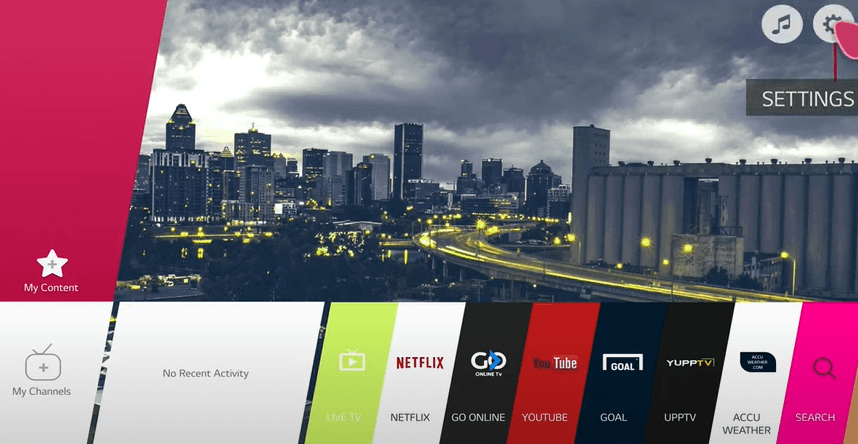
(3). Scroll down and choose the General Settings.

(4). Select LG Wireless Keyboard and turn on the keyboard.
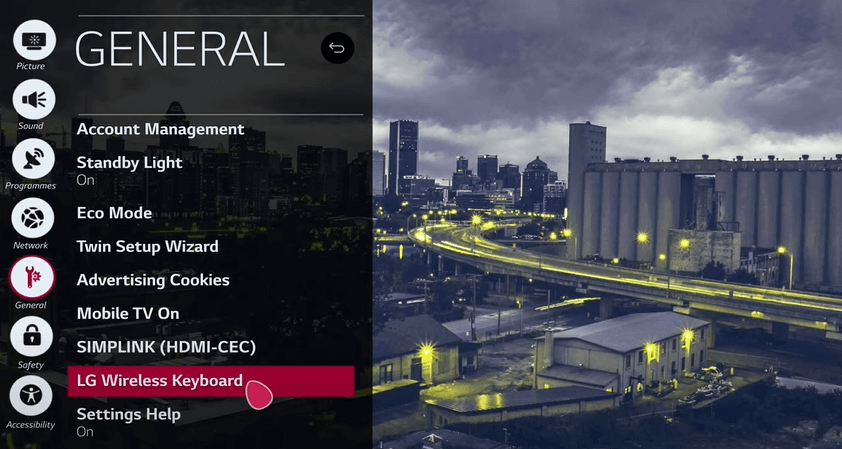
(5). Search for the keyboard and connect to it.
(6). Navigate through the LG Smart TV using the keyboard.
The keyboard is handy in many ways while streaming the content on the LG Smart TV. It can also be used to access the settings, menu, and move across the apps easily. In case of any connectivity issues with the keyboard, mention them in the comments section.

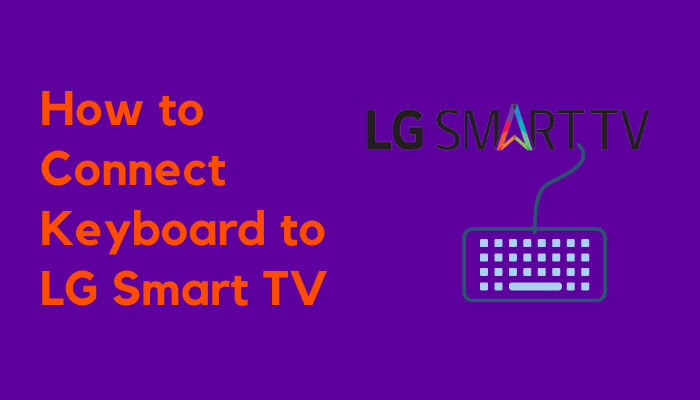





Leave a Reply