fuboTV is a leading live TV streaming service. It is quite popular for its rich possession of sports channels. However, it has all the other entertainment channels. fuboTV brings amazing live TV channels to you with different subscription plans. fuboTV streams in 4K on Hisense Smart TVs. So, you can enjoy every small detail of your favorite sports events. You can also watch live news and entertainment shows on fuboTV.
You can find thousands of live sports events from different sports on fuboTV. Apart from sports, you can watch other relevant events on the network. While streaming live channels on fuboTV, you can flip through other channels. Also, fuboTV provides you with cloud DVR storage space. With this, you can record your favorite shows and view them later.
fuboTV on Hisense Smart TV
Hisense Smart TV comes with fuboTV pre-installed. On your Hisense remote, press the Sports button and then find fuboTV. If that is not the case with you, follow these steps to get fuboTV.
How to Stream fuboTV on Hisense Roku TV
#1 Turn on your Hisense Smart TV and launch your home screen.
#2 Next, click on the Streaming Channels options.
#3 Select the Search option from the menu.
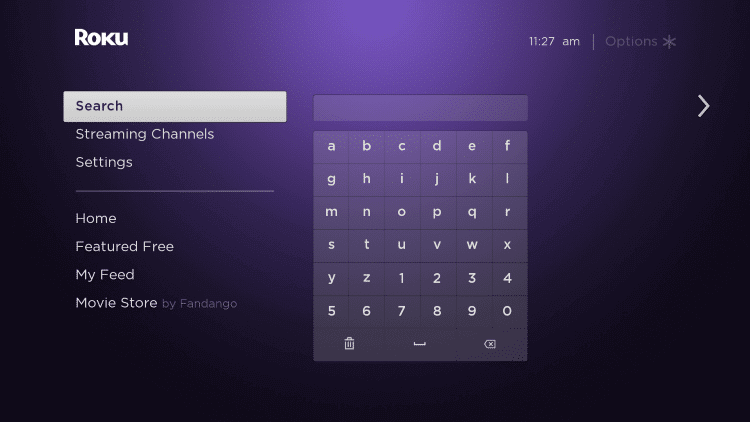
#4 Type and search for fuboTV.
#5 Further, pick the foboTV channel from the search results and click on Add Channel option.
#6 This will cause the download to start, and it takes a few minutes.
#7 Once the download is complete, click on OK.
#8 Launch the fuboTV app from the home screen.
#9 Note down the Activation Code on your screen.
#10 From any web browser, visit fubo.tv/activate.
#11 Login with details of your fuboTV account.
#12 Enter the Activation Code in the space provided.
#13 Further, click on the Continue button.
Related: How to Install Sling TV on Hisense Smart TV.
How to Stream fuboTV on Hisense Android TV
#1 Initially, turn on your Hisense Android TV.
#2 Click on the Apps tab and choose Play Store.
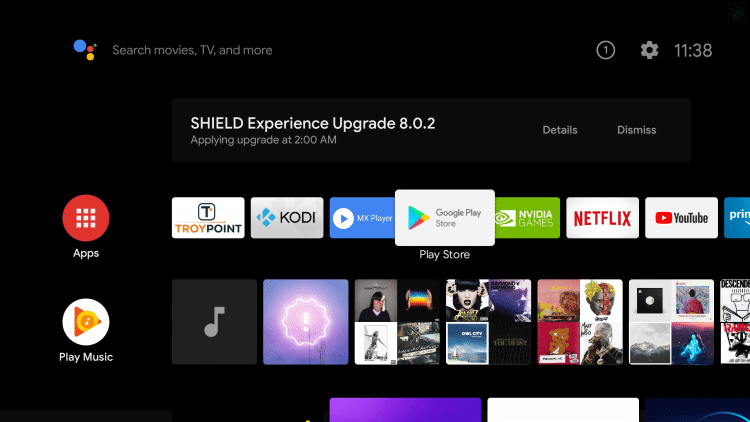
#3 Further, search for fuboTV by typing it down on the search bar.
#4 Next, install the fuboTV app on your device.
#5 Now, launch the fuboTV app on your TV.
#6 You will have to note down the Activation Code on the screen.
#7 From any web browser, visit fubo.tv/activate page.
#8 Enter the Activation Code in the space provided.
#9 Finally, press the Continue button.
#10 Now, you can stream fuboTV on your Smart TV.
So, add fuboTV on your Hisense Smart TV and enjoy the vibrant content on the app. You can share one fuboTV subscription with six devices. You can also get recommendations on content with fuboTV. Some of the popular channels on fuboTV include FOX, ESPN, FS1, BTN, Animal Planet, MTV, and NBC. If you feel any inconvenience with the fuboTV, comment it down.







Leave a Reply