Contents
| App Support | Yes |
| Cast Support | Yes [Play Store] |
| AirPlay Support | Yes [App Store] |
| Activation Link | https://www.espn.com/activate |
| Pricing | Starts from $10.99/month |
| Free Trial | No |
| Sign Up Link | https://plus.espn.com/ |
Formula 1, or F1, is a popular sporting event conducted every year across the major parts of the world. You can stream all the matches of the F1 2024 Season on your Smart TV with the ESPN Plus subscription. You can visit this F1 support page to view the entire schedule of the 2024 season.
The monthly subscription of ESPN+ costs $10.99, whereas the annual plan costs $109.99. Visit the official site of ESPN Plus and sign up for the membership you want.
How to Watch F1 With ESPN on Vizio Smart TV
The ESPN app is available on Vizio Smart TV released in 2016 and later models.
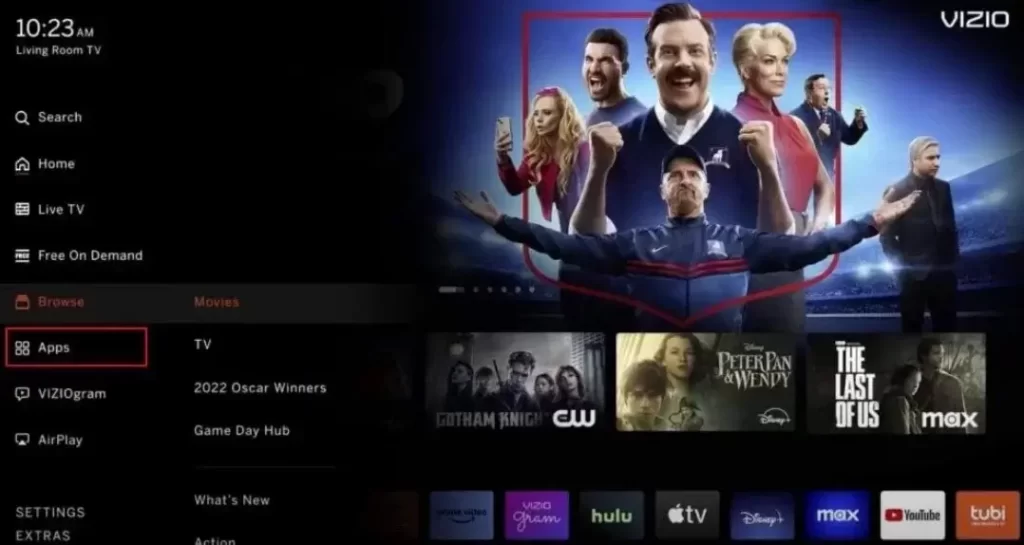
- Switch On and connect your Vizio TV to the WIFI.
- Now, press the left arrow on your Vizio remote and choose Apps.
- Select the App Search option and enter ESPN using the on-screen virtual keyboard.
- Choose the official ESPN app and tap the +Home Screen to add the app to the home screen on your TV.
- That’s it. Now, you have successfully installed the ESPN app on your Vizio Smart TV.
How to Activate ESPN on Vizio Smart TV
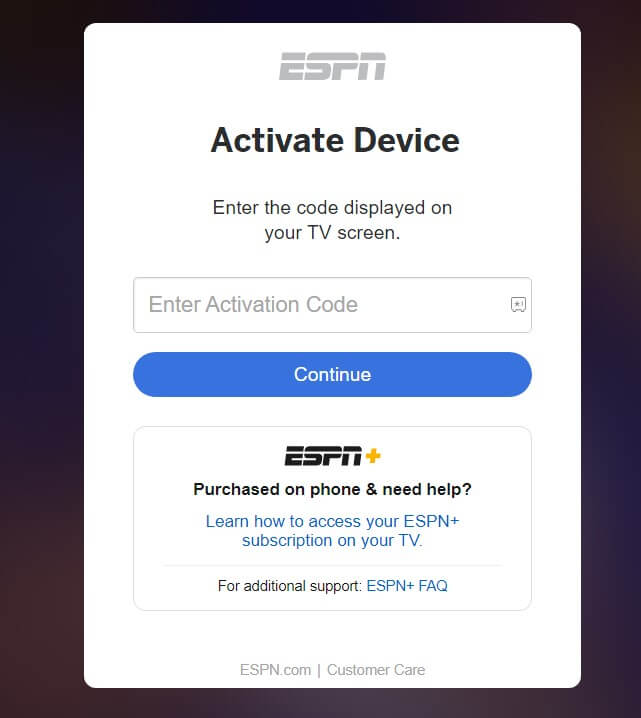
- Launch the ESPN app and access the Settings icon.
- You will see two options on your TV screen. Choose a TV Provider and Log in with your ESPN Account.
- If you choose “Log in with your ESPN Account,” you will see an activation code. Make a note of it.
- On your PC or smartphone, visit the ESPN activation website (https://www.espn.com/activate).
- Enter the TV code in the required field and click the Continue button.
- Finally, log in with ESPN+ account credentials to stream the F1 race.
Note – If you have selected the “Choose a TV Provider” option, pick your TV provider and enter the necessary account credentials to activate the app.
How to AirPlay F1 on Vizio Smart TV
- Launch the ESPN app on your iPhone or iPad and sign in with your credentials. New users can install the app from the App Store on their devices.
- Connect your TV and iPhone/iPad to the same WiFi.
- Play the event and hit the AirPlay icon on the media playback.
- Choose your TV from the available devices.
- The Formula 1 match on your iPhone will start to AirPlay on your TV.
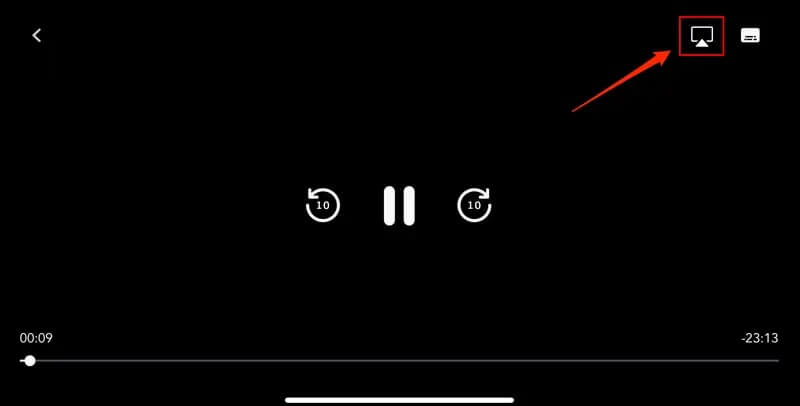
How to Cast F1 on Vizio Smart TV
- Launch the ESPN app on your Android and sign in with your credentials. New users can install the app from the Google Play Store on their devices.
- Connect your Smart TV and Android smartphone to the same WiFi.
- Select the content you want to stream and hit the Cast icon.
- Choose your TV name from the list.
- Now, play the F1 game and watch it on the TV screen.
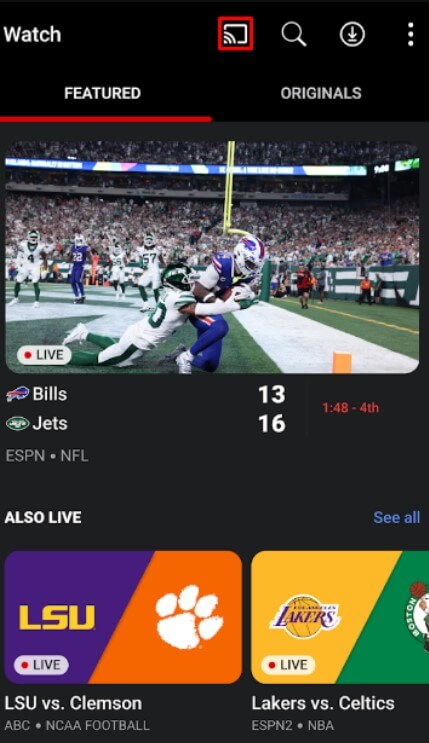

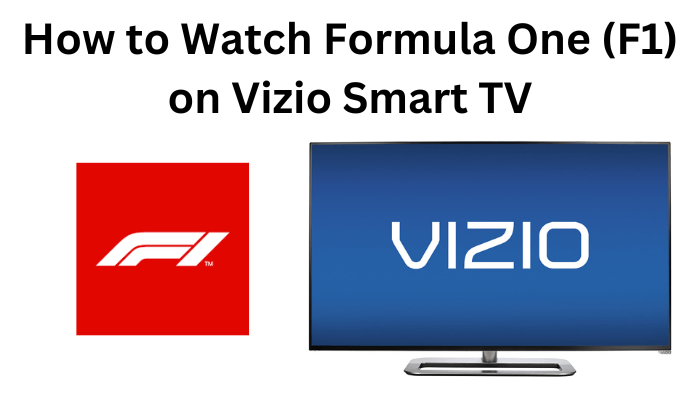





Leave a Reply