UFC 288: Sterling vs. Cejudo is the most-anticipated event coming up this week on May 6, 2023. You can either install ESPN or UFC for streaming all MMA events on Fire TV. Fortunately, these two apps are natively on the Amazon App Store so there is no need for sideloading.
The UFC app is accessible with UFC Fight Pass which costs Monthly ($9.99/month) or Annual ($95.99/year). With this plan, you can also watch Invicta FC, Pride FC, Strikeforce, etc.
To watch UFC via ESPN, you must have an ESPN+ subscription. Existing users can buy UFC PPV at $79.99/event whereas New users should buy ESPN and UFC bundle for $124.98.
How to Watch UFC 288 on Fire TV Using ESPN
1. Connect your Fire TV to WiFi once you turn it on.
2. Press the Home button on the Fire TV remote to go to the home screen.
3. On the home screen, click the Find menu and select the Search option.
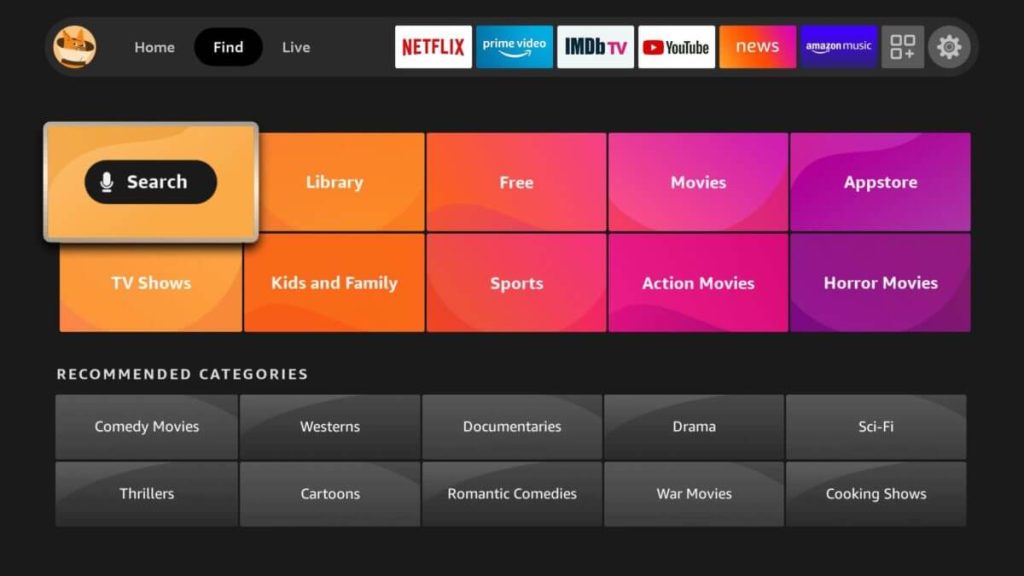
4. Enter ESPN using the on-screen keyboard and select it from the suggestions.
5. Click Get or Download to begin the installation process.
6. After installing ESPN on Fire TV, tap Open to launch the app.
7. Click the Settings icon in the upper right corner.
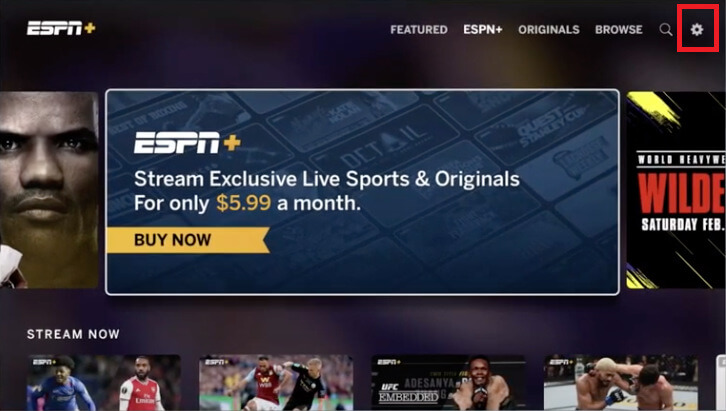
8. Tap Subscriptions and select Log In to receive an activation code.
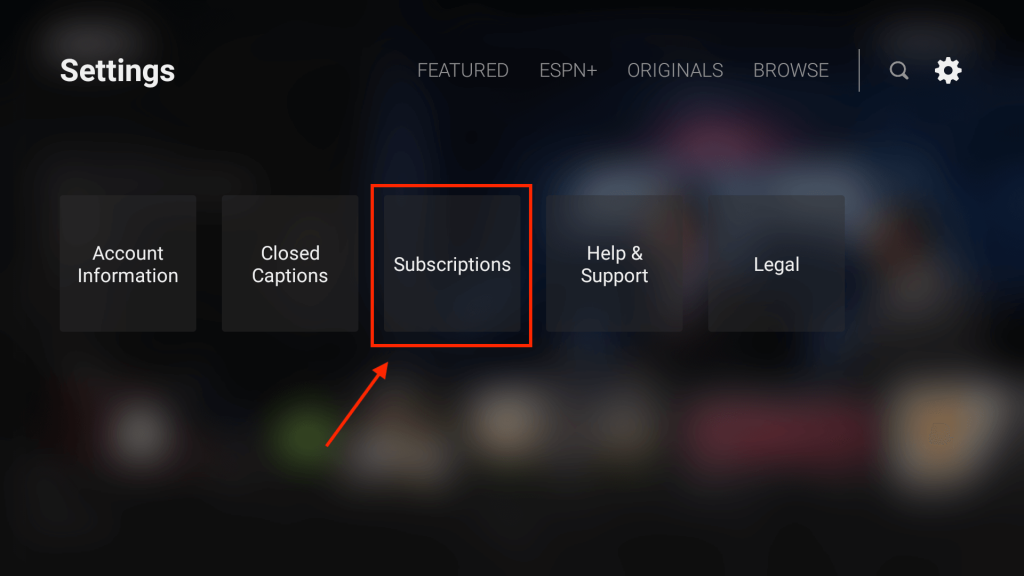
9. Go to espn.com/activate from a mobile or web browser.
10. Enter the activation code and click Continue.
11. Then log in to your ESPN account to link your account with Fire TV.
12. Once it has been linked, it will display a success message.
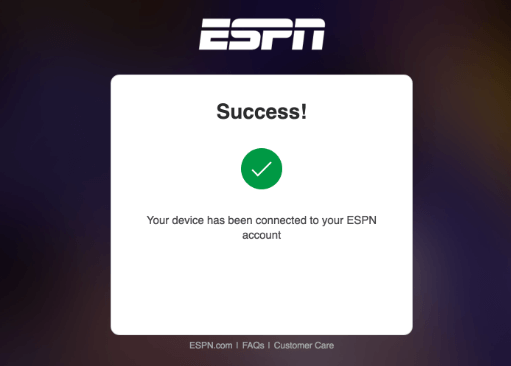
13. Go to the ESPN+ section and select UFC. Start watching your favorite title event.
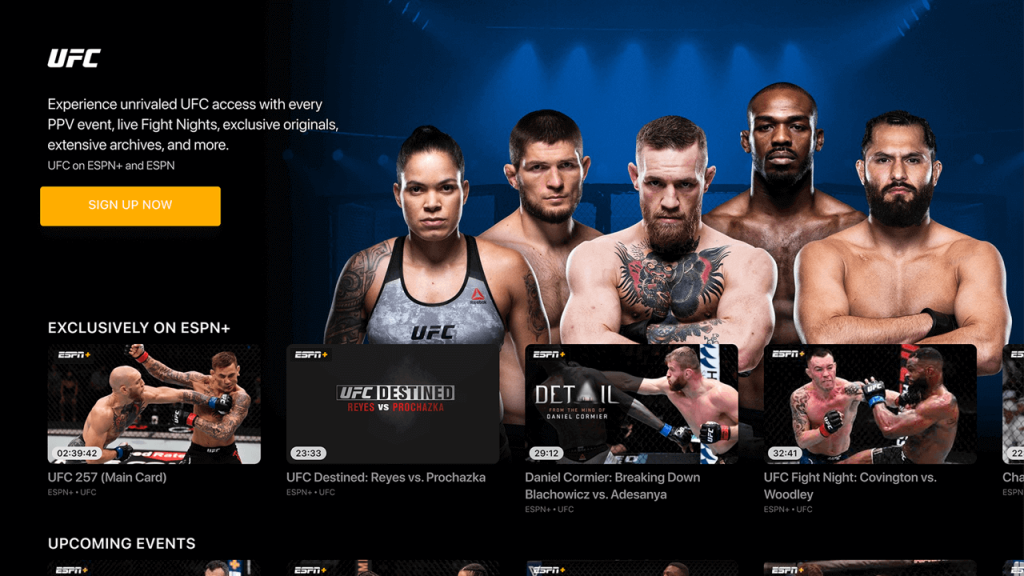
How to Watch UFC 288 on Fire TV Using UFC Fight Pass
1. Go to the Fire TV home screen, click on Find and select Search.
2. Search for UFC and choose the app from the suggestions.
3. Click Get to install the UFC app on your TV.
4. Once it is installed, click Open to launch the app.
5. Login with UFC Fight Pass credentials.
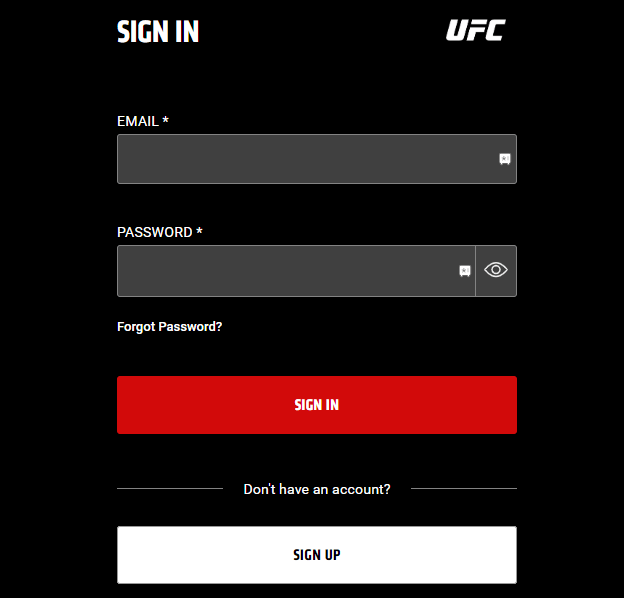
Enjoy streaming the UFC pay-per-view events on your Fire TV.
How to Stream UFC 288 on Fire TV Using Silk Browser
If you don’t want to download apps on Fire TV, you can visit UFC website to stream the content.
1. Open Silk Browser on Fire TV. If you haven’t installed it, get it from the Amazon App Store.
2. Enter (welcome.ufcfightpass.com) in the address bar and go to that website.
3. Click LOG IN at the top right corner of the screen.
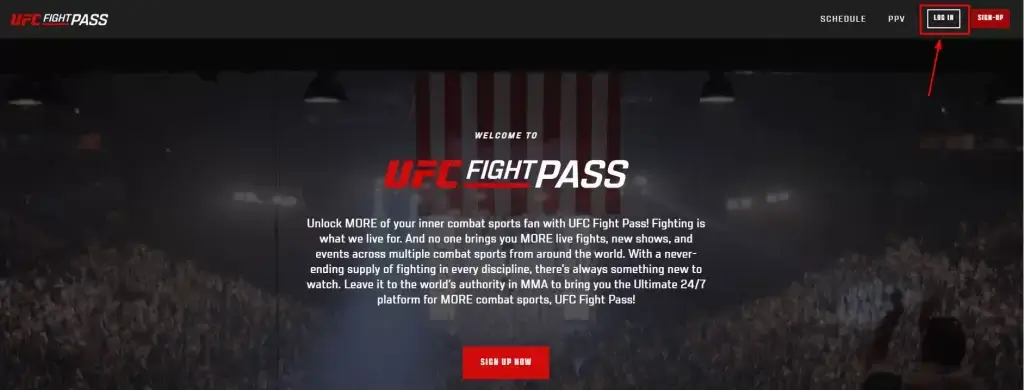
4. Enter UFC Fight Pass registered credentials and click SIGN IN.
Once you have logged in, select any UFC fight event to play.
Important Note: If you have an ESPN+ subscription, visit plus.espn.com and log in with the corresponding credentials to stream the UFC content.
Official Broadcasters for UFC 288 on Fire TV
If you are residing outside the US, you can stream UFC events using the following networks.
| Canada | TSN |
| United Kingdom | BT Sport |
| Australia | Foxtel, Kayo Sports |
| Austria, Germany, Italy | DAZN |
| Denmark | ViaPlay |
| WOWOW | Japan |
| Russia | Wink, more.tv |
| Brazil | Globo |
| Middle East | OSN |
UFC 288 Fight Card
The contenders who have qualified for the title match are listed as follows.
Early Prelims
| Braxton Smith vs Parker Porter | Heavyweight |
| Phil Hawes vs Ikram Aliskerov | Middleweight |
| Rafael Estevam vs Zhalgas Zhumagulov | Flyweight |
| Joseph Holmes vs Claudio Ribeiro | Middleweight |
| Daniel Santos vs Johnny Muñoz | Bantamweight |
Preliminary Card
| Drew Dober vs Matt Frevola | Lightweight |
| Kennedy Nzechukwu vs Devin Clark | Light Heavyweight |
| Kalinn Williams vs Rolando Bedoya | Welterweight |
| Marina Rodriquez vs Virna Jandiroba | Women Strawweight |
Main Card
| Aljamain Sterling vs Henry Cejudo | Bantamweight |
| Belal Muhammad vs Gilbert Burns | Welterweight |
| Jéssica Andrade vs Yan Xiaonan | Women Strawweight |
| Drew Dober vs Matt Frevola | Lightweight |
| Movsar Evloev vs Bryce Mitchell | Featherweight |
| Kron Gracie vs Charles Jourdain | Featherweight |
Frequently Asked Questions
Go to the UFC Fight Pass website and Click My Account. Following that, click My Subscriptions and choose Cancel Subscription. After that, confirm your choice by clicking on Yes, Cancel Subscription.







Leave a Reply