YouTube Kids is a part of YouTube to offer kids-based videos. The app segregates the family-friendly videos on the feed to ensure a secure streaming space. YouTube Kids has videos on arts, crafts, shows, cartoons, toys, hobbies, and more. The streaming app organizes the videos on the kid’s age, and they can choose the category in the profile creation. You can connect the YouTube Kids app on the Vizio smart TV to enjoy video streaming with kids.
YouTube Kids app provides complete control over kids streaming content. The parents can set the time limit for streaming per day and choose the selected channels to stream. They can also report any channel for unwanted videos. It also has a search turn-off option to restrict the kids from browsing other videos and channels. There are a huge number of videos in the app for nurturing the kid’s skills and habits.
Watch YouTube Kids on Vizio Smart TV
Unfortunately, the YouTube Kids app is not available on Vizio Smart TV. You can stream the YouTube Kids app on Vizio TV through casting. The YouTube Kids app has an inbuilt cast option to screencast from the smartphone. You can also cast the YouTube Kids on the PC using the Google Chrome browser.
How to Cast YouTube Kids to Vizio Smart TV: Using Smartphone
(1). Connect the smart TV and the smartphone to the same WiFi network.
(2). Download the YouTube Kids app from the Google Play Store or App Store.
(3). Open the YouTube Kids app on your smartphone and sign in to your account.
(4). Click the Cast icon and select the Vizio Smart TV to connect.
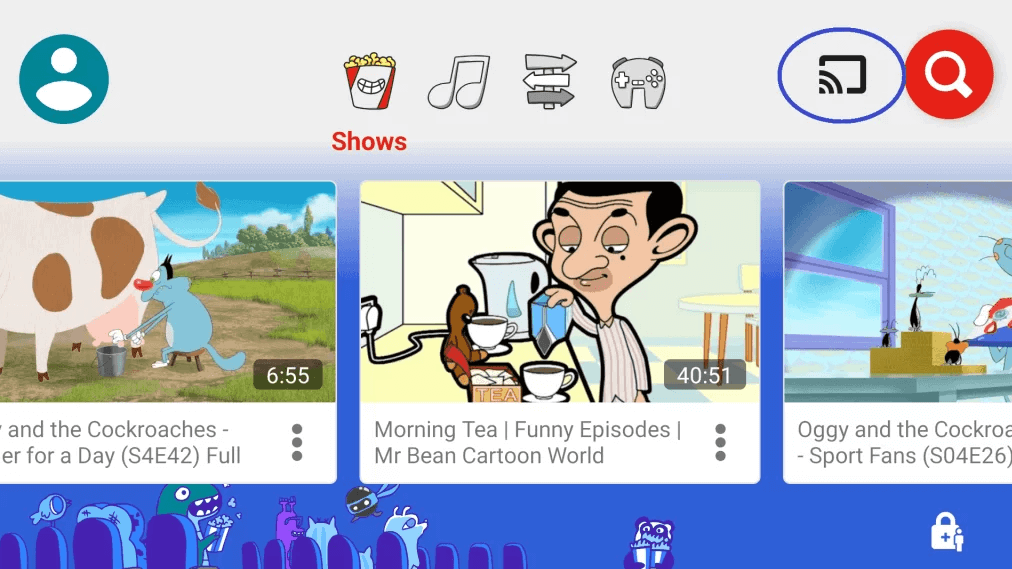
(5). Choose the video to stream and watch it on the Vizio Smart TV.
Related: How to Install YouTube Kids on Sharp Smart TV.
How to Cast YouTube Kids on Vizio Smart TV: Using PC
(1). Connect your PC to the smart TV connected WiFi network.
(2). Go to the YouTube Kids website using Chrome browser.
(3). Select Watch Now and choose Watch on Web.
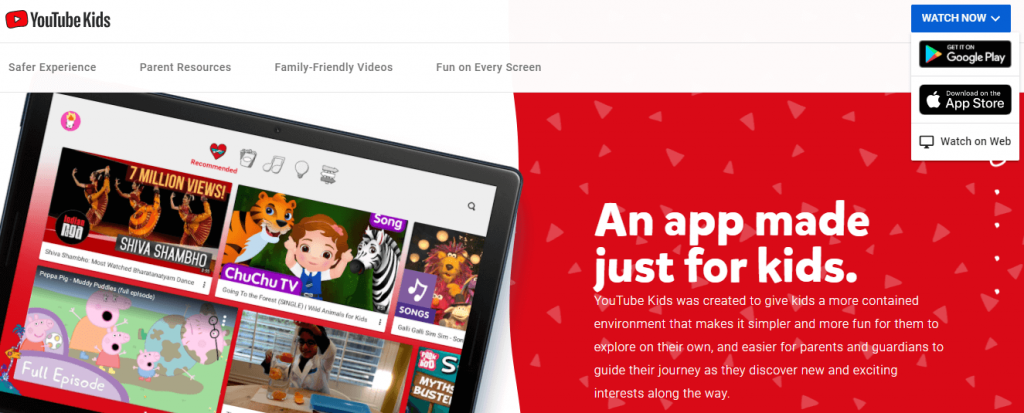
(4). Sign in with your account and click the three vertical dot icon (Customize and control Google Chrome) in the browser.
(5). Select the Cast option and choose the Vizio Smart TV to connect.
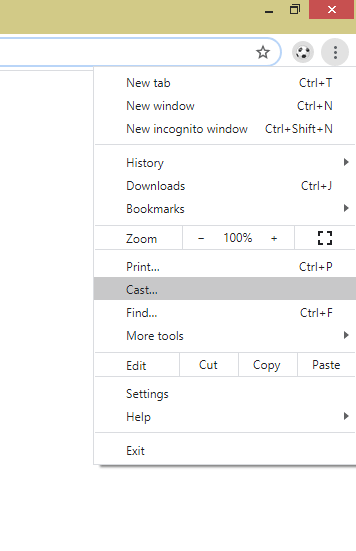
(6). Click Sources drop-down and select Cast Tab to stream only YouTube Kids tab.
(7). Select the video on YouTube Kids. It will appear on the smart TV.
YouTube Kids provides a complete entertainment to the kids, and parents can safely hand over the app to kids for safe streaming. YouTube Kids app can have eight different child profiles under a parent login for personal streaming space. If you have any issues with the YouTube Kids app, mention them in the comments section.







Leave a Reply