Quick Tips
- You can easily sign out of your Roku Account in three ways.
- Roku website: Visit the site → Sign In → My linked devices → Choose the device → Unlink.
- Factory reset: Settings → System → Advanced System Settings → Factory Reset → Enter the code → Confirm.
- You can remove the Roku account on your TV by Guest Mode (Only if you are signed in as a Guest).
If you want to purchase a new Roku TV, you should sign out of your Roku account to access the account on your new smart TV. Unlike smartphones or PC, you can sign out from the account on your Roku TV (TCL, Sharp, Hisense, JVC, and Philips). You can sign out easily from the official website, Guest Mode, or factory reset. The reason behind the signing out is that the account has the necessary information like settings, channels purchased, and more, which you need when you sign up on your new Roku TV.
Signing Out of Roku Account: Roku Website
[1] Open the default browser on your smartphone or PC.
[2] Visit the official website https://my.roku.com/index.
[3] Sign in to your Roku account by entering the necessary details.
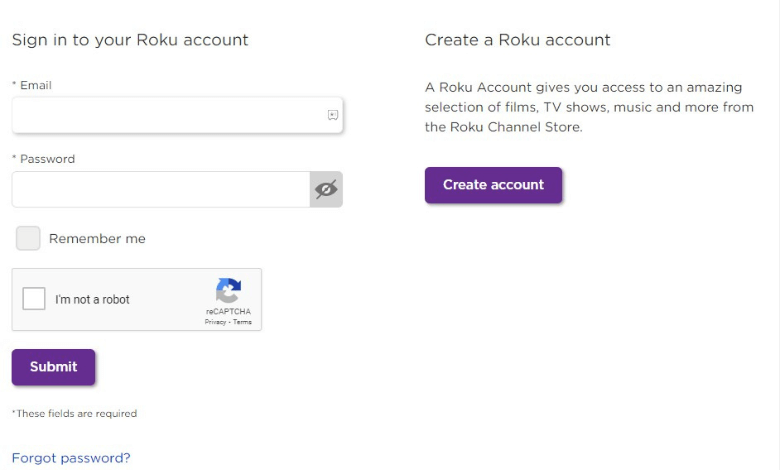
[4] Navigate to the My linked devices section and choose the device you wish to remove your Roku account.
[5] Next, click Unlink below the desired device.
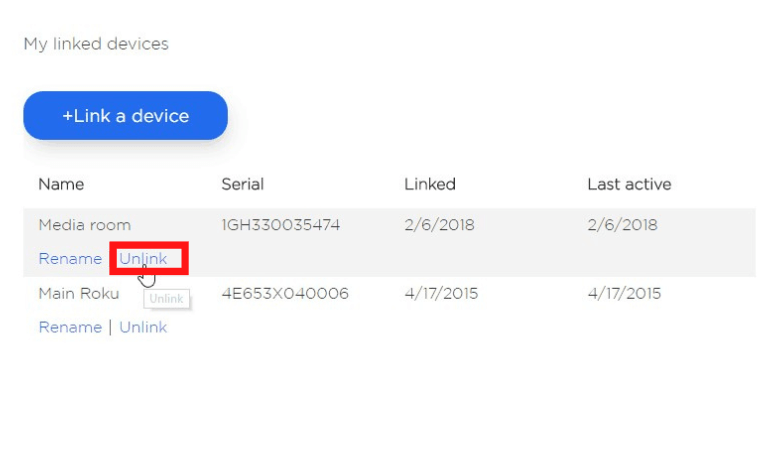
The account will be unlinked from the device, and you can easily sign in to your new Roku TV.
Signing Out of Roku Account: Factory Reset
By performing a factory reset on your Roku TV, you can remove the account easily within a few minutes.
Note: Remember that a factory reset will delete all the data and settings stored on your device, which can’t be reverted.
[1] Press Home on the remote to get the home page.
[2] Select Settings.
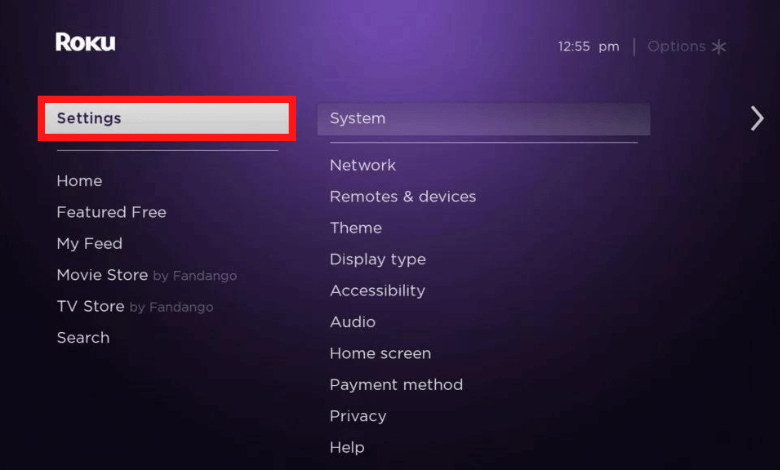
[3] Next, select System under Settings.
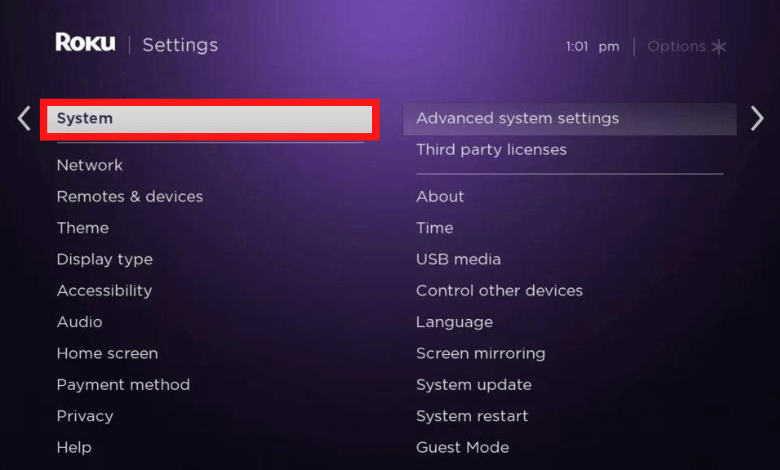
[4] Further, choose Advanced System Settings.
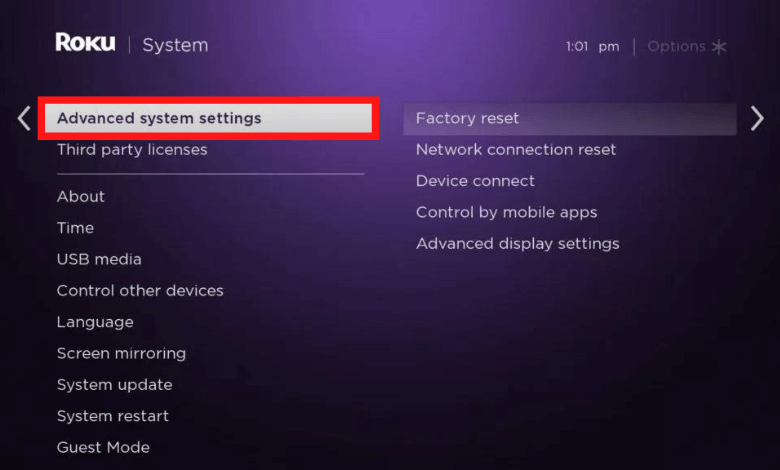
[5] Select Factory reset and enter the 4-digit Roku TV code to confirm the reset.
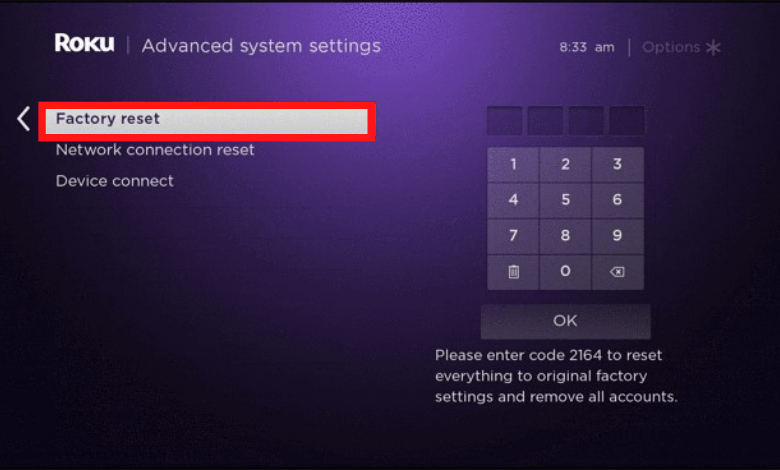
Signing Out of Roku Account: Guest Mode
Unlike other devices, you can use the Guest Mode on Roku TV for the guests to stream the content on Roku. If you have signed up as a Guest, you can quickly sign out from the Roku TV. Also, you can sign out automatically from the device if you have set the date and time.
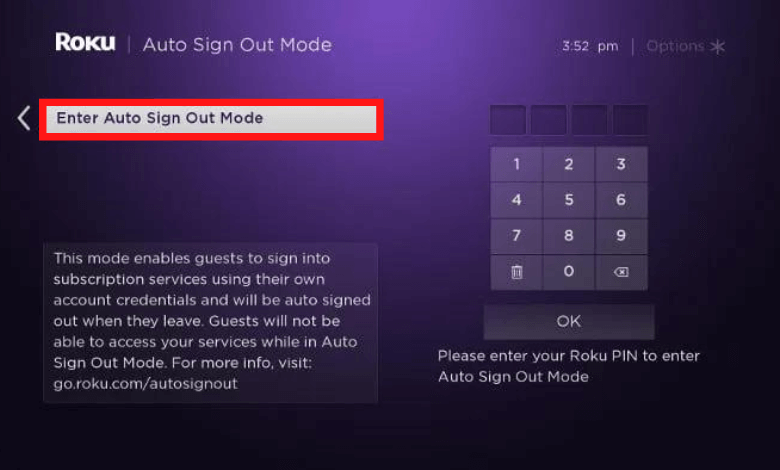
Signing out of your Roku account removes your data completely, such as channels installed, etc. Still, the actual user account will remain on the TV.
FAQs
Before switching the Roku accounts, you should remove your old account from the device to sign in using the new one.
Yes, you can delete the Roku account on the Roku website. Go to my.roku.com → Sign In → Manage Your Subscription → Cancel Your Subscription → Done → Deactivate Account → Submit Feedback → Continue.







Leave a Reply