Normally, the Energy Saving Mode on smart devices reduces power consumption. The same goes for Smart TVs too. The Energy Saving or Eco Mode will decrease the power consumption by adjusting the brightness based on the surroundings. In Smart TVs, the mode is termed Energy Saving Mode. In some model TVs, the Energy Saving mode is also called Eco Mode. For smartphones, the feature is termed Low Power Mode or Battery Saver Mode. Let’s see how to turn on and use the Energy Saving Mode on LG Smart TV.
Ways to Turn on Energy Saving Mode on LG Smart TV
- Using Settings Menu
- Using Picture Mode
How to Enable Energy Saving Mode on LG TV
[1] Press the Settings button on your LG TV remote control. You can also click the Settings icon on your LG TV.

[2] Select the All Settings option.
[3] Navigate to the General menu.
[4] Now, choose the Eco Mode feature.
[5] Now, set the Auto Power Off time limit. This function will automatically turn off the TV when there is no input device detected on your LG TV. Choose the Off option to disable this feature.
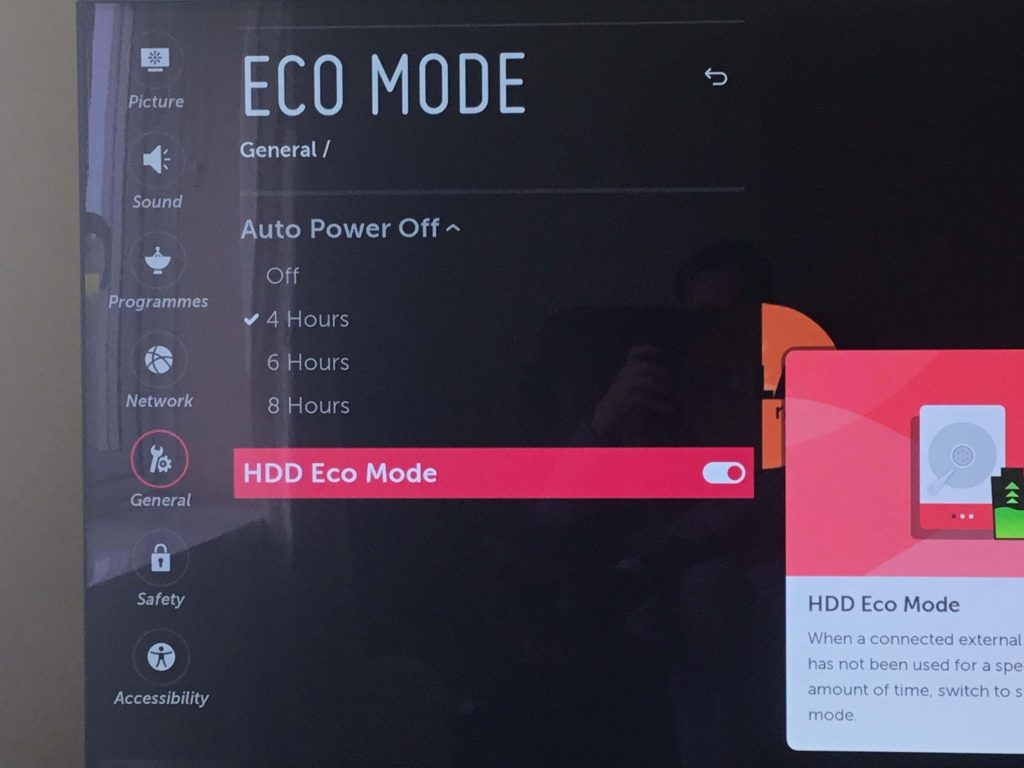
[6] If you want, you can enable the HDD Eco Mode. This mode will automatically switch to standby mode when you haven’t used the hard drive for a specific period of time.
How to Enable Energy Saving Mode Via Picture Mode
The Picture Mode also determines the energy consumption of your LG TV. You can change the picture settings on LG TV to reduce the power consumption.
[1] Press the Settings button on your remote control and open the Quick Settings menu.
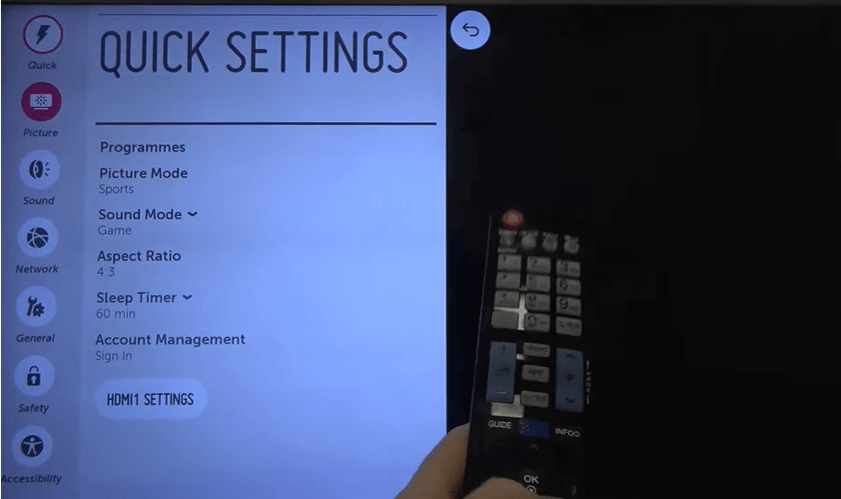
[2] Navigate to the Picture option.
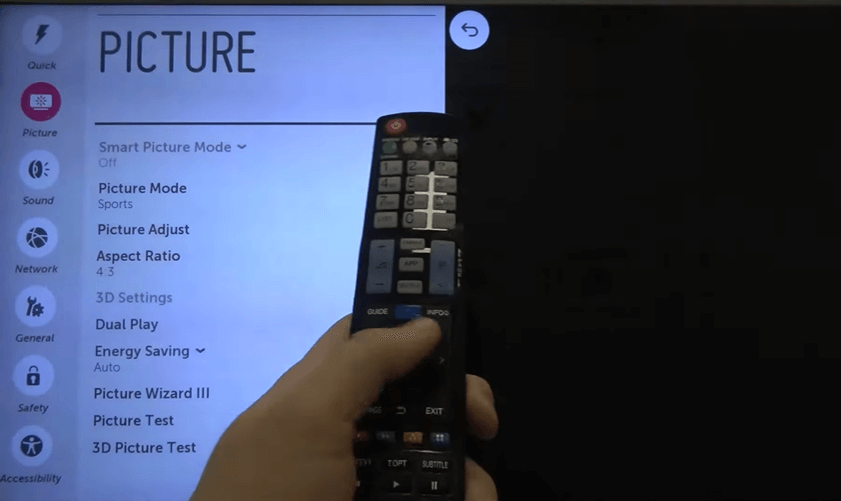
[3] In the Picture Mode menu, go to Energy Saving.
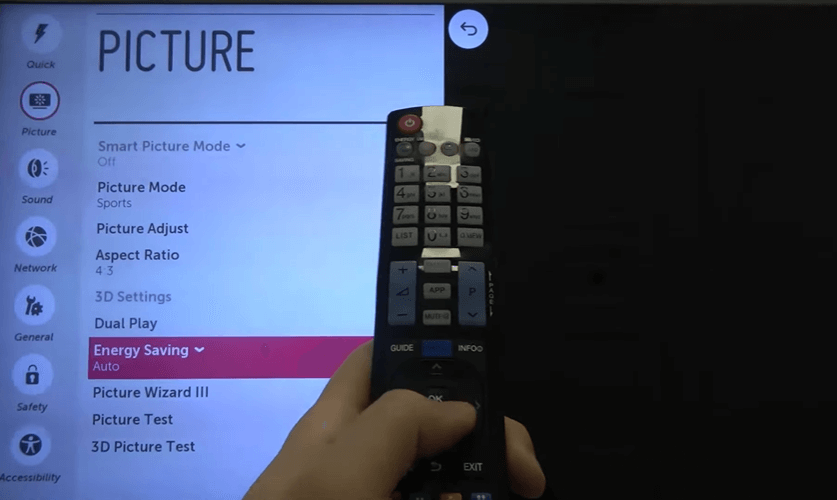
[4] In Energy Saving mode, you can find different modes that will decrease the power consumption on your LG Smart TV.
- Auto – It is a default option that allows the TV sensors to detect the ambient light and adjusts the brightness of your TV screen accordingly (available only on the selected models).
- Off – This mode turns off the Energy Saving Mode.
- Minimum/Medium/Maximum – These three options will apply different energy saving parameters to your LG TV.
- Screen Off – Choosing this mode will turn off the TV screen completely while the sound is being heard. Press any button, excluding the Power button, to turn on the TV screen.
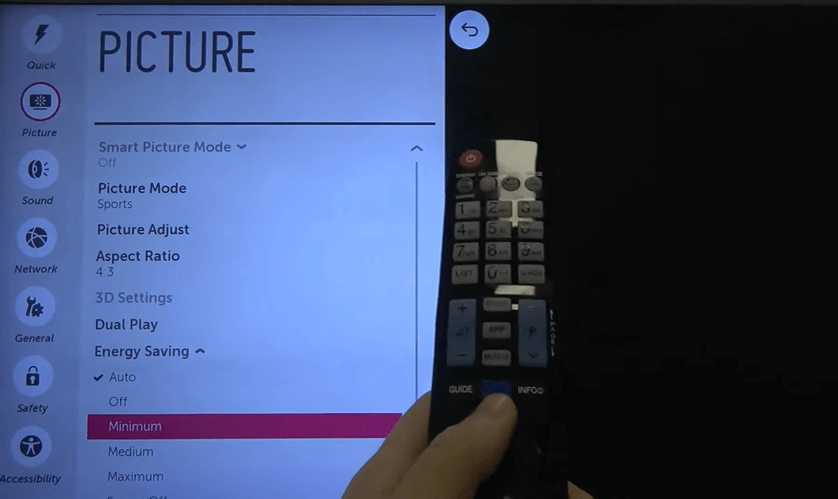
Sometimes, the energy saving mode effect apps and your device’s performance. If the energy saving mode is turned on, some tasks may take longer to complete. So if you face any issues, turn off the energy saving mode on your TV. To turn off the Energy Saving Mode, follow the same procedure as mentioned above. Instead of turning it on, you can turn off the Eco Mode in the General menu. You can also switch the screen settings from Auto Power Save to Standard to disable the Eco Mode.
FAQ
If your LG TV screen is too dark or the brightness changes frequently, the problem is the Energy Saving Mode setting. By default, LG sets the Energy Saving mode to Auto, which leads the TV to automatically adjust the screen brightness. You can turn off the Energy Saving Mode and adjust the brightness of your LG TV manually.
LED TVs are the most energy-efficient TVs when compared to their other counterparts.







Leave a Reply