With the TLC GO app, you can stream TLC live channels anytime from anywhere on all our favorite devices. The TLC GO app is absolutely free, along with your TV subscription. You can also stream the TLC on Philips Smart TV with the help of the TLC GO app. With the cross-platform supports, you can pick up episodes where we left off across all our devices.
In the TLC GO app, You can also watch any episodes and the entire season of our favorite series without any subscription. You can also browse your favorite shows by genre and can discover new ones. Episodes can be saved to our watch later list, which is really a super cool feature. It allows us to binge our favorite TLC series like Unpolished, My Big Fat Fabulous Life, Sweet Home, The Family Chantel, Darcey & Stacey, and many more.
Watch TLC on Philips Smart TV
The Philips Smart TV supports both Android TV OS and Roku TV OS. We will guide you on how to add the TLC GO app to both of these OS.
How to Install TLC GO on Philips Roku TV
#1 Power on your Philips Roku TV. Then, connect to the WiFi connection.
#2 Select the Streaming Channels option.

#3 Choose the Search Channels option.
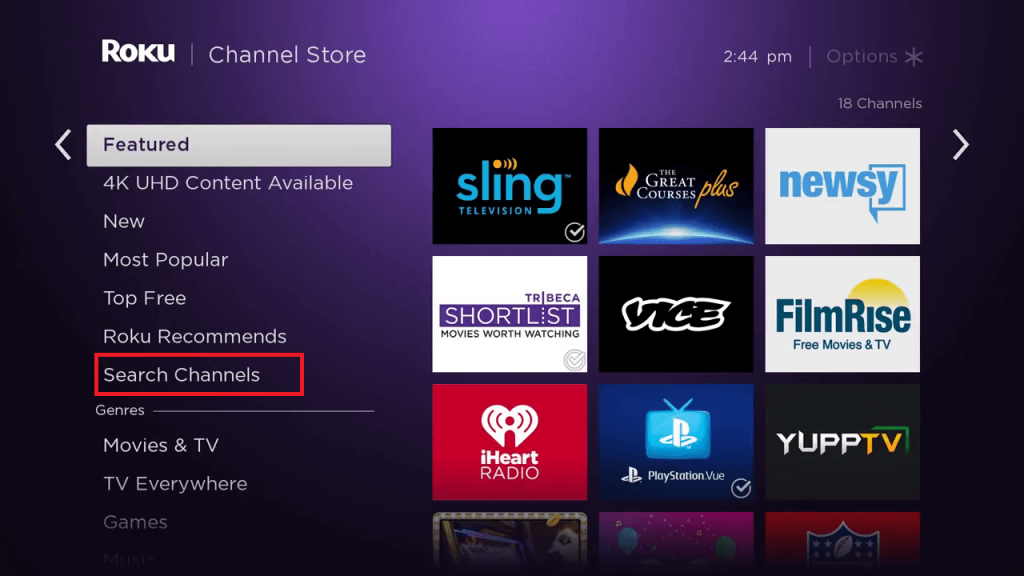
#4 With the help of the on-screen keyboard, type TLC GO on the search bar.
#5 Select the TLC GO app from the search results.
#6 Click on Add Channel button.
#7 Select Go to Channel to launch the TLC GO app on your Philips Roku TV.
#8 You will get the TLC Activation code on the screen. Note it down.
#9 Visit the TLC Activation site.
#10 Type the noted Activation Code in the box and then click Activate option.
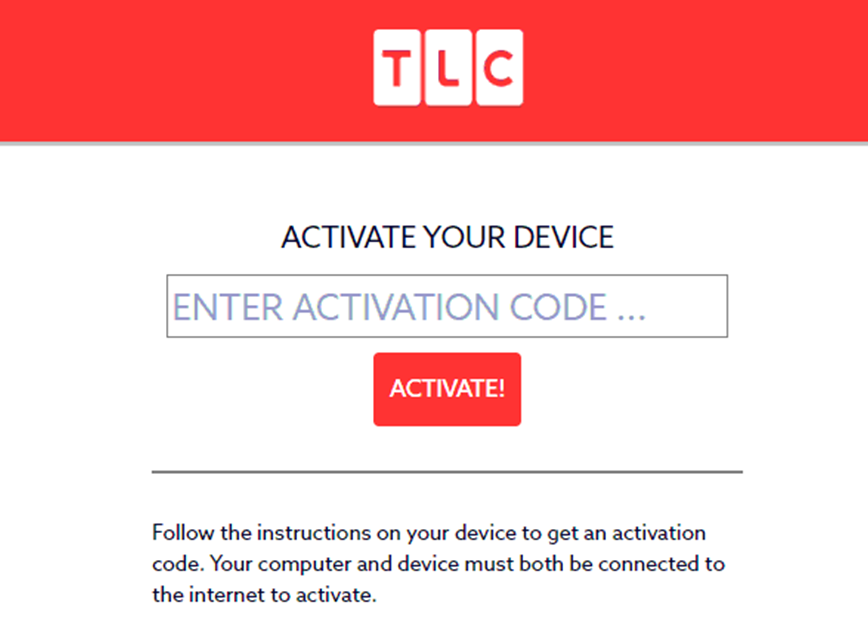
#11 With this, the TLC GO app will get activated on your Philips Smart TV. You can now browse and stream your Favorite content.
Related: How to Install TLC on JVC Smart TV.
How to Stream TLC GO on Philips Android TV
#1 Switch on your Philips Android TV and connect to the internet.
#2 Click on the Apps tab to launch Google Play Store on your TV.
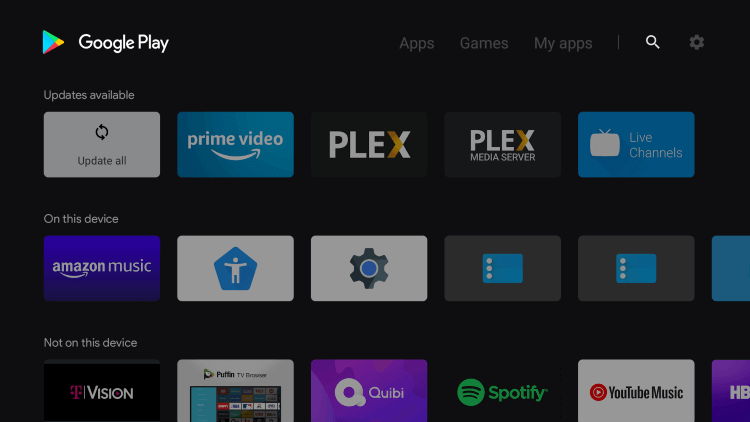
#3 Type TLC GO app in the search bar to find the app.
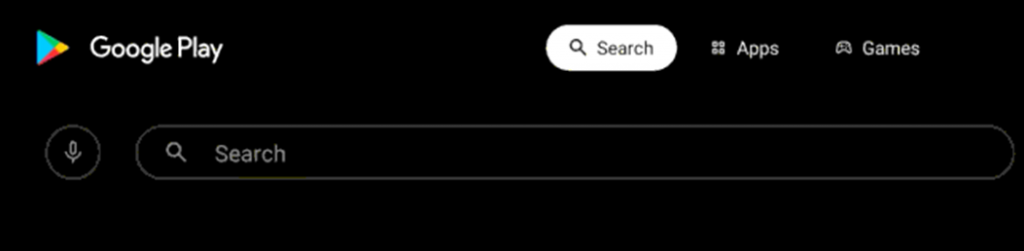
#4 Pick the TLC GO app from the search results.
#5 Click the Install button to download the app. Select Open to launch the TLC GO app on your TV.
#6 Note down the TLC Activation Code on the screen and complete the activation.
#7 Finally, you can stream the TLC content on your Smart TV.
The TLC GO app is available in the United States only. Just sign in with your TV provider credentials and watch your absolute favorite shows and series. By following the above methods, you can watch TLC on Philips Smart TV. If you have any queries regarding the download and activation of the TLC GO app, kindly let us know in the comment section.







Leave a Reply